What is Unblur Image AI
Unblur Image AI is a cutting-edge online platform that utilizes sophisticated artificial intelligence algorithms to meticulously unblur, sharpen, upscale, and comprehensively enhance the quality of digital images and photographs. It serves as a powerful solution for individuals and professionals seeking to rectify common image imperfections, such as motion blur, out-of-focus shots, and general low quality. The tool’s core strength lies in its ability to analyze and intelligently reconstruct image data, breathing new life into otherwise unusable or subpar visuals.
Redefining Image Clarity and Sharpness
At its heart, Unblur Image AI is dedicated to redefining image clarity. It employs advanced deep learning models trained on vast datasets of images to accurately identify and reverse various types of blur. This process goes beyond simple sharpening; it intelligently infills missing information and refines existing pixels to bring out intricate details that were previously obscured. The result is a dramatically clearer and crisper image, often surpassing the quality of the original blurred input.
A Comprehensive Image Enhancement Suite
More than just an unblurring tool, Unblur Image AI offers a comprehensive suite of enhancement features. It not only removes blur but also excels in upscaling images to higher resolutions, including 4x and even 4K, without introducing pixelation or artifacts often associated with traditional resizing methods. Furthermore, it enhances subtle details, improves color vibrancy, refines textures, and significantly reduces image noise, leading to a much cleaner and more professional-looking final product. This multifaceted approach ensures that every aspect of image quality is addressed, providing users with a truly enhanced visual experience.
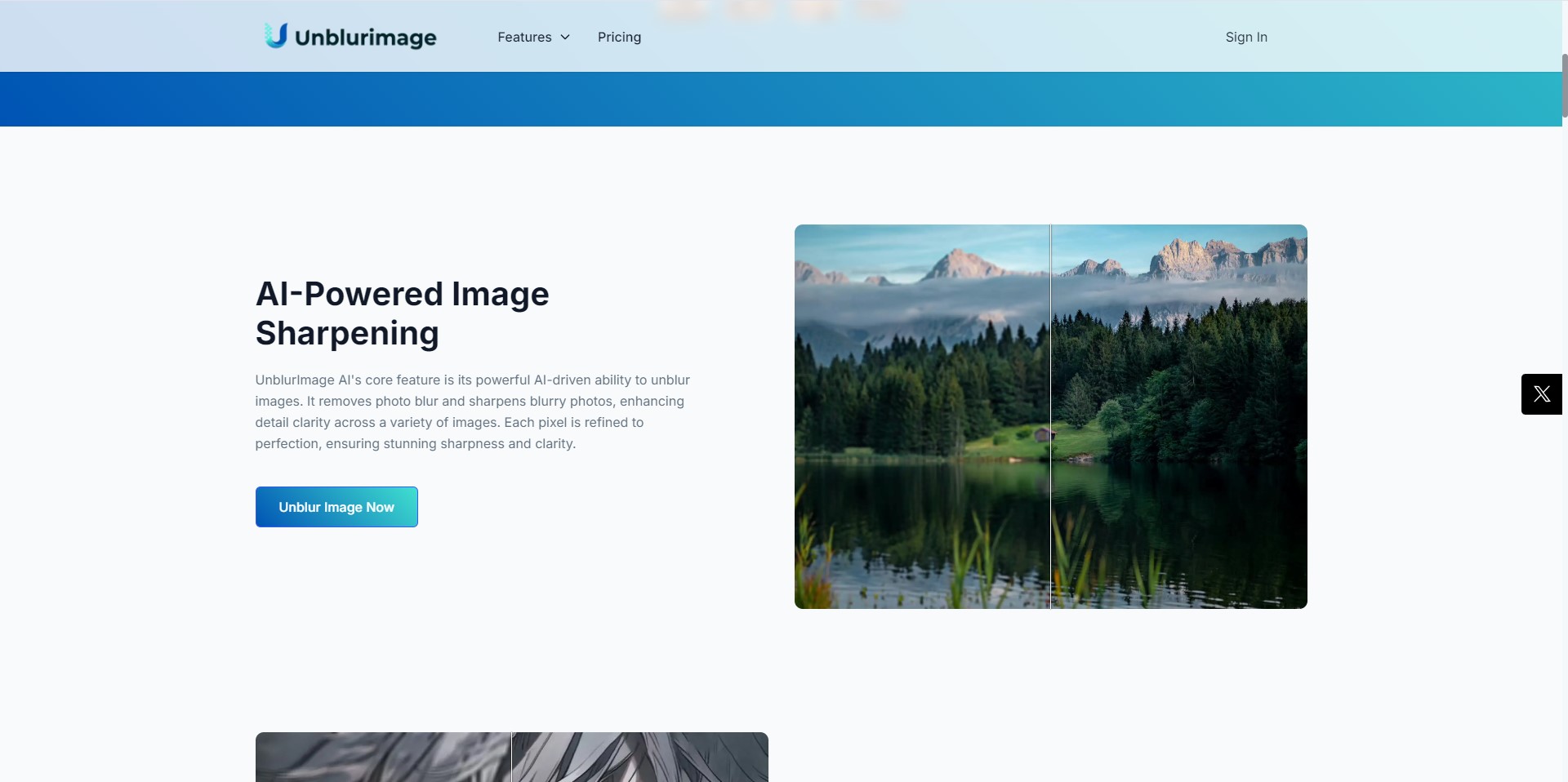
How to use Unblur Image AI
Utilizing Unblur Image AI for superior image enhancement is designed to be a remarkably straightforward and user-friendly process, requiring no specialized technical expertise. The platform prioritizes accessibility, allowing anyone to achieve professional-grade results with just a few intuitive steps.
Simple Image Upload
The first step in transforming your blurry images is to easily upload them to the Unblur Image AI platform. Users have the flexibility to either click a designated upload area or simply drag and drop their image files directly onto the interface. The tool supports a wide array of popular image formats, including PNG, JPG, and HEIC, ensuring compatibility with most devices and cameras. This seamless upload process means you can quickly get started on enhancing your photos regardless of their original source.
Customizing Enhancement Options
Once your image is uploaded, Unblur Image AI provides intuitive options for tailoring the enhancement process to your specific needs. While the core unblurring and sharpening functionalities are often automated for instant results, users can select desired enhancement modes to fine-tune the clarity and detail. This level of control allows for personalized adjustments, ensuring the final output perfectly matches your artistic or practical requirements for sharpness and visual fidelity.
Instant Download of Enhanced Images
After the AI-powered processing is complete, which typically occurs with remarkable speed, your unblurred and high-quality image is immediately ready for download. There’s no waiting period or complex navigation required; the enhanced file is made available for instant retrieval. Furthermore, for basic use and to experience the core unblurring feature, Unblur Image AI conveniently requires no sign-up, offering a hassle-free experience for new users eager to test its capabilities. This quick turnaround from upload to download significantly streamlines workflows for individuals and businesses alike.
Unblur Image AI Core Features
Unblur Image AI is equipped with a robust set of core features, all powered by advanced artificial intelligence, designed to deliver unparalleled image enhancement capabilities. These features work in tandem to transform subpar images into visually stunning, high-quality assets.
AI-Powered Image Unblurring and Sharpening
At the very heart of Unblur Image AI is its cutting-edge AI engine dedicated to unblurring and sharpening. This sophisticated technology goes beyond conventional filters by intelligently analyzing image data to reconstruct lost details and rectify various forms of blur, whether from motion, focus issues, or camera shake. It precisely sharpens edges and fine lines, bringing out crispness that was previously obscured, making your images appear professional and pristine.
Image Upscaling to 4x and 4K Resolution
Unblur Image AI offers exceptional image upscaling capabilities, allowing users to magnify their photos to resolutions up to 4x and even 4K. Crucially, this upscaling is achieved without the common pitfalls of pixelation or loss of detail. The AI intelligently generates new pixels, preserving and enhancing the original image quality, making it ideal for large prints, high-resolution displays, and projects requiring superior visual fidelity. The maximum supported output resolution is an impressive 4000×4000 pixels.
Comprehensive Image Quality Enhancement
Beyond just unblurring and upscaling, Unblur Image AI provides a holistic approach to image quality enhancement. This includes refining intricate details, boosting color vibrancy, and enriching textures to make images more lifelike and engaging. The AI analyzes subtle nuances within the image, applying targeted improvements to bring out the best in every element, from intricate patterns to nuanced color gradients.
Advanced Noise Reduction and Clarity Enhancement
Noise, often appearing as grainy artifacts, can significantly detract from an image’s quality, particularly in low-light conditions. Unblur Image AI incorporates advanced noise reduction algorithms that intelligently identify and eliminate this undesirable grain without sacrificing important image details. Concurrently, it enhances overall clarity, ensuring that lines are crisp, contrasts are well-defined, and the image is free from distracting visual clutter, resulting in a cleaner and more professional appearance.
High-Resolution and Multi-Format Support
The platform is built to handle high-resolution inputs and outputs, ensuring that even large files can be processed effectively. With a maximum output of 4000×4000 pixels, it caters to demanding professional needs. Furthermore, Unblur Image AI boasts extensive multi-format support, accommodating common file types such as PNG, JPG, and HEIC, which are widely used across various devices and photographic equipment. This broad compatibility ensures a seamless workflow for a diverse user base.
Convenient Batch Processing for Blur Removal
For users dealing with multiple images, Unblur Image AI offers the invaluable feature of batch processing. This allows for the simultaneous uploading and processing of several images to remove blur efficiently. Non-logged-in users can process up to 3 images at a time, while logged-in users benefit from an increased limit of up to 5 images per batch. This capability significantly streamlines workflows, making it a time-saving solution for large projects or extensive photo collections.
Instant One-Click Quality Enhancement
Simplicity and speed are paramount for Unblur Image AI. The platform provides an instant one-click quality enhancement feature, allowing users to achieve remarkable results without navigating complex settings or menus. This intuitive design makes advanced image processing accessible to everyone, from casual users looking to fix a single photo to professionals seeking rapid enhancements for their projects, delivering high-quality outputs with minimal effort.
Unblur Image AI Use Cases
Unblur Image AI’s versatility makes it an indispensable tool across a wide range of applications, addressing the critical need for crystal-clear visuals in various personal and professional contexts. Its ability to salvage and enhance image quality unlocks new possibilities for creators and businesses alike.
Enhancing E-commerce Product and Marketing Visuals
In the highly competitive world of e-commerce, clear and captivating product photos are paramount to attracting customers and driving sales. Unblur Image AI provides an essential solution for businesses to ensure their online listings feature sharp, professional-grade images. By unblurring and enhancing product shots, it helps to showcase intricate details, vibrant colors, and appealing textures, leading to increased customer engagement, reduced returns, and a more trustworthy brand image. This tool is invaluable for optimizing visual merchandising and creating compelling marketing materials.
Ensuring Sharpness for Image Printing and Enlargements
For anyone involved in professional printing, creating photo enlargements, or producing high-quality visual art, image sharpness is non-negotiable. Unblur Image AI enables users to prepare their images for optimal print quality by removing blur and upscaling to higher resolutions, such as 4x or 4K. This ensures that even when magnified, printed visuals retain their clarity, detail, and impact, preventing the pixelation or fuzziness that often occurs with lower-resolution images. It’s a crucial step for photographers, artists, and graphic designers aiming for flawless physical reproductions.
Refining Visuals for Design and Creative Projects
Graphic designers, illustrators, and visual artists frequently work with various image assets that may originate from diverse sources and sometimes lack optimal quality. Unblur Image AI serves as a powerful utility in their creative toolkit, allowing them to rescue and refine images for seamless integration into design projects. By ensuring sharp details in graphic designs, presentations, and digital artwork, the tool helps maintain a high level of professionalism and visual consistency. It enables designers to achieve their creative vision without being hindered by subpar source material.
Elevating Social Media Presence with High-Quality Posts
In the visually driven landscape of social media, high-quality images are key to capturing attention and increasing engagement. Unblur Image AI provides individuals and brands with the means to elevate their social media presence by transforming ordinary or blurry photos into striking visuals. By enhancing clarity, colors, and overall appeal, the tool helps ensure that posts stand out in crowded feeds, attract more likes, shares, and comments, and effectively convey messages with superior visual impact. It’s an essential tool for anyone looking to make a lasting impression on platforms like Instagram, Facebook, and TikTok.
FAQ from Unblur Image AI
Addressing common inquiries about Unblur Image AI, this section provides clear and comprehensive answers to frequently asked questions, helping users understand the platform’s capabilities and usage policies.
Is Unblur Image AI really free?
Unblur Image AI offers a genuinely free tier for its image clarity enhancement feature. Users can fix image blur and improve image quality without needing to log in or create an account. The platform provides a certain number of free uses daily, allowing individuals to experience its core functionalities and witness the transformative power of its AI before committing to a paid plan. This free access is perfect for casual users or those wishing to test the service’s effectiveness.
Can Unblur Image AI handle high-resolution images?
Yes, Unblur Image AI is fully equipped to handle high-resolution images. While the platform does not impose a limit on the size of the images you upload, it should be noted that the maximum resolution for processed output images is 4000×4000 pixels. This ensures that the tool can accommodate and enhance large, detailed photographs, making it suitable for professional applications where image quality and resolution are critical.
Does it support batch removal of image blur?
Absolutely, Unblur Image AI supports batch removal of image blur, providing a significant time-saving feature for users with multiple photos to enhance. For users who are not logged in, the platform allows uploading up to 3 images at a time for batch processing. Logged-in users benefit from an increased capacity, being able to upload up to 5 images at a time, streamlining workflows for larger photo collections or projects.
Will your program damage the image quality?
No, Unblur Image AI is meticulously designed to never damage the original image quality. On the contrary, while it intelligently removes image blur, the AI simultaneously and intelligently upscales the image resolution and enhances the overall image quality. The algorithms are specifically engineered to preserve original details while introducing improvements, ensuring that the processed image is always superior to its blurred counterpart.
Can it remove blur from videos?
Yes, Unblur Image AI extends its enhancement capabilities beyond static images to video footage. Users can effectively remove blur from videos and restore clarity by utilizing the dedicated “Video Enhancer” feature. This allows for the revitalization of blurry video clips, making them sharper, clearer, and more visually appealing for various purposes, from personal archives to professional video production.
Is there a file size limit?
Unblur Image AI is generally capable of handling most file sizes without issue. The platform is robust enough to process a wide range of image dimensions and data volumes. However, for very large files, users might experience slightly longer processing times. The system is optimized to manage these files efficiently, ensuring that even substantial images can be enhanced effectively.
What are the benefits of using Unblur Pro?
Unblur Pro, the newly launched premium version of Unblur Image AI, offers a distinct set of advanced benefits for users seeking the highest possible quality and performance. It delivers exceptional results through its more sophisticated AI technology, which translates to significantly sharper image quality, superior consistency in handling complex blur scenarios, and noticeably faster processing speeds. Unblur Pro is the ideal choice for professional photographers, graphic designers, and anyone for whom achieving the utmost quality and efficiency for important images is a top priority.
Pricing Unblur Image AI
Unblur Image AI offers a flexible pricing structure designed to cater to a diverse range of users, from those requiring occasional enhancements to professionals with high-volume needs. The platform operates on a freemium model, providing free access for basic use while offering various paid options through a credit system for more extensive and advanced features.
Free Plan
The Free Plan allows users to experience the core image clarity enhancement feature without any cost or the need to log in. This includes the ability to fix image blur and improve overall image quality. Users are provided with a generous allowance of 6 free chances for images per day, making it an excellent option for casual use or for those who wish to test the tool’s effectiveness before committing financially. Additionally, the free tier offers 10 free video previews per week, allowing users to assess video enhancement capabilities.
Subscription Plans
For users with more consistent or higher-volume needs, Unblur Image AI offers several monthly subscription plans. These plans are billed monthly and auto-renew, providing a convenient way to access credits at a reduced per-credit cost. Subscribers can cancel anytime, offering flexibility. Credits are consumed based on the type of enhancement: 1 credit per image for standard enhancement, 1 credit per second for video enhancement, and 3 credits per image for advanced features like Unblur Pro and Restore Pro.
50 Credits/month: Priced at $3.90 billed monthly, this plan offers credits at a rate of $0.078/credit.
200 Credits/month: Available for $8.90 billed monthly, reducing the cost per credit to $0.045/credit.
500 Credits/month: At $12.90 billed monthly, the per-credit cost further drops to $0.026/credit.
1000 Credits/month: The most cost-effective monthly subscription at $16.90 billed monthly, equating to $0.017/credit.
One-Time Payment Plans
Unblur Image AI also provides one-time payment options for users who prefer to purchase credits upfront without recurring monthly commitments. A significant advantage of these plans is that credits never expire, offering maximum flexibility for infrequent or unpredictable usage.
50 Credits: Available for a one-time payment of $10.00, costing $0.200/credit.
200 Credits: Priced at $30.00 for a one-time purchase, reducing the cost to $0.150/credit.
500 Credits: A one-time payment of $50.00, making each credit $0.100.
2000 Credits: For $70.00 billed once, the cost per credit is $0.035.
5000 Credits: At $90.00 billed once, credits are $0.018 each.
10000 Credits: The largest one-time package for $120.00 billed once, offering the lowest per-credit rate at $0.012/credit.
For the latest pricing, please visit this link: https://unblurimage.ai/pricing/
Pros, Cons
Analyzing any tool involves a balanced perspective on its strengths and weaknesses. Unblur Image AI, while highly effective, also presents certain considerations for users.
Pros
Exceptional Image Clarity and Sharpening: The primary and most significant advantage of Unblur Image AI is its highly effective AI-powered unblurring and sharpening capabilities. It consistently delivers impressive results, transforming blurry photos into clear, detailed images, often exceeding expectations.
User-Friendly Interface: The platform boasts an incredibly intuitive and straightforward interface. Its one-click enhancement process makes it accessible to users of all skill levels, from complete beginners to seasoned professionals, without the need for complex software knowledge.
High-Resolution Upscaling: The ability to upscale images to 4x and 4K resolution while maintaining or even enhancing quality is a major plus, especially for print, large displays, or professional design work. This feature adds significant value by making lower-resolution images usable in demanding contexts.
Batch Processing Capability: For users dealing with multiple images, the batch processing feature is a considerable time-saver, allowing for efficient enhancement of entire photo collections without repetitive individual uploads.
Video Enhancement Feature: The inclusion of a video enhancer to remove blur from footage adds another layer of utility, making it a more versatile tool for multimedia content creators.
Non-Destructive Processing: A key advantage is that the AI intelligently enhances images without damaging the original quality, ensuring that your source files remain intact while you achieve superior outputs.
Flexible Pricing Options: The freemium model, combined with diverse subscription and one-time payment plans, caters to various budgets and usage patterns, offering good value for money depending on volume needs.
No Sign-up Required for Basic Use: This low barrier to entry allows new users to quickly test the service’s core functionality without any commitment, encouraging wider adoption.
Cons
Credit-Based System for Advanced Use: While flexible, the credit-based system might be confusing for some new users or feel restrictive compared to unlimited-use subscriptions offered by some competitors. The cost per credit varies significantly between plans.
Maximum Output Resolution Limit: Although 4000×4000 pixels is substantial for most uses, extremely high-resolution professional photography might still require external tools if a higher pixel count is needed for very large-scale prints or specific niche applications.
Reliance on Internet Connection: As an online tool, a stable and fast internet connection is essential for efficient uploading, processing, and downloading, which might be a limitation in areas with poor connectivity.
Potential for Over-Sharpening (in some cases): While generally excellent, like many AI tools, in very rare instances or with highly complex blur patterns, there might be a subtle tendency towards over-sharpening if not managed carefully by the AI, though this is rare with general use.
Limited Customization for Advanced Users: While its simplicity is a strength for general users, professional photo editors accustomed to highly granular control over sharpening parameters might find the “one-click” approach less customizable compared to desktop software.
How We Rated It
Accuracy and Reliability: 4.8/5
Unblur Image AI demonstrates exceptional accuracy and reliability in its core function of unblurring and sharpening images. The AI consistently produces outputs that are noticeably clearer and more detailed than the originals, effectively removing various types of blur. Its deep learning models are highly effective, leading to dependable results across a wide range of image complexities. The tool rarely produces artifacts or distortions, maintaining image integrity while enhancing quality.
Ease of Use: 5/5
This is where Unblur Image AI truly shines. The platform is incredibly intuitive and user-friendly, requiring virtually no learning curve. The “click or drag to upload” and “one-click enhancement” features make it accessible to everyone, regardless of their technical proficiency. The interface is clean, uncluttered, and highly efficient, allowing users to achieve professional results with minimal effort.
Functionality and Features: 4.5/5
Unblur Image AI offers a robust set of functionalities beyond just unblurring. The inclusion of high-resolution upscaling (up to 4K/4000×4000 pixels), noise reduction, color/texture enhancement, and especially the video enhancement feature, makes it a highly versatile tool. Batch processing is a significant value-add for productivity. While it covers essential enhancement needs comprehensively, a few more advanced manual adjustment options could enhance its appeal to niche professional users.
Performance and Speed: 4.7/5
The processing speed of Unblur Image AI is remarkably fast, particularly for an online AI-driven tool. Images are typically enhanced and ready for download within seconds, even for larger files. This quick turnaround time is crucial for efficient workflows, especially for users dealing with multiple images or tight deadlines. The “instant one-click” experience lives up to its name.
Data Privacy and Security: 4.5/5
Based on the provided information, Unblur Image AI seems to adhere to standard privacy practices, explicitly stating agreement to Terms of Use and Privacy Policy upon upload. The company’s location in Singapore suggests adherence to regional data protection regulations. While specific encryption methods or data retention policies aren’t detailed in the snippet, the general nature of an online service means users should always be mindful of data they upload. For sensitive commercial data, reviewing the full privacy policy is always recommended.
Support and Resources: 4/5
Unblur Image AI provides clear contact information via email (unblurimage.ai@gmail.com) and a “contact us” page, indicating direct support channels. The FAQ section on the website is comprehensive and addresses many common user queries effectively. While live chat or extensive community forums are not explicitly mentioned, the available resources seem adequate for troubleshooting and general inquiries.
Cost-Efficiency: 4.5/5
The pricing model of Unblur Image AI is highly competitive and offers strong cost-efficiency, especially with its free tier and varied credit packages. For casual users, the daily free allowance is highly beneficial. For heavier users, the subscription plans significantly reduce the per-credit cost, making high-volume processing affordable. The “credits never expire” option for one-time payments adds significant value and flexibility, ensuring users only pay for what they use over time.
Integration Capabilities: N/A
As a standalone web-based tool, Unblur Image AI does not appear to offer direct API integrations with other software platforms or content management systems. Its primary mode of operation is through direct web upload and download. Therefore, this factor is not applicable to its current design.
Overall Score: 4.6/5
Unblur Image AI stands out as an exceptionally effective and user-friendly AI-powered image enhancement tool. Its core unblurring and sharpening capabilities are top-tier, complemented by valuable features like upscaling and video enhancement. The intuitive interface, fast performance, and flexible pricing make it highly accessible and cost-efficient for a broad audience. While a few more advanced customization options could be beneficial for niche professional users, its current offering is robust and delivers significant value. It’s a highly recommended tool for anyone looking to quickly and effectively improve the quality of their digital images and videos.
Visit BigSpy AI homepage



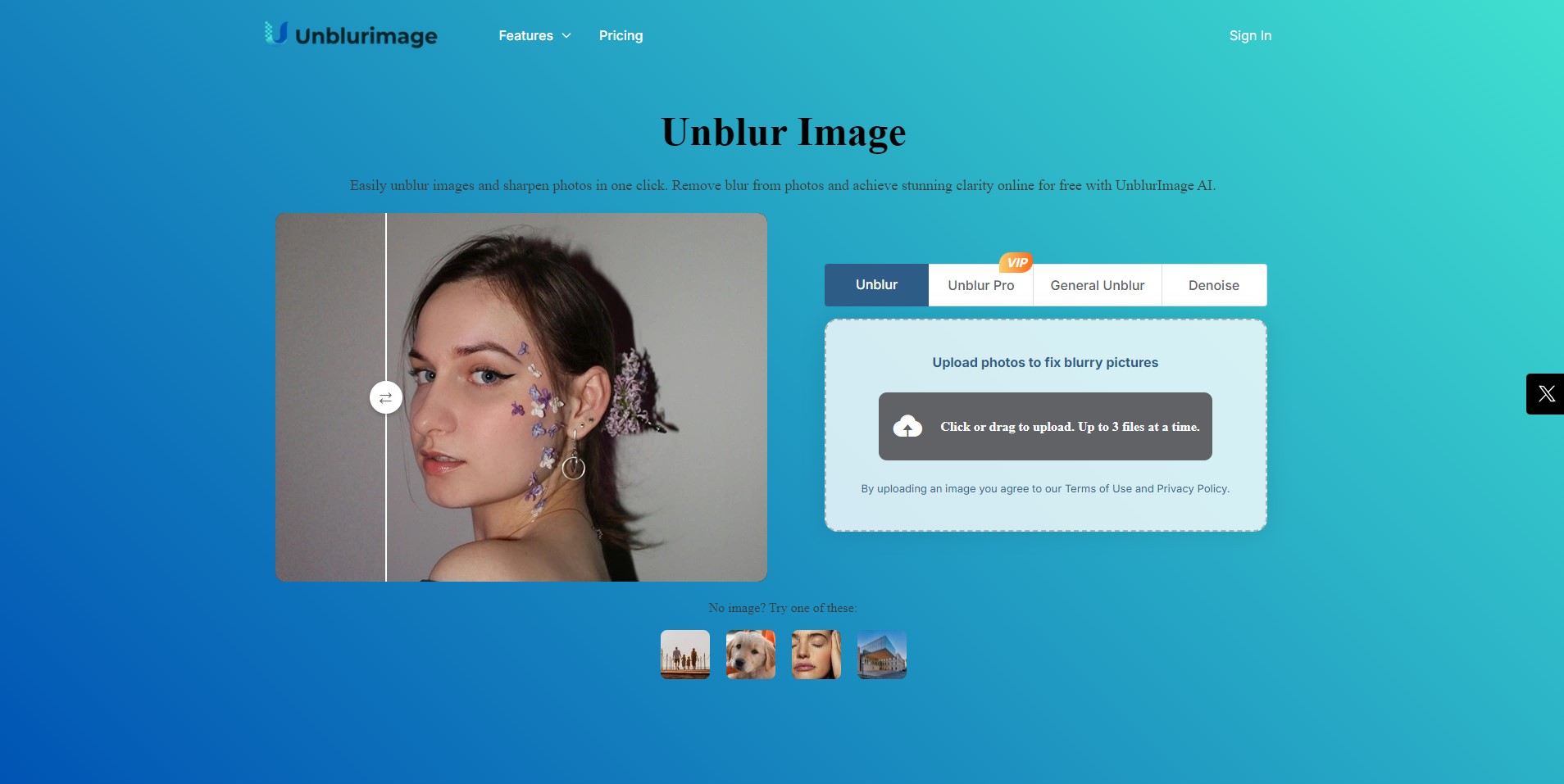
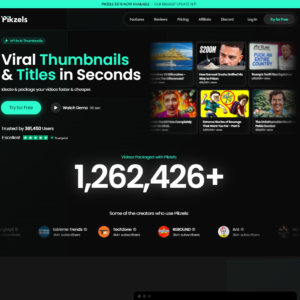

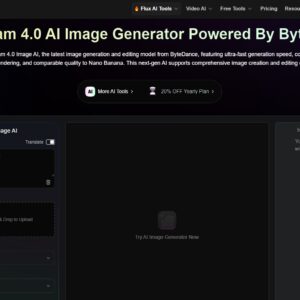
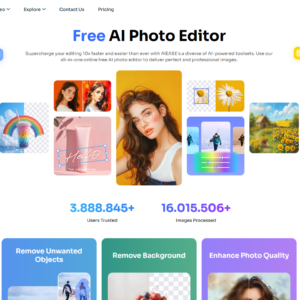

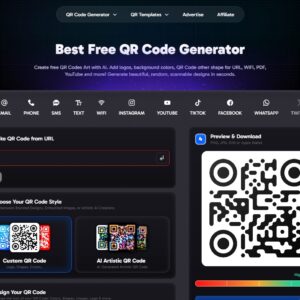
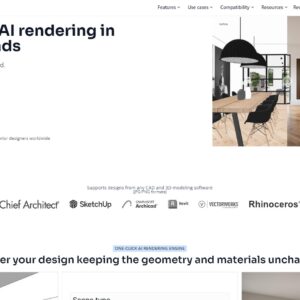
Reviews
There are no reviews yet.