What is remove bg
remove bg stands out as a pioneering AI-driven online tool meticulously engineered to provide an incredibly efficient and accurate solution for removing backgrounds from images. At its core, this innovative platform leverages advanced artificial intelligence algorithms to detect and isolate the main subject of an image, delivering a perfectly transparent background (PNG) or enabling the addition of a new, desired background. This process, typically laborious and time-consuming when performed manually, is completed automatically and with remarkable speed often within just five seconds and with a single click. Beyond simple background removal, remove bg positions itself as a comprehensive image manipulation utility, catering to a diverse range of users from casual enthusiasts to demanding professionals. It’s not just about taking the background away; it’s about providing a clean, precise cutout of the subject, ready for further creative applications or integration into various digital projects.
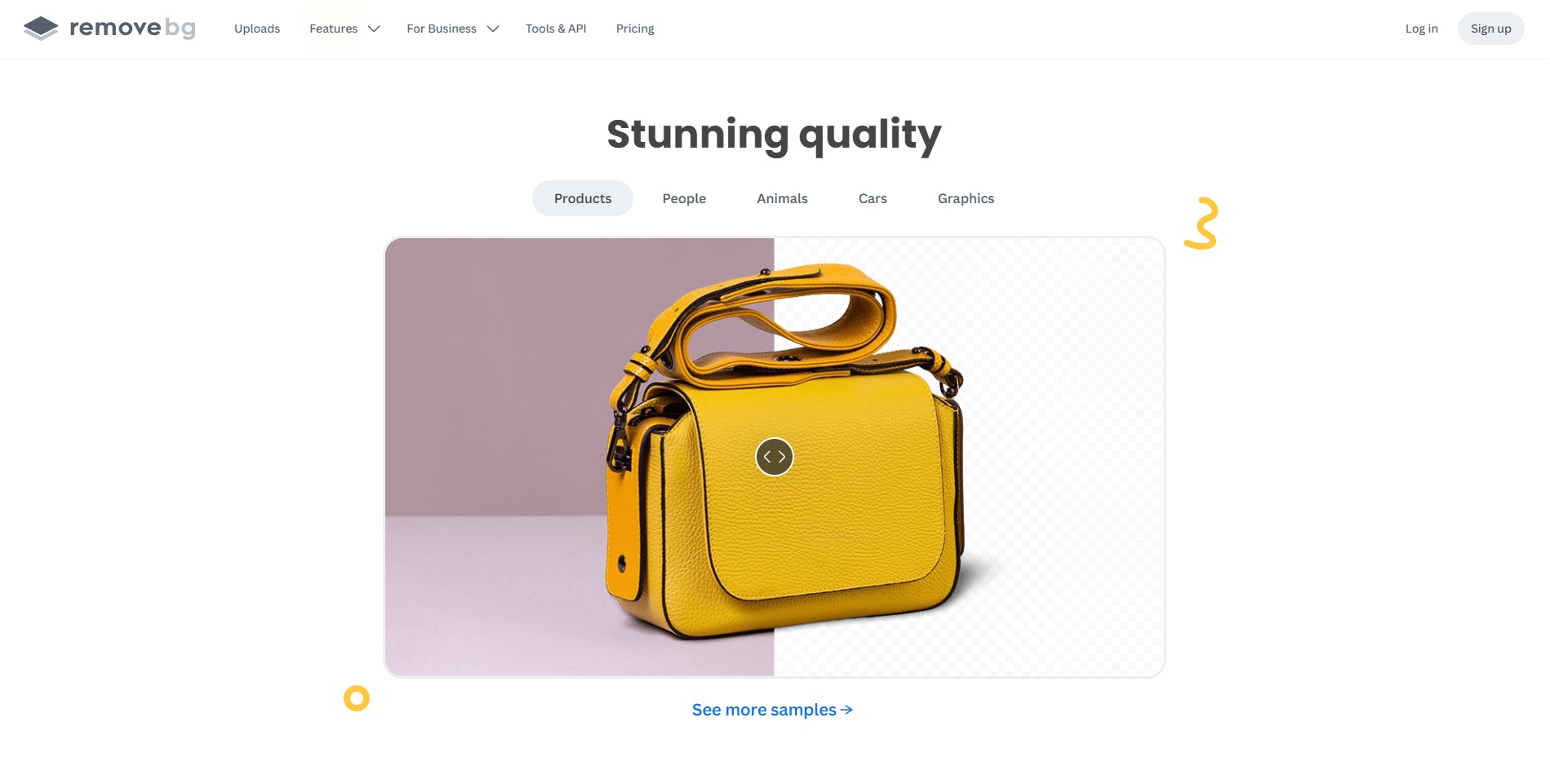
How to use remove bg
Utilizing remove bg is designed to be intuitively simple, ensuring that users of all technical proficiencies can achieve professional-grade results without a steep learning curve. The process is streamlined into a few straightforward steps, emphasizing accessibility and efficiency.
Uploading Your Image
To begin, users are presented with several convenient options for inputting their desired image. The most common method involves directly uploading an image file from your local device by clicking the designated “Upload Image” button or by simply dragging and dropping the file onto the specified area on the remove bg website. For those working with images available online, the platform also supports pasting an image directly or providing an image URL, which remove bg will then process. This flexibility ensures that users can quickly integrate the tool into their existing workflows without needing to download files beforehand.
Automatic Background Removal
Once an image is uploaded or provided, the magic of remove bg‘s AI takes over instantaneously. The advanced algorithms swiftly analyze the image, identify the foreground subject, and precisely separate it from its background. This entire process is fully automated, requiring no manual selection, masking, or complex adjustments from the user. Within a matter of seconds, remove bg presents the newly processed image with its background seamlessly removed, ready for the next step.
Downloading and Further Editing
After the background has been automatically removed, users have the option to download the image with a transparent background—perfect for graphic design, product listings, or composite images. remove bg also offers an integrated AI photo editor, allowing for further refinements. Within this editor, users can perform tasks such as erasing specific areas, restoring parts of the image, or even adding a new background color or image from remove bg’s library. This additional layer of functionality empowers users to achieve their desired visual outcome directly within the platform, enhancing both creativity and efficiency.
remove bg Core Features
remove bg distinguishes itself through a suite of powerful, AI-driven features designed to streamline and enhance image editing workflows for a wide array of users and applications.
Automatic Background Removal
This is the foundational and most celebrated feature of remove bg. Leveraging sophisticated artificial intelligence, the tool automatically detects and precisely isolates the foreground subject from its background within seconds. This automation eliminates the need for manual selection, intricate masking, or time-consuming editing, providing a clean, high-quality cutout with minimal effort. It supports diverse subjects, including people, products, animals, cars, and graphics, making it universally applicable.
API and Integrations
Understanding the needs of businesses and developers, remove bg offers a robust API (Application Programming Interface) that allows for seamless integration of its background removal capabilities into custom applications, websites, and automated workflows. Furthermore, it provides plugins and extensions for popular design software like Adobe Photoshop, as well as desktop applications for Windows, Mac, and Linux, and even an Android app. This extensive integration ecosystem ensures that users can incorporate remove bg‘s power directly into their existing software environments, significantly boosting digital efficiency.
AI Photo Editor
Beyond merely removing backgrounds, remove bg includes an intuitive AI photo editor that provides additional tools for refining images. This editor empowers users to make further adjustments to their newly processed images. Key functionalities include “erase and restore”, which allows for precise control over the cutout, letting users fine-tune edges or correct minor imperfections. This feature enhances the versatility of the tool, providing comprehensive control over the final image output without needing external software.
Bulk Editing Capabilities
For professionals and businesses dealing with large volumes of images, remove bg offers essential bulk editing functionalities. This capability allows users to process multiple images simultaneously, dramatically reducing the time and effort required for large-scale projects. This feature is particularly invaluable for e-commerce businesses, photographers, and media professionals who frequently need to prepare numerous images with consistent background removal for product listings, portfolios, or marketing materials.
remove bg Use Cases
remove bg’s versatile AI-powered background removal capabilities make it an indispensable tool across numerous industries and individual creative projects. Its ability to swiftly and accurately isolate subjects opens up a myriad of practical applications.
Creating Transparent Backgrounds for Product Photos
This is arguably one of the most impactful use cases, especially within the e-commerce sector. Online retailers consistently require clean, professional product images with transparent or uniform backgrounds. remove bg allows businesses to effortlessly generate these images, ensuring that products stand out on their websites, marketplaces, and advertising platforms. This leads to a more polished brand image and enhanced visual appeal that can directly influence conversion rates.
Isolating Subjects in Portraits
For photographers, designers, and social media enthusiasts, remove bg provides an unparalleled advantage in portrait editing. Whether it’s to place a subject into a new, more aesthetically pleasing environment, to create composite images, or to simply emphasize the individual without distractions, the tool precisely cuts out people from their original settings. This capability is crucial for creating professional headshots, marketing collateral, or artistic photo manipulations.
Preparing Images for Marketing Materials
In the fast-paced world of marketing and advertising, visual content is king. remove bg empowers marketers to quickly prepare stunning images for advertisements, banners, social media posts, and brochures. By removing distracting backgrounds, products or models can be seamlessly integrated into various design layouts, ensuring clarity and focus. This speed and precision enable marketing teams to iterate rapidly and maintain a consistent brand aesthetic across all campaigns.
Automating Background Removal in E-commerce Workflows
Beyond individual product photos, remove bg‘s API and bulk editing features are transformative for large-scale e-commerce operations. Businesses can automate the entire background removal process for thousands of product images, integrating it directly into their content management systems or product listing pipelines. This automation significantly reduces operational costs, saves countless hours of manual labor, and ensures high consistency across vast product catalogs, allowing businesses to scale their online presence more efficiently.
FAQ from remove bg
Here are answers to some of the most frequently asked questions regarding remove bg‘s services and operational policies.
What are credits?
Credits are the fundamental unit used to process images on remove bg. Each successful background removal typically consumes one credit. Different subscription plans and “Pay-as-you-go” options offer varying amounts of credits per month or per purchase, allowing users to select a plan that best fits their image processing needs.
What’s the difference between a subscription and Pay-as-you-go credits?
Subscriptions provide a fixed number of credits on a recurring monthly basis, offering a cost-effective solution for consistent, ongoing usage. Pay-as-you-go credits, on the other hand, allow users to purchase credits as needed without any recurring commitment, ideal for occasional or fluctuating image removal requirements.
Can I cancel my subscription at any time?
Yes, remove bg offers flexibility, allowing users to cancel their subscription at any time. This policy provides peace of mind and ensures that users are not locked into long-term commitments if their needs change.
Can I upgrade or downgrade my subscription?
Absolutely. Users have the flexibility to upgrade or downgrade their subscription plan to better align with their current image processing volume. This ensures that users can optimize their spending based on their evolving usage patterns.
What if I don’t use all my subscription credits?
Typically, unused subscription credits may not roll over to the next month. It’s advisable for users to manage their usage to maximize the value of their monthly credit allocation, though specific terms might vary by plan.
What happens if I run out of credits?
If you exhaust your allocated credits, you can either purchase additional Pay-as-you-go credits to continue processing images immediately or upgrade your current subscription plan to receive a higher monthly credit allowance.
How can I use remove bg?
remove bg offers multiple convenient ways to access its service. You can use it directly through its website, integrate its capabilities via its API, utilize its various integrations with popular software, or download its dedicated desktop and mobile applications for a streamlined experience.
Is remove bg GDPR compliant?
Yes, remove bg is committed to protecting user data and privacy. The service confirms its adherence to GDPR (General Data Protection Regulation) compliance, ensuring that personal data is handled in accordance with strict European data protection standards.
Pricing remove bg
remove bg offers a flexible pricing structure designed to accommodate a wide range of users, from individuals with occasional needs to large enterprises requiring extensive bulk processing. The pricing model revolves around “credits,” which are consumed each time an image background is removed.
Pay-as-you-go
This option is ideal for users with infrequent or unpredictable image processing needs. You purchase credits as you need them, without a recurring monthly commitment. For instance, 3 credits are available for $3, providing a simple and straightforward way to access the service on demand. This model offers maximum flexibility.
Subscription Plans
For users with consistent or higher volume needs, remove bg provides several subscription tiers that offer a fixed number of credits per month at a more cost-effective rate when billed yearly.
Lite: This plan provides up to 40 credits per month for $8.10 (billed yearly at $97.20). It’s a great entry-level option for small businesses or frequent individual users.
Pro: Designed for more active users and professionals, the Pro plan includes up to 200 credits per month for $35.10 (billed yearly at $421.20). This tier significantly increases your capacity for regular image processing.
Volume+: Tailored for businesses with substantial image needs, the Volume+ plan offers 500 credits per month for $80.10 (billed yearly at $961.20). This plan supports higher volumes, making it suitable for e-commerce platforms or marketing agencies.
For the latest pricing, please visit this link: https://www.remove.bg/pricing
Pros, Cons
Analyzing any tool involves a balanced look at its strengths and weaknesses. remove bg, while highly effective, also has areas where it could improve.
Pros
Exceptional Accuracy and Speed: The tool’s primary strength lies in its ability to remove backgrounds with remarkable precision, even around complex edges like hair or intricate objects, and it does so in mere seconds. This speed significantly boosts productivity.
User-Friendly Interface: The platform is incredibly intuitive and straightforward. Users can upload images with a single click or drag-and-drop, making it accessible even for those with no prior editing experience.
Versatile Use Cases: It caters to a broad spectrum of users, from individuals needing quick edits to large enterprises requiring bulk processing for e-commerce, marketing, and design.
Extensive Integrations and API: The availability of plugins for popular software (e.g., Photoshop) and a robust API ensures seamless integration into existing professional workflows, automating tasks and saving time.
High-Quality Output: The resulting images, whether with transparent or newly added backgrounds, maintain a professional quality suitable for various applications, including print and digital media.
Freemium Model: Offering free credits allows users to test the service and experience its capabilities before committing to a paid plan, which is a great entry point.
Cons
Credit-Based System Limitations: While flexible, the credit system can be a disadvantage for users with unpredictable, very high, or specific low-volume needs, as unused credits may not roll over, and running out requires purchasing more.
Reliance on Internet Connection: Being an online tool, remove bg requires a stable internet connection to function, which might be a limitation in offline environments or areas with poor connectivity.
Limited Free Usage: The free tier offers very limited credits, which means extensive or regular use quickly necessitates a paid subscription.
Less Control for Advanced Users: While excellent for automated results, advanced graphic designers might prefer tools that offer more granular, manual control over selection and refining processes for highly specific or artistic demands.
Potential for Cost with High Volume: While subscriptions offer better value, very high-volume usage can still accumulate significant costs over time compared to a one-time software purchase with unlimited use.
How We Rated It
Accuracy and Reliability: 5/5
remove bg consistently delivers exceptional accuracy in background removal, even with challenging elements like fine hair, fur, or complex edges. The AI’s ability to precisely distinguish foreground from background is remarkably reliable, minimizing artifacts and producing clean cutouts every time.
Ease of Use: 5/5
The platform sets the benchmark for user-friendliness. Its intuitive interface requires virtually no learning curve, allowing users to upload, process, and download images with unparalleled simplicity. The drag-and-drop functionality and one-click operation make it accessible to everyone, from novices to seasoned professionals.
Functionality and Features: 4.5/5
Beyond core background removal, remove bg offers valuable complementary features such as an AI photo editor for minor adjustments (erase/restore) and bulk processing capabilities. Its extensive integrations and API are strong functional assets, though a slightly more robust in-editor design suite could elevate it further.
Performance and Speed: 5/5
Speed is a defining characteristic of remove bg. Images are processed within mere seconds, significantly accelerating workflows and productivity. This rapid turnaround is crucial for professionals handling high volumes of images.
Customization and Flexibility: 4/5
While the automatic nature limits manual customization for the initial cutout, the integrated editor offers some flexibility for minor refinements and adding new backgrounds. The API and integrations provide substantial flexibility for developers to customize workflows within their own applications.
Data Privacy and Security: 4.5/5
remove bg states its GDPR compliance, demonstrating a commitment to user data privacy. For most users, the security measures are robust. However, as with any cloud-based service, businesses handling highly sensitive proprietary images might seek even more stringent, specific certifications or on-premise solutions.
Support and Resources: 4/5
The platform offers a comprehensive Help & FAQs section and contact options. Its blog provides useful articles and tips. While direct customer service experiences aren’t detailed in the provided data, the self-help resources are strong.
Cost-Efficiency: 4/5
For occasional users, the freemium model and Pay-as-you-go options are cost-efficient. For high-volume users, the subscription plans offer good value compared to manual editing time. However, the credit-based system means unlimited use comes at a recurring cost, which might be less “cost-efficient” in the very long term compared to a one-time software purchase, but far more efficient in terms of time saved.
Integration Capabilities: 5/5
remove bg excels in its integration capabilities, offering plugins for major design software (e.g., Photoshop), desktop applications, and a well-documented API. This ensures seamless incorporation into diverse professional and automated workflows, making it incredibly versatile for businesses.
Overall Score: 4.6/5
remove bg is an outstanding tool that lives up to its promise. Its unparalleled accuracy, blazing speed, and exceptional ease of use make it an indispensable asset for anyone needing efficient background removal. While minor improvements in advanced in-editor customization could be considered, its robust performance and extensive integration options position it as a top-tier solution in the AI image editing landscape.
SOCIAL LISTENING
Visit BigSpy AI homepage


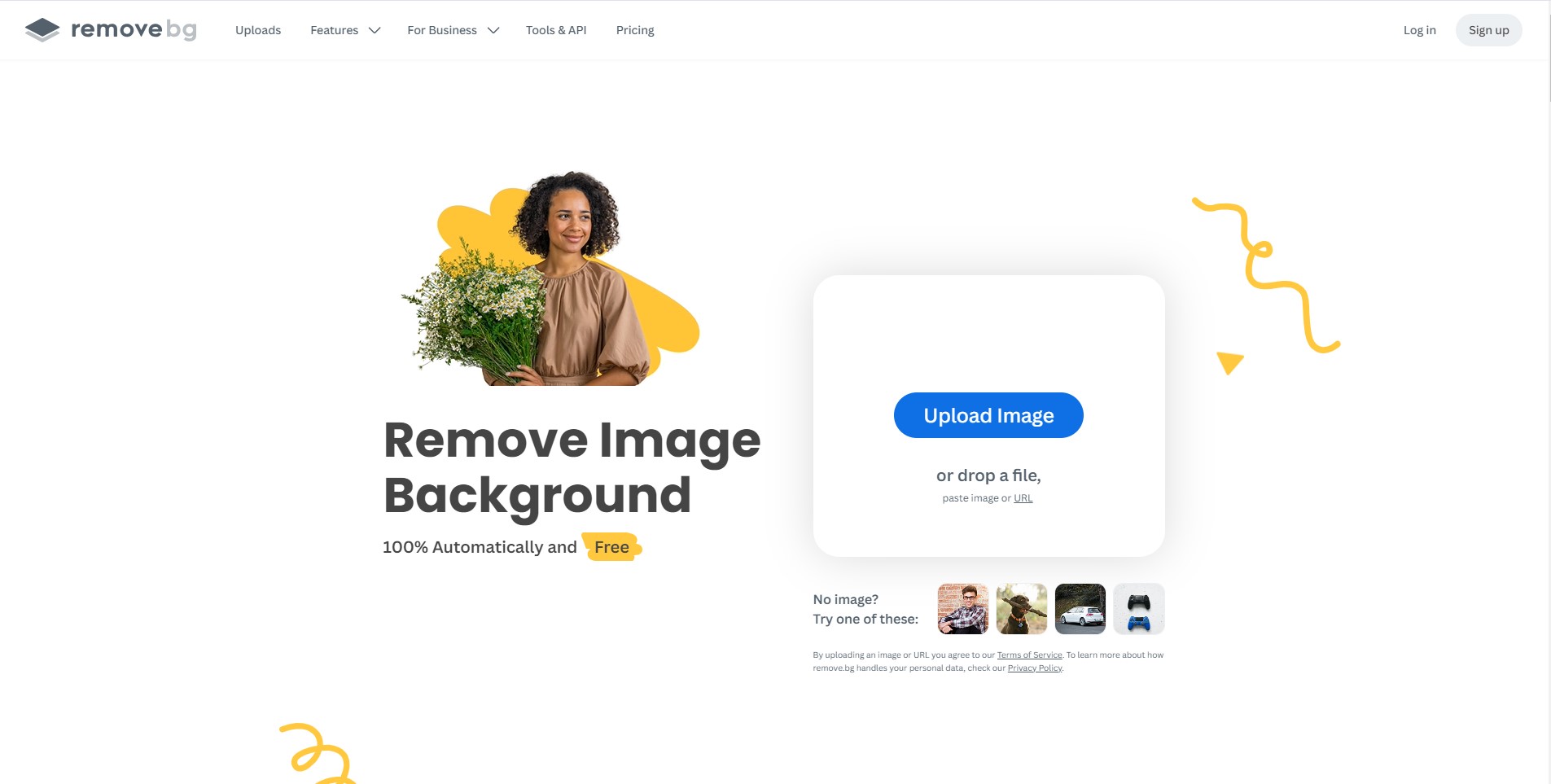
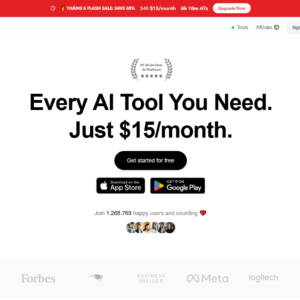
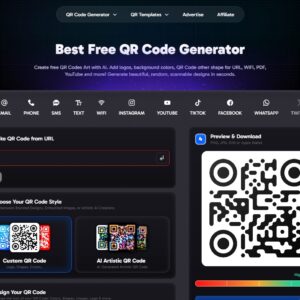
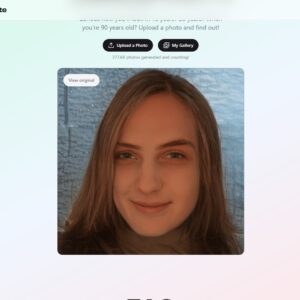
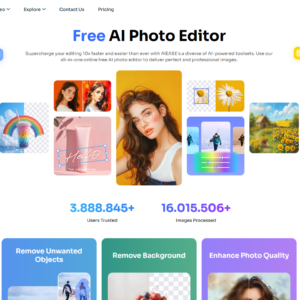
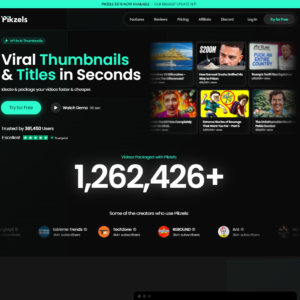
Reviews
There are no reviews yet.