What is Opus Clip?
Opus Clip is an innovative generative AI video tool that specializes in the rapid transformation of extensive video content into concise, high-impact short clips. This state-of-the-art platform is engineered to identify the most compelling moments within lengthy videos and automatically convert them into captivating snippets ideal for popular short-form video platforms. By streamlining the content creation process, Opus Clip empowers users to expand their digital footprint and enhance audience engagement across various social media channels, making content syndication more efficient and effective.
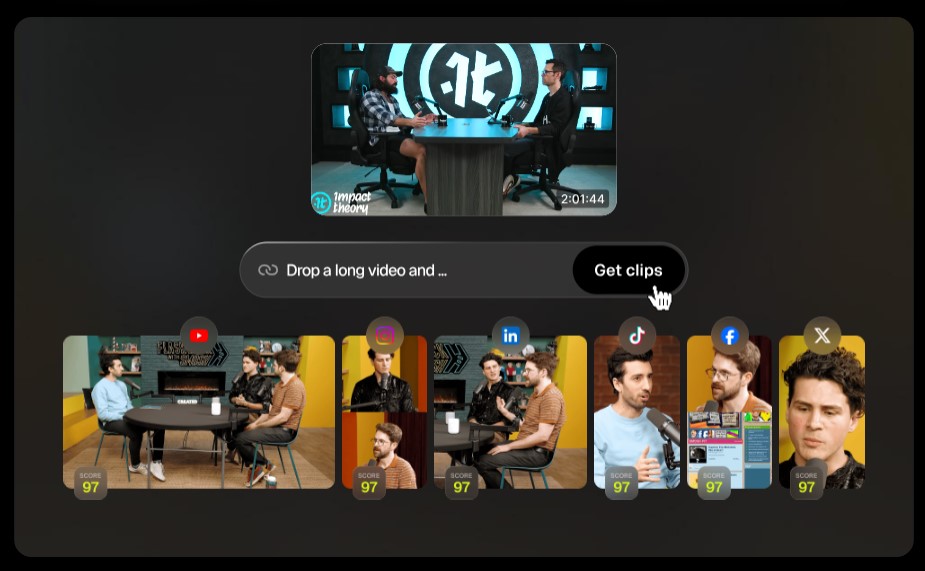
How to use Opus Clip
Using Opus Clip is designed to be a remarkably intuitive and streamlined process, enabling users to quickly leverage its powerful AI capabilities.
Simple Video Upload
The journey begins by simply uploading your long-form video content to the Opus Clip platform. This can be done by pasting a direct link from various sources such as YouTube, Google Drive, Vimeo, Zoom, Rumble, Twitch, Facebook, LinkedIn, Twitter, Loom, Riverside, and StreamYard, or by directly uploading video files from your device. This versatile input method ensures accessibility for a wide range of content creators.
AI-Powered Clip Generation
Once your video is uploaded, Opus Clip’s advanced artificial intelligence takes over. The AI meticulously analyzes your long video, automatically identifying key moments, pivotal discussions, and engaging highlights that have the highest potential for virality. It then intelligently crafts these segments into compelling short clips, optimized for maximum impact on social media platforms.
Customization and Optimization
After the initial AI generation, users gain access to a powerful built-in editor. This editor allows for further customization of the generated clips, enabling fine-tuning of timings, text overlays, visual elements, and more. Users can refine the clips to perfectly align with their brand’s aesthetic and specific platform requirements, ensuring each short video is polished and ready for publication across various digital channels.
Opus Clip Core Features
Opus Clip is equipped with a comprehensive suite of AI-driven features designed to automate and enhance every aspect of short-form video creation.
Advanced AI-Powered Video Repurposing
At its core, Opus Clip excels in AI-powered video repurposing. This involves intelligently analyzing long video content to extract and transform key segments into dynamic, short clips. The system automatically assigns a “virality score” to each generated clip, helping users identify content most likely to resonate with their audience and achieve widespread organic reach.
Dynamic AI Animated Captions
Opus Clip offers sophisticated AI animated captions, enhancing viewer engagement and accessibility. These captions can be customized with various styles, including emoji integration and keyword highlighting, making the content more visually appealing and easier to digest. This feature is crucial for capturing attention in fast-paced social media feeds.
Intelligent AI Reframe and B-Roll Generation
The tool includes AI Reframe, which automatically adjusts video aspect ratios to perfectly fit different social media platforms (such as 9:16 for Reels/TikTok, 1:1 for Instagram posts, and 16:9 for YouTube). Coupled with AI B-Roll generation, Opus Clip can automatically integrate relevant supplementary footage to enrich the narrative and visual appeal of the short clips, even for videos without dedicated B-roll.
Comprehensive Workflow Automation and Collaboration
Opus Clip streamlines the entire video creation workflow with robust automation features. This includes a social media scheduler for automated posting across multiple platforms. For teams, it offers a dedicated workspace with multiple seats, brand template creation (custom fonts, colors, logos, intros/outros), and API integration for seamless connection with content management systems and other tools, enabling large-scale content production.
Opus Clip Use Cases
Opus Clip’s versatility makes it an indispensable tool for a wide array of content creators and businesses looking to maximize their long-form video assets.
Transforming Webinars into Engaging Social Media Content
Webinars, often rich in valuable information, can be daunting for audiences to consume in their entirety. Opus Clip excels at segmenting these long-form sessions into concise, shareable clips. These clips, highlighting key insights, Q&As, or impactful statements, can be effortlessly distributed across social media to generate interest, drive traffic back to full recordings, or serve as standalone educational content.
Creating Promotional Clips from Product Demos
Product demonstrations are vital for showcasing features and benefits, but their length can deter potential customers. Opus Clip allows businesses to extract compelling highlights, unique selling points, or step-by-step feature demonstrations into short, punchy promotional clips. These can be used in advertising campaigns, social media marketing, or quick product overviews, effectively capturing attention and driving conversions.
Repurposing Podcast Episodes into Shareable Shorts
Podcasts, being audio-first, often contain rich discussions and profound insights that are perfect for visual platforms. Opus Clip can identify the most engaging soundbites or conversational snippets from podcast episodes and transform them into dynamic video shorts with animated captions. This allows podcasters to reach new audiences on visual platforms, tease new episodes, and drive listeners back to their full-length content.
Generating TikToks, YouTube Shorts, and Reels from Long-Form Content
The exploding popularity of short-form video necessitates a consistent content strategy. Opus Clip is purpose-built to accelerate the creation of content specifically for TikTok, YouTube Shorts, and Instagram Reels from any long-form video. This includes everything from vlogs and gaming streams to interviews and educational explainers, enabling creators to maintain a strong presence on these high-engagement platforms without manual, time-consuming editing.
FAQ from Opus Clip
What is Opus Clip?
Opus Clip is an AI-powered video repurposing tool designed to automatically transform long videos into high-quality, viral short clips suitable for social media platforms. It identifies key moments and optimizes them for maximum engagement.
What features does Opus Clip offer?
Opus Clip offers a comprehensive suite of features including AI clipping with a virality score, AI animated captions in over 20 languages, AI B-Roll generation, AI Reframe for various aspect ratios, a social media scheduler, a powerful editor, and team collaboration tools.
What are the different pricing plans available?
Opus Clip provides various pricing plans to suit different needs: Free, Starter, Pro, and Business. Each plan offers varying features and credit limits, with the Pro plan including yearly billing options for significant savings.
Can I try Opus Clip for free?
Yes, Opus Clip offers a Free plan. This plan provides limited credits and features, allowing users to experience the platform’s core functionalities and assess its value before committing to a paid subscription.
What kind of support does Opus Clip offer?
Opus Clip provides robust customer support through multiple channels, including Discord AI chat and Intercom live chat. For Business plan users, priority support with a dedicated Slack channel ensures immediate and personalized assistance.
Pricing Opus Clip
Opus Clip offers a flexible range of pricing plans designed to accommodate individual creators, small teams, and large enterprises. Each tier is structured to provide increasing levels of functionality, credits, and support to meet diverse content creation demands.
Free Plan ($0)
The Free plan allows users to get started with Opus Clip at no cost. It includes 60 credits per month, enabling the creation of up to 1080p rendered clips with auto reframe and AI captions, complete with emojis and keyword highlighting. However, clips generated under this plan will have a watermark, lack advanced editing capabilities, and are only exportable for three days.
Starter Plan ($15/month)
The Starter plan is ideal for individual creators looking to elevate their short-form video production. For $15 per month, users receive 150 credits, access to AI clipping with a Virality Score, and AI animated captions in over 20 languages. This plan also enables auto-posting to YouTube Shorts, TikTok, and Instagram Reels, includes a powerful editor, offers one brand template, features filler and silence removal, and allows for the removal of watermarks from clips.
Pro Plan ($29/month, or $14.50/month yearly)
Designed for growing creators and small teams, the Pro plan offers significant value. Priced at $29 per month, or a discounted $14.50 per month when billed yearly, it provides 3,600 credits annually (available instantly). This plan includes a team workspace for two seats, two brand templates, connections for up to six social accounts, and all features from the Starter plan. Additionally, it offers AI B-roll generation, input from over 10 video sources, export options to professional editing software like Adobe Premiere Pro and DaVinci Resolve, support for multiple aspect ratios (9:16, 1:1, 16:9), a social media scheduler, Intercom chat support, custom fonts, and speech enhancement.
Business Plan (Custom Pricing)
The Business plan is tailored for large organizations and enterprises requiring extensive customization and robust support. This plan offers customized credits, team seats, and social account connections to meet specific operational needs. It includes tailored business assets such as brand templates, custom fonts, and a custom vocabulary. Additional features comprise dedicated storage, API and custom integrations for seamless workflow automation, a Master Service Agreement (MSA), and priority support with a dedicated Slack channel, alongside enterprise-level security measures.
For the latest pricing, please visit this link: Click here
SOCIAL LISTENING
Visit BigSpy AI homepage



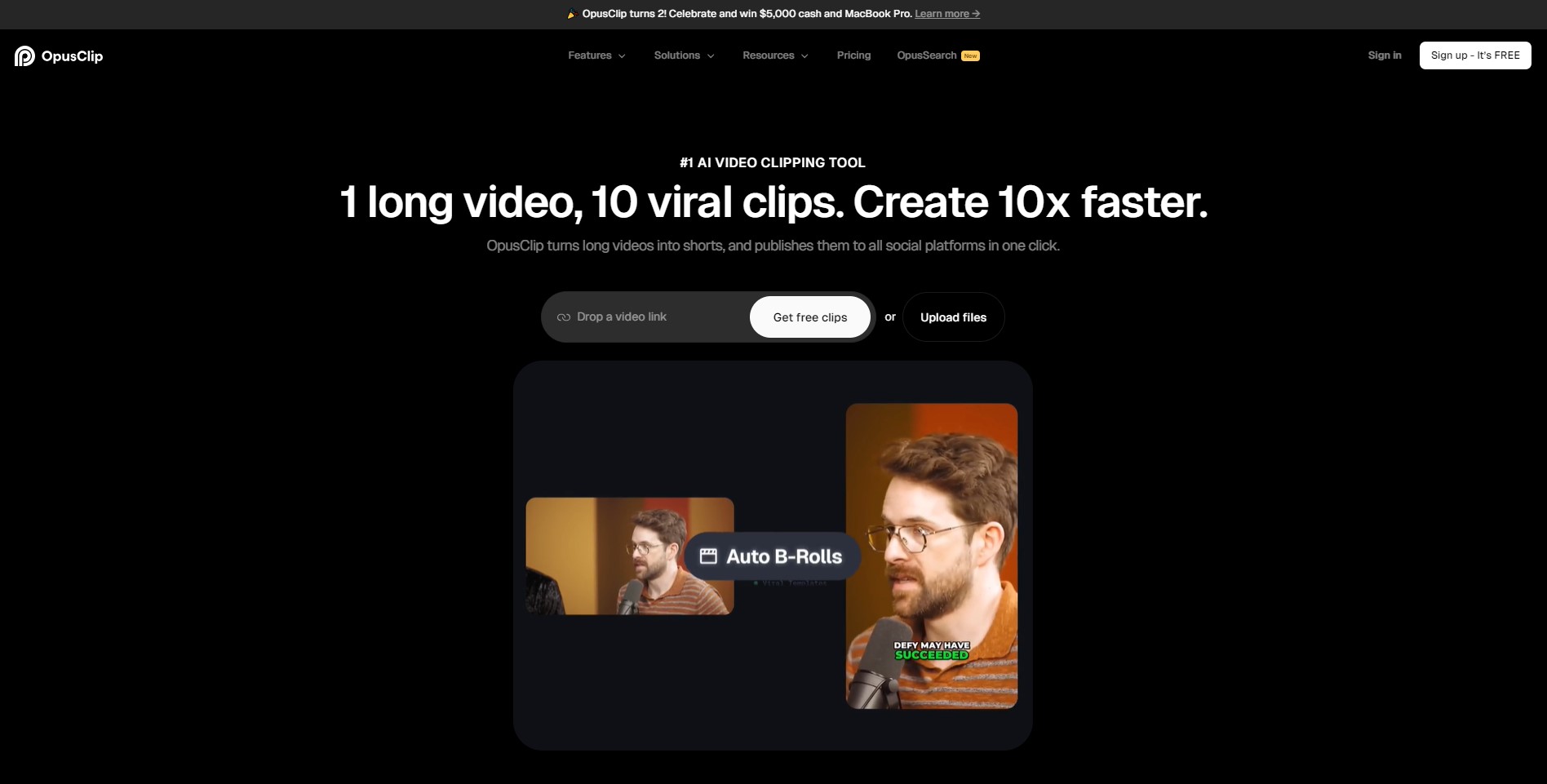


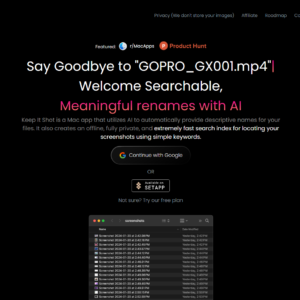




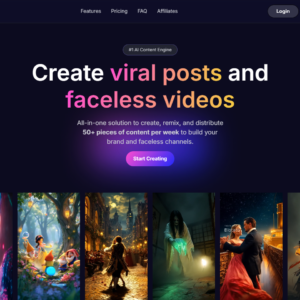
Reviews
There are no reviews yet.