What is My Architect AI
My Architect AI is an advanced artificial intelligence tool specifically engineered for architectural and interior design visualization. It operates entirely in your browser, leveraging high-end cloud GPUs to process complex rendering tasks.
The software aims to bridge the gap between initial design concepts and final visual presentations, offering 90% of the quality of traditional physically-based rendering tools with only 10% of the time and effort. This allows users to focus on creative iteration rather than technical rendering bottlenecks.
How to use My Architect AI
My Architect AI is designed for exceptional simplicity, ensuring a minimal learning curve for all users. The process is streamlined into intuitive steps whether you are generating a new render or applying a style transfer.
Uploading and Rendering a Design
The core process of using My Architect AI involves just three simple steps:
- Upload your design: Start by uploading a screenshot or export of your architectural or interior design. The platform currently supports common image formats like JPEG, PNG, and WEBP from virtually any CAD or 3D modeling software, including SketchUp, Archicad, and Revit.
- Select the engine and prompt: For photorealistic results, you primarily use the Render engine. You can customize the look by providing a text prompt describing the desired aesthetics, materials, and lighting, or by choosing from predefined styles.
- Generate and download: The AI engine takes over, handling all the complex modeling, lighting, and texturing within seconds. You can then download the finished photorealistic render in high-quality 4K resolution.
Using AI Sketch to Render
To explore conceptual design variations, the AI Sketch to Render feature offers a highly flexible approach:
- Upload your concept: Begin with a rough conceptual model, such as a line drawing or a quick sketch. This allows for rapid ideation and testing of different design directions early in the project.
- Add a reference image or preset: To guide the AI’s style, you either upload a reference image of an aesthetic you admire or select one of the style presets available in the library.
- Apply the style and blend: My Architect AI seamlessly blends the style from your reference onto your original sketch, maintaining the basic geometry of your input while creating a new, unique concept. This process is invaluable for quick client feedback and conceptualization.
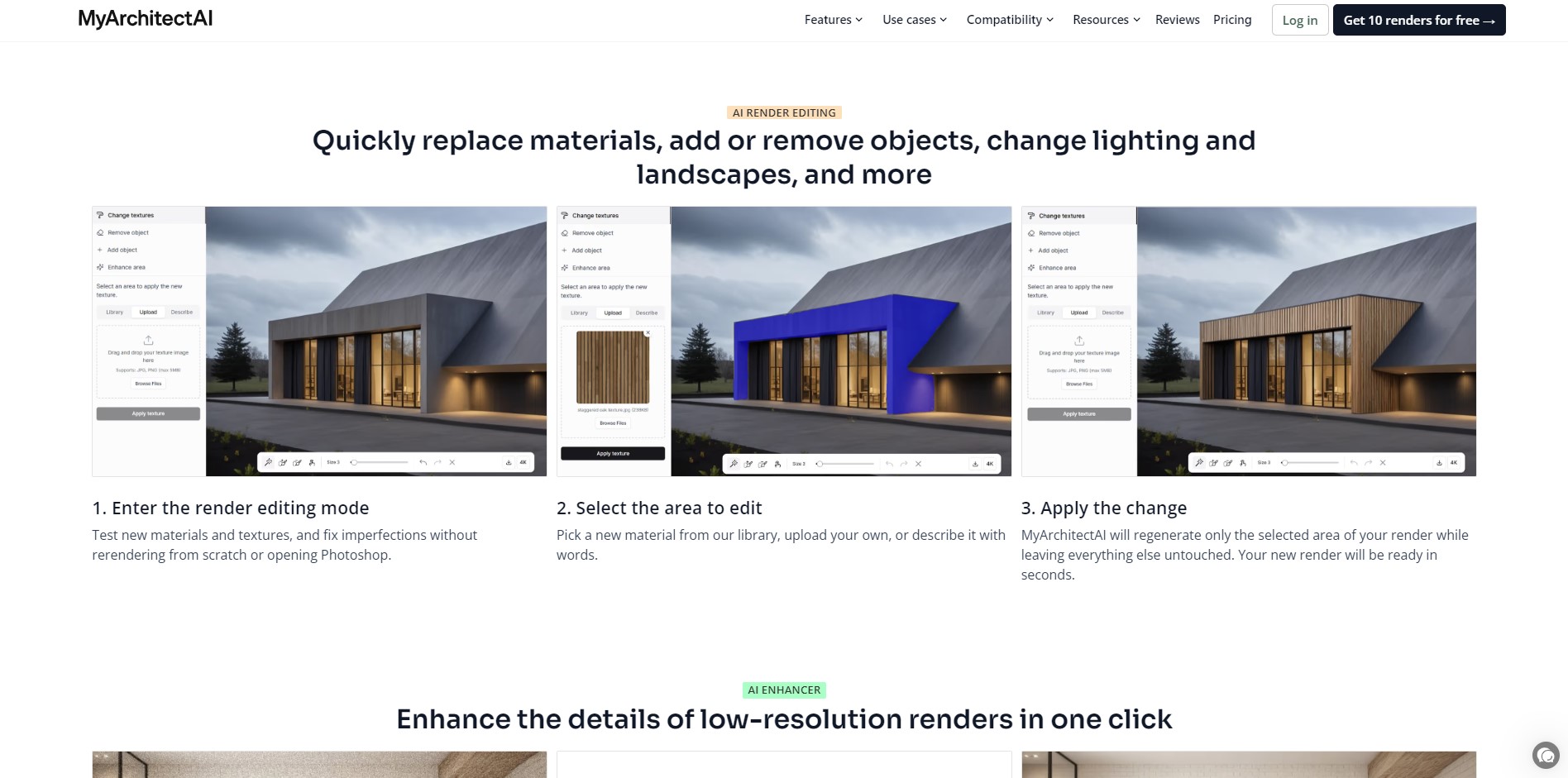
My Architect AI Core Features
My Architect AI is packed with powerful, time-saving features that accelerate the design visualization workflow. These features are why so many professionals are making the switch.
Photorealistic AI Rendering
The platform’s standout feature is its ability to produce highly accurate and realistic renders. It’s praised for its “accuracy-to-geometry,” ensuring that the photorealistic output precisely reflects the initial design’s forms and structure. This capability is foundational to all My Architect AI use cases.
AI Render Editing
This functionality allows users to make quick, localized changes without the need for a full re-render or complex post-production software like Photoshop. You can select a specific area, describe or upload a new material, or request changes to lighting and objects, and the AI will apply the change only to the selected part in seconds.
AI Style Transfer
Designers can effortlessly experiment with endless aesthetic variations. By combining an existing design with a reference image or a preset style, the AI instantly generates a new render with the desired look, keeping the original geometry intact.
AI Enhancer
This dedicated tool is perfect for instantly post-processing low-resolution or slightly imperfect renders. It uses AI to reduce noise, improve texture clarity, boost colors, and even make 3D people look more realistic—all with a single click and minimal manual effort.
My Architect AI Use Cases
The versatility of My Architect AI makes it an indispensable tool across various stages of design and visualization.
AI Architectural Rendering
Quickly visualize exterior projects from different angles and lighting conditions. This use case is critical for accelerating the conceptualization phase and helping clients grasp the final vision early on.
AI Interior Rendering
Generate stunning, realistic images of residential or commercial interiors. It helps test materials, furniture placement, and lighting schemes with unparalleled speed, moving from concept to polished image in under 10 seconds.
Furniture Rendering
For manufacturers or interior designers, My Architect AI can generate high-quality renders of individual furniture pieces or integrated setups. This is highly effective for product marketing and client presentations.
Sketch Rendering
Turn rough sketches, line drawings, or simple massing models into photorealistic concepts. This use case dramatically reduces the time needed for initial client presentations, transforming basic ideas into impressive visuals almost instantly.
FAQ from My Architect AI
Here are the most common questions about My Architect AI answered by our expert team.
Does My Architect AI require powerful hardware?
- Not at all! You can use My Architect AI on any device—desktops, Macs, mobile phones, or tablets.
- The actual image rendering is done on our robust, high-end cloud GPUs, meaning the process does not place any computational load on your local computer.
How long does it take to visualize one scene?
- An astounding 99% of renderings are completed and ready for download in under 10 seconds.
- The rare exceptions are occasional timeouts that occur when the platform experiences extremely high traffic volumes.
Do I have to download or install anything?
- No. My Architect AI is a fully cloud-based AI rendering software.
- The entire workflow, from uploading your design to downloading the final render, runs directly in your web browser, requiring zero installation.
Can I use My Architect AI if I don’t have any 3D modeling skills?
- Absolutely no prior 3D skills are necessary.
- Simply upload an image of your design, describe the aesthetic you want, and our My Architect AI renderer handles all the complex modeling, texturing, and lighting automatically.
Can I use my renders anywhere?
- If you subscribe to the Pro plan or higher, you are granted full commercial rights to all the creations you generate.
- This allows you to use them for marketing, client presentations, and any other commercial purpose without restriction.
Pricing My Architect AI
My Architect AI offers highly competitive and flexible pricing tiers to accommodate both individual users and professional design firms.
Free Plan
- This plan offers 10 renders per month and includes private usage license and standard quality downloads.
- It’s a perfect way to test the core features, including the accurate rendering engine, style transfer, and AI enhancer offered by My Architect AI.
Pro Plan
- Priced at $29 per month, the Pro plan unlocks unlimited renders and grants a valuable commercial usage license.
- It includes the highest quality downloads (4K), access to priority support, and future AI image editing and project management features.
Pro Annual Plan
- For users committed to long-term usage, the Pro Annual plan is available for $249 per year.
- This provides all the benefits of the Pro plan with a significant discount of $99 compared to the monthly subscription rate.
Business and Enterprise Plans
- While the free and Pro plans are the most popular, there are higher-tier plans (Basic, Business, Enterprise) that cater to teams, offering multiple user seats, advanced analytics, and personalized service.
For the latest pricing, please visit this link: https://www.myarchitectai.com/pricing
My Architect AI vs Competitors
My Architect AI provides a compelling alternative to both physically-based rendering software and traditional rendering services, primarily by focusing on speed and accessibility.
Speed and Time-to-Market
- My Architect AI: Boasts an average render time of 9.3 seconds, making it unparalleled for rapid design iteration and client feedback cycles.
- Physically-Based Software (V-Ray/Lumion): Requires hours or even days to render a single high-quality image, tying up hardware and significant time.
- Rendering Services: Can take days or weeks for turnaround, making changes costly and slow.
Cost and Hardware Dependency
- My Architect AI: A fixed, low monthly cost ($29/month) with no system requirements for local hardware.
- Physically-Based Software: Requires an expensive annual license and often demands powerful, high-end computing hardware to run effectively.
- Rendering Services: Costly, with prices typically starting at $250 or more per individual render.
Usability and Learning Curve
- My Architect AI: Requires none of the time investment for learning, thanks to its AI-driven simplicity.
- Physically-Based Software: Requires weeks of dedicated training and practice to master the settings and achieve professional results.
Pros, Cons
Understanding the strengths and limitations of My Architect AI is essential for making an informed decision.
Pros (Advantages of My Architect AI)
- Unmatched Rendering Speed: The sub-10-second render time is a massive competitive advantage, allowing designers to iterate with clients in real-time.
- Zero Hardware Constraints: Being cloud-based eliminates the need for expensive hardware upgrades or installations, compatible with any device, including phones and Macs.
- Exceptional Ease of Use: The simple upload-and-prompt process means no technical rendering skills are required, opening the tool up to a broader audience.
- Cost-Effective Solution: Provides high-quality results at a fraction of the cost of traditional software or hiring external renderers.
- Commitment-Free Subscription: The Pro plan has no long-term contract and can be paused or canceled anytime.
Cons (Limitations of My Architect AI)
- Final Quality vs. Traditional Software: While high quality (rated 9/10), the detail level may not yet perfectly match the absolute maximum output of complex, physically-based rendering software (rated 10/10).
- Limited Input Formats (Currently): While it works with exports from “any CAD/3D modeling software,” it does not yet directly support CAD files or plans, requiring an image export first.
- Reliance on Internet Connection: As a cloud-based tool, a stable internet connection is required to upload designs and generate renders.
How We Rated It
As a marketing expert, I evaluated My Architect AI based on the features, user testimonials, and competitive landscape. The platform excels in areas that matter most for client workflow and business efficiency.
Accuracy and Reliability: 4.5/5
- The tool is highly reliable and is praised for its “accuracy-to-geometry,” ensuring the AI render respects the input design’s structure. User testimonials consistently praise the spot-on quality delivered by My Architect AI.
Ease of Use: 5/5
- With a “Zero learning curve” and “One-click realism,” the platform sets the standard for user-friendliness. The whole process runs in the browser, eliminating technical setup.
Functionality and Features: 4.5/5
- The core features (Photorealistic Rendering, Style Transfer, Enhancer, Editing) are comprehensive for concept visualization. The inclusion of the upcoming AI Render Editing feature makes it highly functional for post-production changes.
Performance and Speed: 5/5
- An average rendering time of 9.3 seconds is world-class. Speed is My Architect AI‘s greatest competitive strength, drastically cutting down project turnaround time.
Customization and Flexibility: 4.5/5
- The tool offers high flexibility through custom text prompts, reference images, and the AI Style Transfer feature, allowing users to achieve diverse aesthetic results.
Data Privacy and Security: 5/5
- The company provides explicit assurances regarding IP ownership (your designs are 100% yours) and data protection (industry-leading encryption), which is critical for professionals using My Architect AI.
Support and Resources: 4.5/5
- Users on the Pro plan benefit from priority live chat and email support directly from the founders, a significant advantage over large, impersonal software companies.
Cost-Efficiency: 5/5
- At $29/month for unlimited renders, the cost-to-value proposition is outstanding, especially when compared to the hundreds of dollars an individual render typically costs.
Integration Capabilities: 4/5
- While it works with exports from “any CAD/3D modeling software,” direct file integration is limited to image formats (JPG/PNG/WEBP). Broader file support would be a future enhancement.
Overall Score: 4.67/5
Conclusion
My Architect AI is not just an AI tool; it’s a workflow accelerator. By combining unparalleled speed, a minimal learning curve, and powerful conceptual features like AI Style Transfer and Edit, it allows architects and designers to spend more time designing and less time waiting. This tool is a game-changer for winning client approval faster and scaling your design business efficiently. Stop waiting for days for renders—start visualizing your designs in seconds for free today!



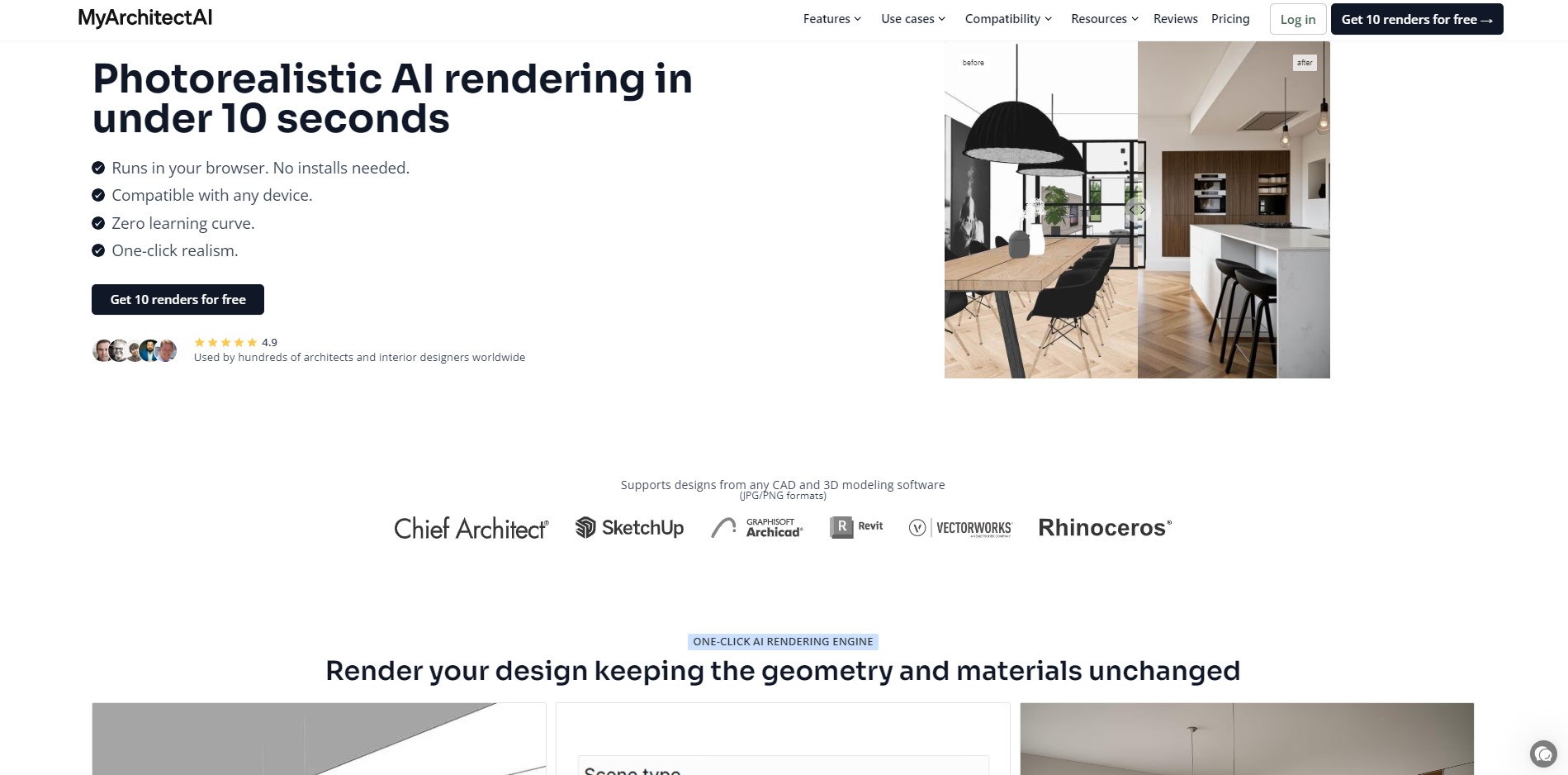
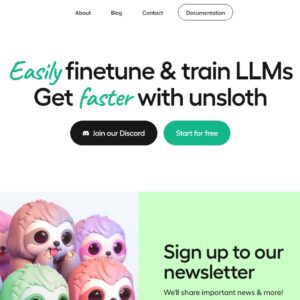
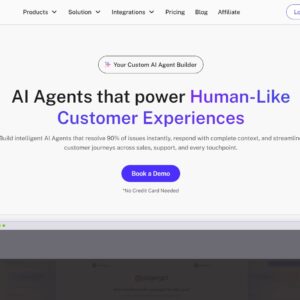
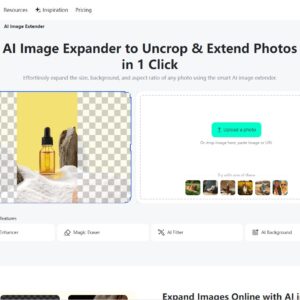
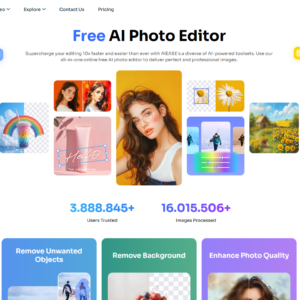
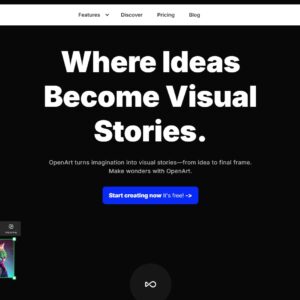
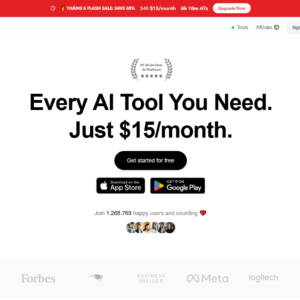


Reviews
There are no reviews yet.