What is AIEASE?
AIEASE is an innovative AI-powered platform designed to revolutionize how you edit images. With an intuitive interface and a wide range of AI-powered tools, AIEASE helps you effortlessly enhance, retouch, and generate images.
Whether you’re a professional photographer, e-commerce seller, or casual user, AIEASE provides easy-to-use tools that automate tedious tasks, saving you valuable time. From removing backgrounds to transforming photos into stunning art, AIEASE simplifies complex processes for both beginners and experts.

How to Use AIEASE
Using AIEASE is simple and user-friendly. First, create an account and log in. After accessing the dashboard, choose the tool you wish to use. For example, if you want to remove the background from an image, simply upload the photo and click on “Remove Background.” The AI will process the image and remove the background in seconds.
After processing, you can download the image, further enhance it, or apply other features like object removal, photo enhancement, or adding text.
AIEASE Core Features
-
AI Background Remover: Automatically removes backgrounds with precision in seconds, perfect for e-commerce and professional photography.
-
Object Remover: Quickly eliminates unwanted objects from images, such as people, power lines, or background clutter.
-
Photo Enhancer: Enhance the overall quality of images by sharpening details, removing blur, and upscaling resolution.
-
AI Headshot Generator: Create professional-grade headshots for resumes, social media, and more in various styles.
-
AI Art Filters: Transform ordinary photos into stunning artistic pieces, including anime, sketch, and watercolor effects.
-
AI Image Extender: Expand images beyond their borders using AI technology to maintain image consistency.
AIEASE Use Cases
-
E-commerce Businesses: Use AIEASE’s background remover and photo enhancer to create product images that pop. Perfect for marketplaces like Shopify, Amazon, and eBay.
-
Photographers: AIEASE helps professional photographers automate tedious editing tasks like background removal and object cleanup, allowing them to focus on creative aspects.
-
Social Media Influencers: Generate engaging, professional-looking content with AI-powered headshot generators and artistic filters.
-
Marketing Agencies: Agencies can use AIEASE’s AI tools to quickly prepare visuals for client campaigns, improving workflow efficiency.
-
Real Estate Professionals: AIEASE’s image enhancers and background removers are ideal for real estate agents looking to make property listings stand out.
FAQ from AIEASE
Is AIEASE free to use?
Yes, AIEASE offers a free tier with basic features. However, premium features like higher image resolutions and advanced tools are available through subscription plans.
Is my data safe with AIEASE?
Absolutely. AIEASE employs strong encryption protocols to protect your data, ensuring your privacy and security.
Can I use AIEASE for commercial purposes?
Yes, AIEASE’s tools are perfect for both personal and commercial use, including product images, marketing materials, and social media content.
What types of images can I edit using AIEASE?
AIEASE supports a variety of image formats, including JPEG, PNG, and TIFF, making it versatile for most image editing needs.
How long does it take for AIEASE to process an image?
AIEASE’s AI tools process most images in seconds, allowing for fast turnaround times.
Pricing AIEASE
AIEASE offers various pricing plans to suit different needs.
-
Free Plan: Includes basic features with limited access to high-resolution outputs.
-
Pro Plan: $9.99/month, includes advanced features like high-resolution downloads and unlimited background removal.
-
Business Plan: $29.99/month, includes team access, bulk editing features, and priority customer support.
For the latest pricing, please visit this link: https://www.aiease.ai/app/pricing
SOCIAL LISTENING
Visit BigSpy AI homepage


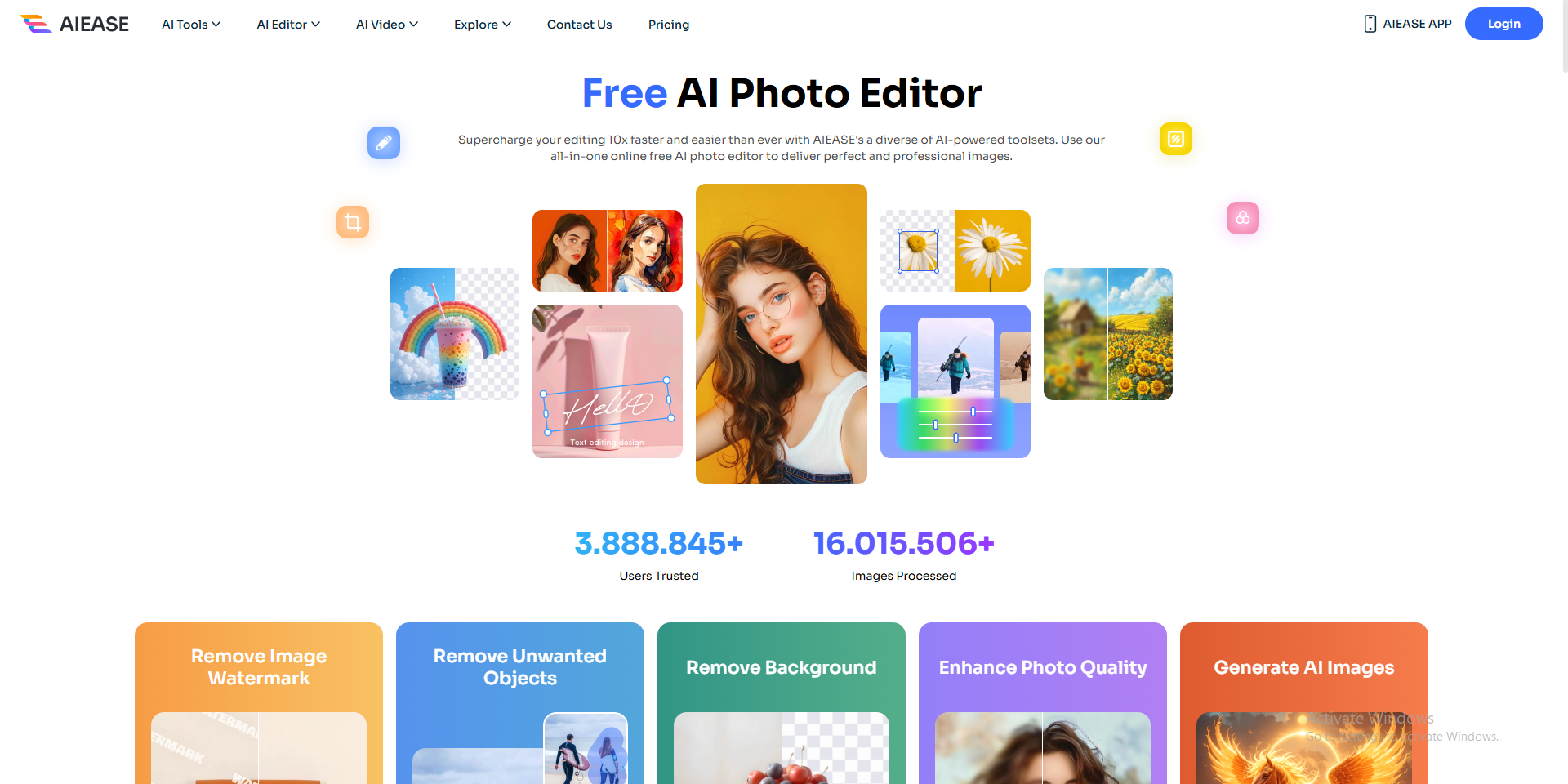
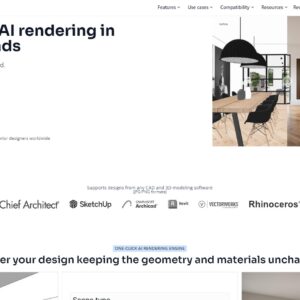
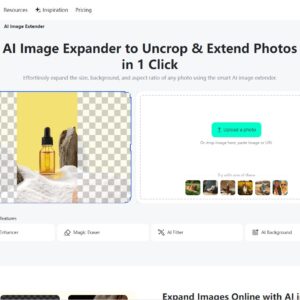
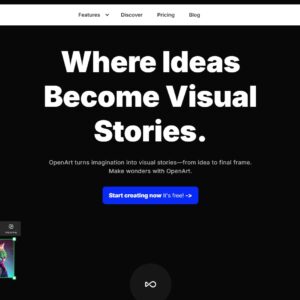

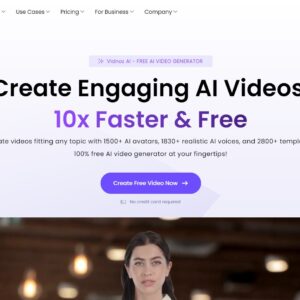
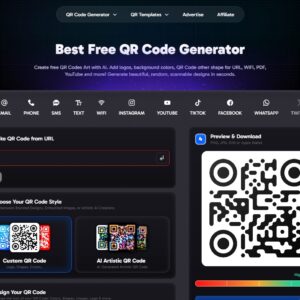

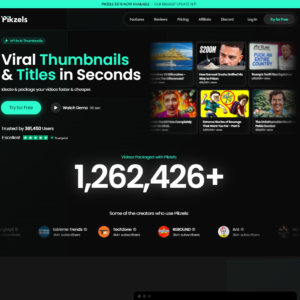
Reviews
There are no reviews yet.