What is Make AI
Make AI is a groundbreaking visual no-code development platform designed to empower individuals and organizations to build, automate, and manage complex workflows with unparalleled ease and efficiency, with a strong emphasis on artificial intelligence. It serves as a central hub where users can connect thousands of applications, orchestrate intricate processes, and integrate AI to create intelligent, adaptive systems.
Far more than just an automation tool, Make AI provides a holistic ecosystem for digital transformation, allowing users to visually design and execute automated tasks without writing a single line of code. It’s built on the principle of “what you see is what you automate,” offering a drag-and-drop interface that makes process mapping intuitive and collaborative.
This platform is ideal for businesses looking to accelerate their operations, foster cross-departmental collaboration, and harness the power of AI to drive innovation and productivity across their entire enterprise. Make AI fundamentally changes how businesses approach automation by offering a comprehensive, scalable, and secure environment for all their integration and automation needs, with AI at its core.
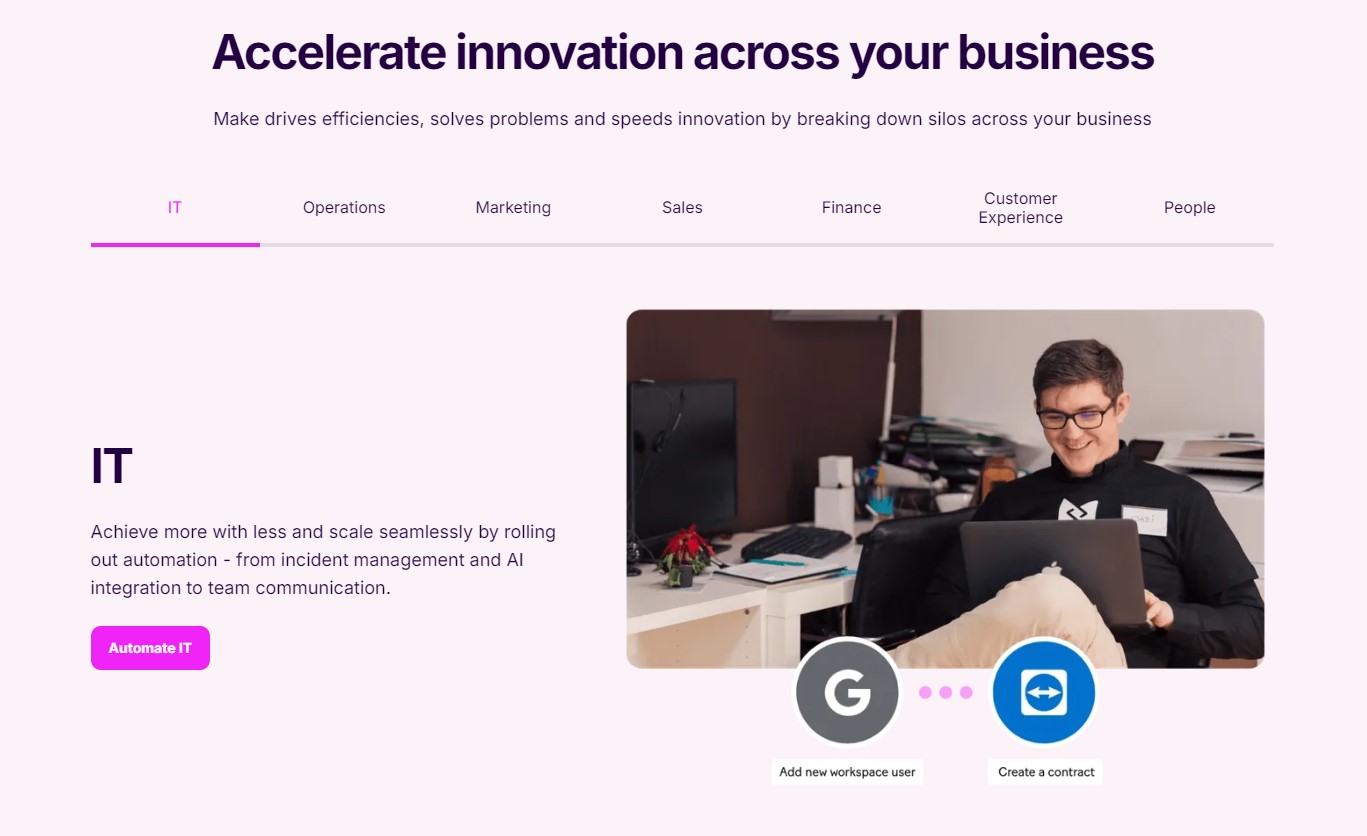
How to use Make AI
Using Make AI involves a straightforward, visual, and highly intuitive process, making advanced automation accessible to users regardless of their technical background. The core of using Make AI revolves around building “scenarios,” which are the visual representations of your automated workflows.
Sign Up and Access the Dashboard
Begin by creating a free account on the Make AI website. Once registered, you’ll gain access to your personalized dashboard, which serves as your control center for all your automation projects.
Create a New Scenario
From your dashboard, you’ll initiate a new “scenario.” This opens the visual editor, your canvas for designing workflows.
Add Modules (Apps and Tools)
The editor allows you to add “modules,” which represent different applications, services, or internal Make AI tools. You can search through Make AI’s extensive library of over 2,000 pre-built apps and AI services. For example, you might start with a “Webhook” module to trigger a workflow from an external event, or a “Google Sheets” module to read data.
Connect Modules and Define Data Flow
Once modules are added, you visually connect them with lines to define the flow of data and actions. As you connect modules, Make AI prompts you to configure each one. This involves authenticating your accounts (e.g., linking your HubSpot or Slack account) and specifying what data should be extracted or sent, and what actions should be performed (e.g., “create a new contact,” “send a message,” “summarize text with AI”).
Utilize Flow Control and Data Manipulation
Make AI offers powerful tools for more complex logic. You can add filters to execute actions only when certain conditions are met, use routers to send data down different paths, and employ iterators to process lists of items. The platform also provides a wide range of data manipulation functions to transform, format, and structure data as it moves between modules.
Integrate AI Capabilities
To leverage AI, simply add AI modules from the library. You can incorporate Make AI Tools for specific tasks like text categorization or summarization without needing to understand complex AI prompts. For more advanced AI-driven automation, you can build and integrate Make AI AI Agents that can adapt and make decisions in real-time within your workflows.
Test and Refine
Before activating your scenario, it’s crucial to run test cycles. Make AI provides detailed execution logs, allowing you to see how data flows through each module and identify any errors or areas for optimization. You can easily tweak configurations and logic during this phase.
Activate and Monitor
Once satisfied, you activate your scenario, and it begins to run automatically according to your defined triggers. Make AI’s Analytics Dashboard provides observability, giving you clear insights into workflow utilization and performance over time. The new Make AI Grid feature offers a bird’s-eye view of all your automations, enabling holistic monitoring and management.
This visual, iterative process makes Make AI incredibly powerful for users ranging from marketing professionals and sales teams to IT departments and finance operations, allowing them to automate virtually any business process.
Make AI Core Features
Make AI stands out with a robust set of core features designed to provide unparalleled flexibility, scalability, and ease of use in automation and AI integration:
Visual Orchestration & Editor
At its heart, Make AI offers an intuitive drag-and-drop visual editor where users can design complex workflows as “scenarios.” This visual approach simplifies the creation, understanding, and collaboration on automation logic, making it accessible to non-developers.
Extensive App Library (2,000+ Apps)
Access to a massive and continually expanding library of over 2,000 pre-built integrations with popular business applications (CRMs, marketing automation, communication tools, databases, etc.). This vast selection minimizes the need for custom coding for common integrations.
AI Integration & AI Agents
Deep integration with artificial intelligence, including:
Make AI Tools: Pre-built, no-code modules for common AI tasks (e.g., categorization, summarization, generation) that can be easily incorporated into workflows.
Make AI AI Agents: The ability to build, deploy, and manage intelligent, reusable AI agents that can think, adapt, and make real-time decisions within complex workflows, significantly enhancing automation capabilities.
Make AI Grid (New)
A unique, automatically generated, bird’s-eye view of an organization’s entire automation landscape. This feature provides a holistic perspective, allowing users to visualize, analyze, and manage all their automations in one centralized place, aiding in insight gathering and confident building.
Flow Control & Logic
Advanced capabilities to manage the execution of workflows, including:
Conditional Statements (Filters): To define specific conditions under which actions should occur.
Routers: To split workflows into multiple paths based on different criteria.
Iterators & Aggregators: To process collections of items and combine data efficiently.
Data Manipulation
A rich set of drag-and-drop functions to transform, parse, format, and manipulate data between different applications and formats, ensuring seamless data flow and compatibility across diverse systems.
HTTP/Webhooks
The flexibility to connect to virtually any external web service or API, allowing users to send custom HTTP requests and trigger workflows via webhooks, providing limitless integration possibilities beyond the pre-built apps.
Observability & Analytics Dashboard
Tools to monitor the performance and utilization of workflows over time. The Analytics Dashboard provides clear insights into scenario executions, data processing, and potential bottlenecks, enabling continuous optimization.
Enterprise-Grade Security & Governance
Robust features for large organizations, including GDPR, SOC2 Type 2 compliance, data encryption, single sign-on (SSO), role-based access control (RBAC), process operation spend limits, and detailed team member action logs, ensuring data security and controlled environments.
Collaboration Features (Notes)
The ability to add visual notes directly within the scenario editor, facilitating better documentation, faster builds, and more effective collaboration among team members working on automations.
These core features collectively make Make AI a powerful and versatile platform for automating a wide range of business processes, from simple tasks to complex enterprise-level operations, all while incorporating the transformative power of AI.
Make AI Use Cases
Make AI’s versatility makes it applicable across virtually every department and business function, driving efficiency and innovation. Here are some key use cases demonstrating its broad applicability:
Marketing Automation
Lead Management & Nurturing: Automatically capture leads from various sources (e.g., website forms, social media, ads), qualify them using AI, and push them to CRM systems like HubSpot or Salesforce. Trigger automated email sequences or follow-up tasks based on lead behavior.
Social Media Management: Schedule and publish content across multiple social media platforms, monitor mentions, and automatically respond to comments or route customer inquiries to support teams.
Content Creation & Syndication: Use AI modules to generate initial drafts of marketing copy, blog posts, or social media updates, and then automatically distribute them to content management systems or publishing platforms.
Sales & Customer Relationship Management (CRM)
Automated Quoting & Contracting: Generate personalized quotes and contracts based on CRM data, send them for e-signatures, and update sales records upon completion, accelerating the sales cycle.
Sales Process Orchestration: Automate lead assignment, create tasks for sales representatives based on deal stages, and update CRM records with meeting notes or call summaries generated by AI.
Order Processing: Connect e-commerce platforms with ERP systems to automate order fulfillment, inventory updates, and shipping notifications.
Operations & Project Management
Internal Communications & Notifications: Automatically send Slack or Microsoft Teams messages for new project tasks, critical alerts, or milestone completions, keeping teams informed in real-time.
Data Synchronization: Keep data consistent across various operational tools, such as syncing project updates from Asana to a Google Sheet for reporting, or synchronizing customer data between a support desk and a CRM.
Resource Allocation: Automate the allocation of resources or scheduling of meetings based on availability and project requirements.
Customer Experience (CX) & Support
Ticket Management: Automatically create support tickets from emails or web forms, categorize them using AI, assign them to the correct agent or department, and send automated confirmation emails to customers.
Feedback Collection: Deploy automated surveys after customer interactions and consolidate feedback into a central database, potentially using AI to analyze sentiment.
Onboarding & Offboarding: Streamline customer onboarding by automatically sending welcome kits, setting up accounts, and providing initial training materials.
Finance & Accounting
Automated Invoicing & Billing: Generate invoices from sales data, send them to clients, and update accounting software (e.g., NetSuite) upon payment receipt, significantly reducing manual effort and errors.
Expense Management: Automate the processing of expense reports, including data extraction from receipts and reconciliation with financial systems.
Financial Reporting: Aggregate data from various financial platforms into custom reports or dashboards for real-time financial insights.
Human Resources (HR) & People Management
Onboarding & Offboarding Employees: Automate the creation of new employee accounts in various systems (HRIS, email, project management tools), distribute welcome packets, and manage access rights.
Payroll & Benefits Administration: Integrate HR data with payroll systems to ensure accurate and timely processing.
Recruitment Workflow: Automate candidate screening (e.g., parsing resumes with AI), scheduling interviews, sending personalized communications, and updating applicant tracking systems.
Information Technology (IT)
Incident Management: Automate the creation of incident tickets from monitoring systems, notify relevant teams via chat, and log details in an IT service management (ITSM) platform.
User Provisioning: Automatically create or deactivate user accounts across multiple applications based on changes in HR systems.
Data Backup & Archiving: Schedule and automate data backups to cloud storage or archival systems.
These examples illustrate just a fraction of the possibilities with Make AI. Its visual interface and extensive integration capabilities empower businesses to identify bottlenecks and design tailored automation solutions that drive significant operational improvements and unlock new opportunities through AI.
FAQ from Make AI
Here are some frequently asked questions about Make AI, providing quick answers to common inquiries:
Q1: What is the core difference between Make AI and traditional coding platforms?
A1: The core difference lies in Make AI’s no-code visual development environment. Unlike traditional coding platforms that require programming languages and extensive development expertise, Make AI allows users to build complex automations and integrations using a drag-and-drop interface, connecting pre-built modules, and defining logic visually. This significantly reduces development time and makes automation accessible to business users, not just developers.
Q2: How does Make AI integrate with AI?
A2: Make AI integrates with AI in multiple powerful ways. It offers pre-built integrations with popular AI services (like OpenAI for ChatGPT, DALL-E, Whisper). Furthermore, Make AI provides Make AI Tools, which are no-code modules for specific AI tasks (e.g., text summarization, categorization) that you can simply drag into your workflows. Most uniquely, you can build and deploy Make AI Agents that act as intelligent, adaptive components within your automations, capable of making real-time decisions and learning from data.
Q3: Is Make AI suitable for small businesses or primarily for large enterprises?
A3: Make AI is designed to be scalable for businesses of all sizes. While its Enterprise plan offers advanced security, governance, and dedicated support for large organizations with complex needs, its intuitive interface and flexible pricing (including a free plan) make it equally accessible and valuable for small to medium-sized businesses and individual entrepreneurs looking to automate tasks and streamline operations efficiently.
Q4: What is Make AI Grid and how does it help me?
A4: Make AI Grid is a revolutionary new feature that provides a holistic, automatically generated visual overview of your entire automation landscape. It helps you see all your interconnected workflows and AI agents in one place, instantly. This gives you unparalleled insight into your automations, allowing for better management, optimization, and collaboration by visualizing the relationships and dependencies between different processes across your business.
Q5: What kind of security measures does Make AI have in place?
A5: Make AI prioritizes enterprise-grade security and governance. It is GDPR and SOC2 Type 2 compliant, ensuring stringent data protection standards. Key security features include data encryption, single sign-on (SSO) for secure access management, role-based access control (RBAC) to manage team permissions, process operation spend limits, and comprehensive action logs to monitor team activities.
Q6: Can I connect Make AI to applications that aren’t in its pre-built app library?
A6: Yes, absolutely. While Make AI boasts an extensive library of over 2,000 pre-built apps, you can connect to virtually any external web service or application that has an API (Application Programming Interface) using Make AI’s HTTP/Webhooks modules. This provides incredible flexibility to integrate with custom applications, niche software, or newly developed services.
Q7: Is there a free trial or a free plan available for Make AI?
A7: Yes, Make AI offers a generous free plan that allows users to get started with automation without any credit card requirement or time limit. This enables you to explore the platform’s capabilities and build basic automations to experience its power before considering a paid subscription for more advanced features or higher usage.
Pricing Make AI
Make AI offers flexible pricing plans designed to accommodate various needs, from individual users and small businesses to large enterprises with complex automation and AI requirements. Their structure typically includes a free plan for getting started, and then tiered paid plans that scale with usage, features, and support levels.
Key elements that often influence pricing tiers include:
- Operations: The number of “operations” (each action performed by a module in a scenario counts as an operation) you can execute per month.
- Data Transfer: The amount of data that can be transferred through your scenarios.
- Active Scenarios: The number of active automation workflows you can run simultaneously.
- Features: Access to advanced features such as priority support, enhanced security (e.g., SSO), team collaboration tools, unlimited history logs, and premium app integrations.
- AI Capabilities: Access to more advanced AI features, including the capacity for AI Agents and specialized AI Tools.
For the most accurate and up-to-the-minute pricing details, including specific plan features and current promotions, it is essential to visit their official pricing page.
For the latest pricing, please visit this link: https://www.make.com/en/pricing
SOCIAL LISTENING
Visit BigSpy AI homepage



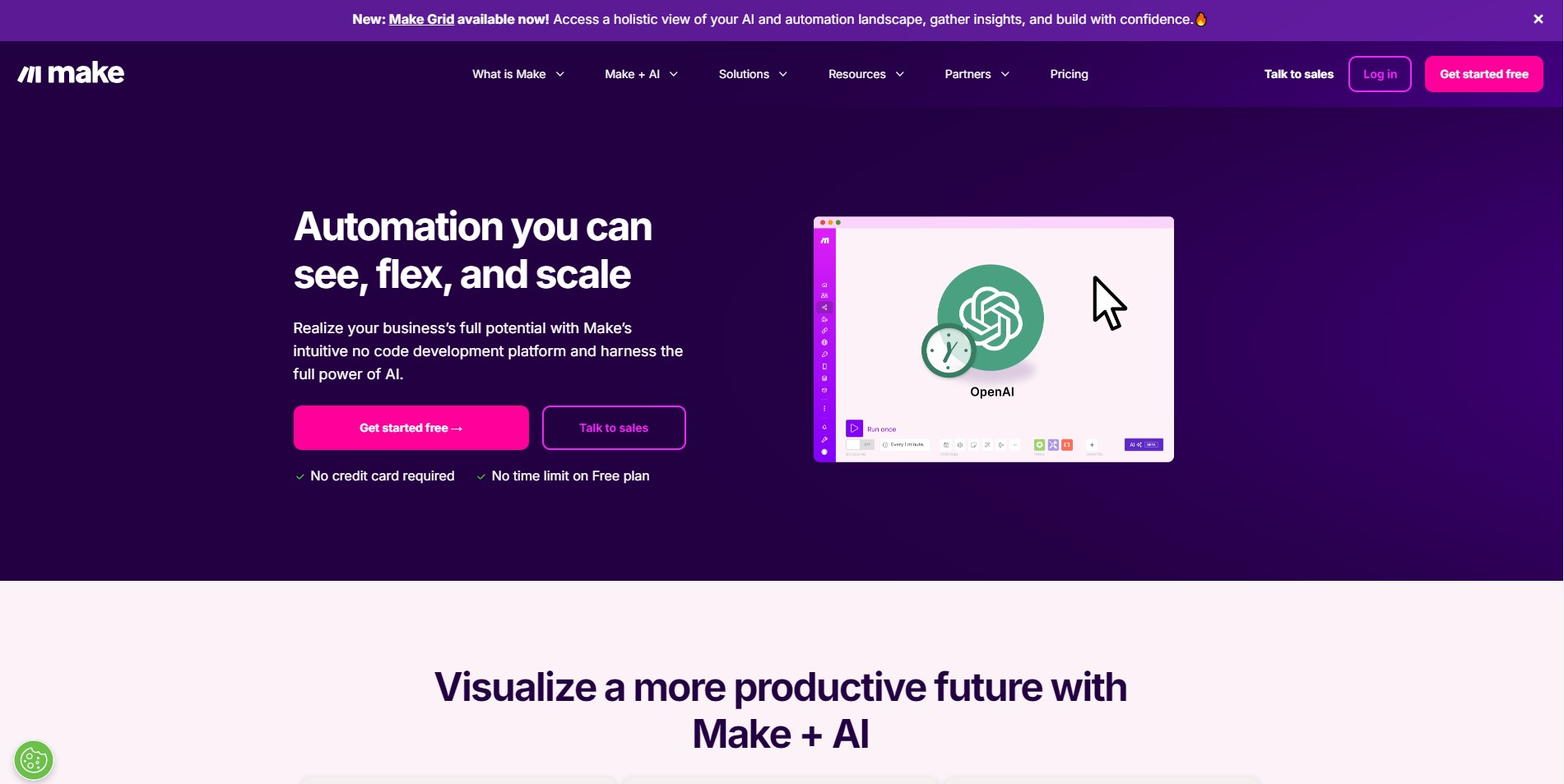
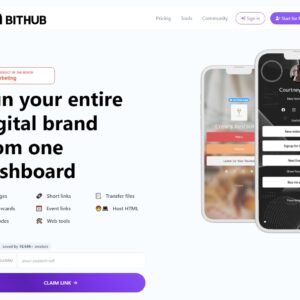
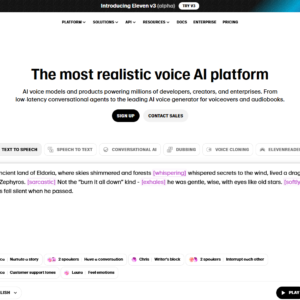
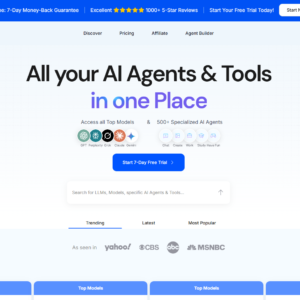
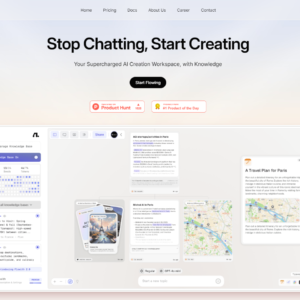
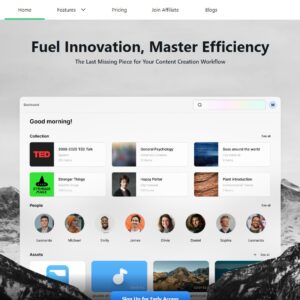
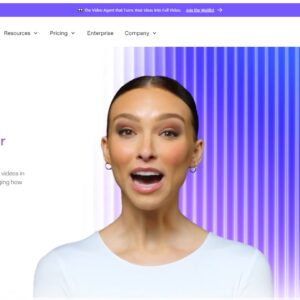
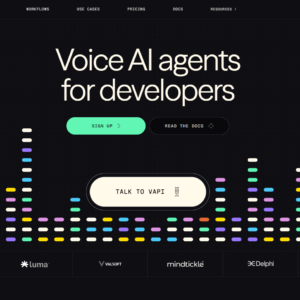
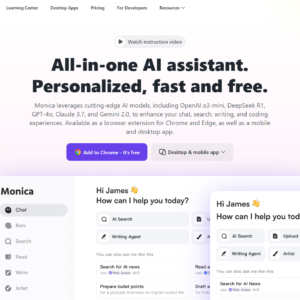
Reviews
There are no reviews yet.