What is insMind?
Defining insMind: An AI-Powered Creative Hub for Visual Content
insMind stands as a sophisticated, AI-driven online photo editor meticulously crafted to elevate the quality and efficiency of visual content creation, particularly for businesses engaged in e-commerce and marketing. At its core, insMind provides a powerful ecosystem of artificial intelligence tools that automate complex image manipulation tasks, making professional-grade photo editing accessible to a broad spectrum of users, from seasoned marketers to small business owners and individual content creators. Its fundamental purpose is to empower users to produce captivating, high-definition images that resonate with their target audiences, enhance brand perception, and ultimately drive sales conversions.
The Evolution of Image Creation with insMind
Traditionally, achieving polished, studio-quality product photos or compelling marketing visuals required significant technical expertise, costly software, and considerable time investment. insMind disrupts this paradigm by integrating advanced AI capabilities that streamline the entire visual content pipeline. From background removal and object manipulation to intelligent image expansion and generative design, insMind automates tasks that once demanded meticulous manual effort. This not only democratizes access to professional photo editing but also significantly accelerates the content creation workflow, allowing businesses to adapt quickly to market demands and maintain a fresh, engaging online presence. It represents a pivotal shift towards more intelligent, efficient, and scalable visual asset production.
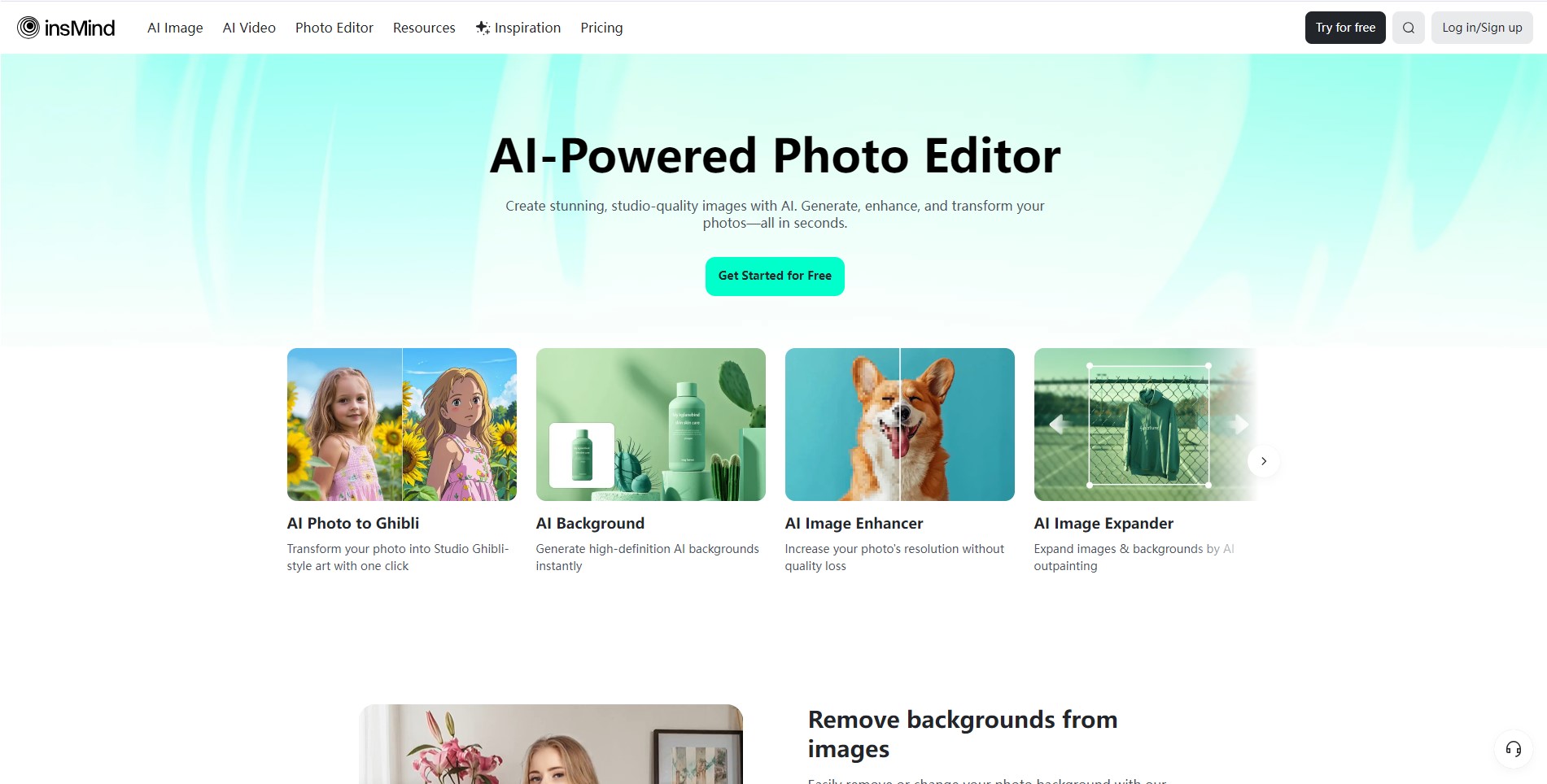
How to use insMind
A Seamless Workflow: Navigating insMind’s Intuitive Platform
Utilizing insMind’s powerful AI tools is designed to be remarkably straightforward and user-friendly, catering to both novices and experienced professionals alike. The entire suite of functionalities is readily accessible through its intuitive web-based platform, eliminating the need for complex software installations or extensive training. The general workflow begins with a simple action: uploading your image. Users can either drag and drop their files directly onto the interface, paste an image from their clipboard, or even provide a URL. This flexibility ensures that getting your visual assets into the system is quick and hassle-free.
Step-by-Step Application of insMind’s AI Tools
Once an image is uploaded, insMind presents a clear array of AI-powered tools, each accessible with just a few clicks. For instance, if you wish to extend your image, you would select the “AI Image Extender” tool. The interface then guides you through setting specific parameters, such as desired dimensions or aspect ratios. The beauty of insMind lies in its automation; after selecting your desired operation, the AI intelligently processes the image, performing tasks like background removal, object erasure, or generative expansion with remarkable speed and precision. Upon completion of the AI-driven edits, users are typically presented with a preview of the transformed image. The final step involves a simple click to download the edited image in high quality, ready for immediate deployment across various platforms, from e-commerce listings to social media campaigns and marketing materials. This streamlined process ensures efficiency and accessibility, making high-quality image manipulation achievable for everyone.
insMind Core Features
AI-Powered Image Transformation Tools
insMind boasts an extensive array of cutting-edge AI tools, each engineered to address specific visual content needs with unprecedented efficiency and precision. These features are the backbone of its appeal, enabling users to achieve professional-grade results without complex manual editing.
AI Image Extender: This intelligent tool effortlessly expands the canvas of an image and generates new, contextually relevant content to fill the expanded areas. It’s perfect for adjusting aspect ratios, creating more breathing room around subjects, or fitting images into specific layouts without distortion.
AI Background Remover: With remarkable accuracy, this feature instantly detects and isolates subjects from their backgrounds, allowing for quick removal or replacement. It’s indispensable for creating clean product shots or isolated elements for graphic design.
AI Magic Eraser: This powerful tool enables users to effortlessly remove unwanted objects, people, text, logos, or imperfections from photos. It intelligently reconstructs the background, making the removal appear seamless and natural.
AI Headshot Generator: Transform a casual selfie into a professional-grade headshot in seconds. This AI generates polished, high-quality headshots suitable for professional profiles, resumes, or company websites.
AI Image Generator: Users can leverage this feature to create entirely new images from scratch, often based on text prompts or existing styles, offering limitless creative possibilities for marketing and design.
AI Logo Maker: Design professional and unique logos quickly with the assistance of AI, providing a valuable resource for branding efforts, especially for startups and small businesses.
Comprehensive Photo Editing and Batch Processing Capabilities
Beyond its transformative AI tools, insMind integrates a suite of essential photo editing functionalities and offers efficient batch processing, significantly enhancing productivity for users managing large volumes of images.
Batch Photo Editor: This highly valuable feature allows users to apply edits, transformations, or enhancements to multiple images simultaneously. It drastically cuts down on repetitive manual work, making it ideal for e-commerce stores with extensive product catalogs or marketers handling large campaigns.
Photo Editing Tools: insMind includes fundamental yet powerful editing capabilities that complement its AI features. These include:
Resizer: Efficiently adjusts image dimensions to fit various platforms and requirements.
Cropper: Precisely cuts out unwanted parts of an image, perfect for focusing on specific subjects or adhering to content guidelines.
Compressor: Reduces file sizes without significant loss of quality, optimizing images for faster web loading times and storage efficiency.
Converter: Transforms images between different formats, ensuring compatibility across diverse applications and platforms.
These core features collectively position insMind as a versatile and indispensable tool for anyone looking to optimize their visual content creation process with the power of artificial intelligence.
insMind Use Cases
#1 Expanding Product Images for Promotional Needs
In the highly competitive world of e-commerce and digital marketing, having visually appealing product images that perfectly fit various promotional channels is paramount. insMind’s AI Image Extender is an indispensable tool for this purpose. It allows businesses to seamlessly expand the canvas of their product shots, providing crucial extra space for text overlays, branding elements, or simply to adjust the aspect ratio to fit specific banner sizes, social media ad dimensions, or e-commerce platform requirements (e.g., Amazon, Shopify). This ensures that product visuals are not only clean and professional but also perfectly formatted, avoiding awkward cropping or stretching that can detract from a product’s appeal. The AI intelligently fills in the expanded areas with contextual and realistic content, maintaining visual consistency and high quality across all marketing materials.
#2 Removing Backgrounds for a Professional Look
A clean, consistent, and professional background is often a non-negotiable requirement for product photography and many marketing visuals. insMind’s AI Background Remover excels in this domain, providing a quick and precise solution. This tool automatically detects and isolates the main subject from its background in just a few seconds, allowing users to either create a transparent background or replace it with a solid color, a studio-like setting, or any generated AI background. This capability is critical for creating visually uniform product catalogs, isolating subjects for graphic design compositions, or adhering to specific marketplace guidelines that demand white or transparent backgrounds. The efficiency and accuracy of this feature significantly reduce the time and effort traditionally associated with manual background removal processes.
#3 Creating Marketing Images to Enhance Product Promotion
Beyond simple expansions and removals, insMind offers a comprehensive suite of tools designed to generate and enhance a wide array of marketing images. This includes leveraging AI to create stunning, bespoke backgrounds that complement products, generating unique graphic designs, or even creating AI-powered fashion models to showcase apparel in diverse scenarios. The platform enables marketers to quickly iterate on design concepts, test different visual narratives, and produce high-quality, engaging content that captures audience attention. Whether it’s crafting compelling social media visuals, designing eye-catching website banners, or developing rich advertising creatives, insMind provides the generative capabilities to significantly enhance product promotion efforts and elevate a brand’s visual storytelling.
#4 Generating AI Headshots
In today’s professional landscape, a high-quality headshot is essential for personal branding, professional networking platforms like LinkedIn, and corporate websites. insMind’s AI Headshot Generator transforms ordinary selfies or casual photos into polished, professional headshots. The AI intelligently enhances facial features, adjusts lighting, and applies stylistic elements to create a refined and authoritative appearance. This use case is particularly valuable for individuals who need a professional image quickly without the time or expense of a traditional photography session, ensuring their online presence reflects professionalism and credibility.
#5 Creating AI Logos
For startups, small businesses, or even personal brands, a distinctive logo is fundamental to identity. insMind’s AI Logo Maker simplifies the design process, allowing users to generate unique and professional logos quickly. By leveraging artificial intelligence, the tool can suggest designs, fonts, and color palettes based on user input, streamlining what can often be a complex and time-consuming design task. This enables creators to establish a strong visual identity efficiently, without needing advanced graphic design software or external services.
#6 Batch Editing Multiple Images
Efficiency is key when dealing with large volumes of visual content, such as extensive product catalogs or a series of event photos. insMind’s Batch Photo Editor is designed to significantly accelerate this process. This feature allows users to apply the same edits—be it background removal, resizing, or specific enhancements—to multiple images simultaneously. This capability is invaluable for e-commerce managers, photographers, and content creators who need to maintain consistency across a large set of images while drastically reducing manual, repetitive work. It ensures uniformity in visual assets and frees up time for more strategic tasks.
FAQ from insMind
Is insMind AI Image Extender free to use?
Yes, insMind AI Image Extender is primarily offered as a free online tool, allowing users to access its core functionalities without any initial purchase. This free tier is designed to provide robust capabilities for both personal and commercial use, enabling a wide range of users to benefit from its AI-powered image expansion features. However, it’s important to note that insMind also offers “pro features,” which may require a subscription or purchase to unlock. These advanced functionalities provide additional benefits, such as higher quality exports, batch processing capabilities, or removal of watermarks, catering to users with more demanding professional requirements. The free access to the core extender tool ensures broad accessibility for immediate and effective image manipulation.
Can I use the insMind AI Image Extender for professional requirements?
Absolutely, the insMind AI Image Extender is engineered to be highly effective and suitable for both private and professional purposes. Its advanced AI algorithms ensure high-quality outputs, making it a reliable tool for enhancing work-related photos, developing marketing materials, designing blog banners, and much more. For professionals, the tool guarantees consistent, top-tier results every time, which is crucial for maintaining a polished brand image and delivering high-impact visuals. Whether you’re a marketer needing to adjust ad creatives, an e-commerce specialist preparing product listings, or a designer looking to reframe visuals, insMind provides the capabilities to meet rigorous professional standards.
What formats are supported by insMind AI Image Extender?
insMind AI Image Extender is designed to work seamlessly with a variety of common image formats, ensuring broad compatibility and ease of use for its users. The tool primarily supports widely used formats such as JPEG and PNG. This flexibility in image type allows users to easily integrate the tool into their existing workflows without needing to convert their images beforehand, thereby streamlining the editing process. The ability to handle these popular formats ensures that users can work with a diverse range of images and still achieve high-quality results without compromising on flexibility or accessibility.
How does AI Image Expander work?
The insMind AI Image Extender operates on the foundation of complex AI Outpainting techniques. When an image is uploaded and an expansion is requested, the AI meticulously analyzes the content, patterns, textures, and lighting at the edges of the original image. Based on this intricate analysis, it intelligently generates new, contextually relevant pixels beyond the original borders. This process is far more sophisticated than simple stretching or scaling; the AI creates new details that naturally extend the scene, whether it’s additional sky, landscape, room interiors, or background elements. The objective is to maintain the quality, proportions, and overall aesthetic integrity of the original image while seamlessly adding new, realistic content, resulting in an expanded image that appears authentic and complete.
Can I expand an image without stretching its contents?
Yes, this is precisely one of the core capabilities and key advantages of the insMind AI Image Extender. Unlike traditional photo editing methods that might simply stretch or distort existing pixels to enlarge an image, insMind utilizes advanced AI technology to generate entirely new content. This ensures that the extended areas are integrated smoothly and logically, preserving the original image’s completeness, proportions, and aesthetic quality. The AI intelligently “fills in” the new space by creating realistic details that match the existing image, effectively expanding the canvas without any undesirable stretching or warping of the original content. This makes it ideal for maintaining high image integrity for professional applications.
Pricing insMind
insMind offers a flexible pricing structure designed to cater to a variety of user needs, from individuals to professionals and businesses. It operates on a freemium model, providing accessibility for basic functionalities while offering robust subscription tiers for more advanced features and higher usage limits.
Free Tier
The Free tier of insMind is available at $0. This tier provides users with access to standard photo editing tools and allows for basic image manipulations. It includes limited storage for projects and outputs. A key characteristic of the free version is the presence of an insMind watermark on the processed images, which is common for freemium services. This tier is an excellent starting point for users who need occasional image edits or wish to explore the capabilities of the platform before committing to a paid plan.
insMind Pro Monthly
The insMind Pro Monthly subscription is priced at $9.99 per month. This plan offers a significant upgrade from the free tier, providing enhanced capabilities and increased flexibility for more regular and professional users. Subscribers benefit from a 3-day free trial period, allowing them to experience the full range of Pro features before making a financial commitment. Upon subscription, users receive 10 initial credits, followed by 100 credits per month. Key advantages of this plan include the removal of the insMind logo/watermark, enabling truly professional outputs. It also grants access to high-definition cutout and export options, batch editing capabilities for up to 30 images at once, and exclusive access to pro-exclusive marketing styles and templates. Furthermore, this tier offers AI background generation, tools to optimize and resize images specifically for various marketplaces, and unlimited downloads of processed images.
insMind Pro Yearly
For users seeking the best value and long-term commitment, the insMind Pro Yearly subscription is available at $69.99 per year, which effectively breaks down to $5.83 per month. This annual plan provides all the same premium features as the monthly Pro plan but at a significantly reduced cost, making it the most cost-effective option for consistent usage. Similar to the monthly plan, it includes a 3-day free trial, an initial allocation of 10 credits, and 100 credits per month valid after the subscription starts. All the advanced functionalities such as watermark removal, high-definition cutouts, batch editing (up to 30 images), pro-exclusive marketing assets, AI backgrounds, marketplace optimization, and unlimited downloads are included. This tier is ideal for businesses, agencies, and professionals who have ongoing needs for high-volume, high-quality image processing.
For the latest pricing, please visit this link: https://www.insmind.com/pricing/
Pros, Cons
Pros of insMind
Advanced AI Capabilities: insMind leverages state-of-the-art AI algorithms for tasks like image expansion (outpainting), background removal, and object erasure, delivering highly realistic and seamless results that often surpass traditional manual editing.
Ease of Use: The platform boasts an exceptionally intuitive user interface. Its web-based nature means no software downloads, and most operations are performed with simple clicks, making it highly accessible for users without prior design or editing experience.
Time and Cost Efficiency: By automating complex photo editing tasks, insMind drastically reduces the time and resources required to produce high-quality visuals, making it a cost-effective solution compared to hiring professional editors or investing in expensive software.
Versatile Use Cases: It caters to a broad spectrum of needs, from e-commerce product image optimization and marketing campaign creative generation to personal photo enhancements and professional headshot creation.
Quality Preservation: The AI intelligently generates new content at the original image’s resolution, ensuring that expanded or enhanced photos maintain crispness and clarity without pixelation or stretching.
Freemium Model: Offers a valuable free tier that allows users to experience core functionalities, including the AI Image Extender, for both personal and commercial use before committing to a paid subscription.
Batch Processing: The ability to edit multiple images simultaneously significantly boosts productivity for users dealing with large volumes of photos, which is crucial for e-commerce and large-scale content creation.
Cons of insMind
Credit-Based System for Pro Features: While robust, the credit system for Pro users means that heavy users might deplete their monthly credit allocation, potentially requiring additional purchases or a wait until the next billing cycle.
Reliance on Internet Connection: As an online tool, insMind requires a stable internet connection to function, which might be a limitation in areas with poor connectivity or for users who prefer offline editing.
Generative AI Limitations: While highly advanced, generative AI may occasionally produce artifacts or less-than-perfect results in highly complex or ambiguous scenarios, requiring minor manual touch-ups elsewhere.
Watermark on Free Tier: The presence of a watermark on images processed with the free version can be restrictive for professional applications where branding control is paramount.
Learning Curve for Advanced Customization: While easy to use for basic tasks, achieving highly specific artistic or complex custom edits might still require a deeper understanding of the tool’s nuances or a combination with other software.
How We Rated It
Accuracy and Reliability: 4.5/5
insMind’s AI algorithms demonstrate exceptional accuracy, particularly in tasks like background removal and intelligent image expansion. The outpainting technology consistently generates new content that blends seamlessly with the original image, preserving textures, lighting, and context. While no AI is 100% flawless in every unique scenario, insMind performs with high reliability across a vast range of image types and complexities, making it a dependable tool for professional output.
Ease of Use: 5/5
This is arguably one of insMind’s strongest suits. The user interface is remarkably intuitive, clean, and uncluttered. The drag-and-drop functionality, clear tool selection, and simple click-to-process workflow ensure that even complete novices can achieve professional-looking results almost instantly. There’s virtually no steep learning curve, making it highly accessible for quick, efficient edits without needing extensive tutorials or prior software experience.
Functionality and Features: 4.5/5
insMind offers a robust and well-rounded suite of features that go beyond basic editing. The inclusion of AI Image Extender, Magic Eraser, AI Background Generator, Headshot Generator, and batch processing capabilities provides comprehensive solutions for various marketing and e-commerce needs. The tools are powerful and highly effective, positioning insMind as a versatile creative hub. The only reason it’s not a perfect 5 is the continuous potential for even more specialized AI features that could emerge in the rapidly evolving AI landscape.
Performance and Speed: 4.5/5
The tool processes images remarkably quickly. AI-powered transformations, even for complex tasks like outpainting or detailed background removal, are completed in seconds. This high performance significantly contributes to productivity, allowing users to rapidly iterate on designs and manage large volumes of visual content efficiently. The web-based nature ensures consistent speed, provided a stable internet connection.
Customization and Flexibility: 4/5
insMind offers a good degree of flexibility, especially with its AI Image Extender allowing for various aspect ratios and precise dimension control. The ability to choose different AI-generated backgrounds and apply various filters adds to its customization options. However, compared to full-fledged professional photo editing software, the granular control over very specific artistic details or complex layer manipulation might be somewhat limited. It excels in automated, smart adjustments rather than deep manual customization.
Data Privacy and Security: 4/5
While specific details on data encryption and server security protocols are generally found in privacy policies (which users should always review), insMind, as a reputable online service, is expected to adhere to industry standards for data handling. Users should be mindful that uploading images to any online platform involves data transfer. For highly sensitive, proprietary information, always consult the privacy policy. (Note: Specific score assumes adherence to standard industry practices, as explicit details were not provided in the snippet.)
Support and Resources: 4/5
insMind provides essential support through its direct email contact (support@insmind.com) and a Discord channel for community interaction and immediate queries. The FAQ section on the website is comprehensive, addressing common questions effectively. While dedicated live chat support or extensive knowledge bases with detailed tutorials might enhance the experience, the current resources are adequate for most user needs.
Cost-Efficiency: 4.5/5
With its freemium model and competitive pricing for the Pro tiers, insMind offers excellent cost-efficiency, especially considering the advanced AI capabilities it provides. The value proposition of automating complex tasks and saving significant time makes the subscription highly worthwhile for businesses and professionals. The yearly Pro plan offers particularly strong value.
Integration Capabilities: 3.5/5
As a standalone web-based application, insMind currently operates independently. While it doesn’t offer direct API integrations with other e-commerce platforms, CMS, or CRM systems (based on the provided information), its high-quality outputs are easily downloadable and readily compatible for manual upload to any platform. Future direct integrations would further enhance its utility for enterprise users.
Overall Score: 4.4/5
insMind stands out as a highly effective and user-friendly AI-powered photo editor, particularly excelling in image expansion, background manipulation, and object removal. Its ease of use, robust features, and impressive performance make it an invaluable tool for marketers, e-commerce businesses, and content creators looking to produce professional-grade visuals efficiently. While some very niche customization options or direct platform integrations could enhance it further, its current offering provides exceptional value and convenience.
Visit BigSpy AI homepage



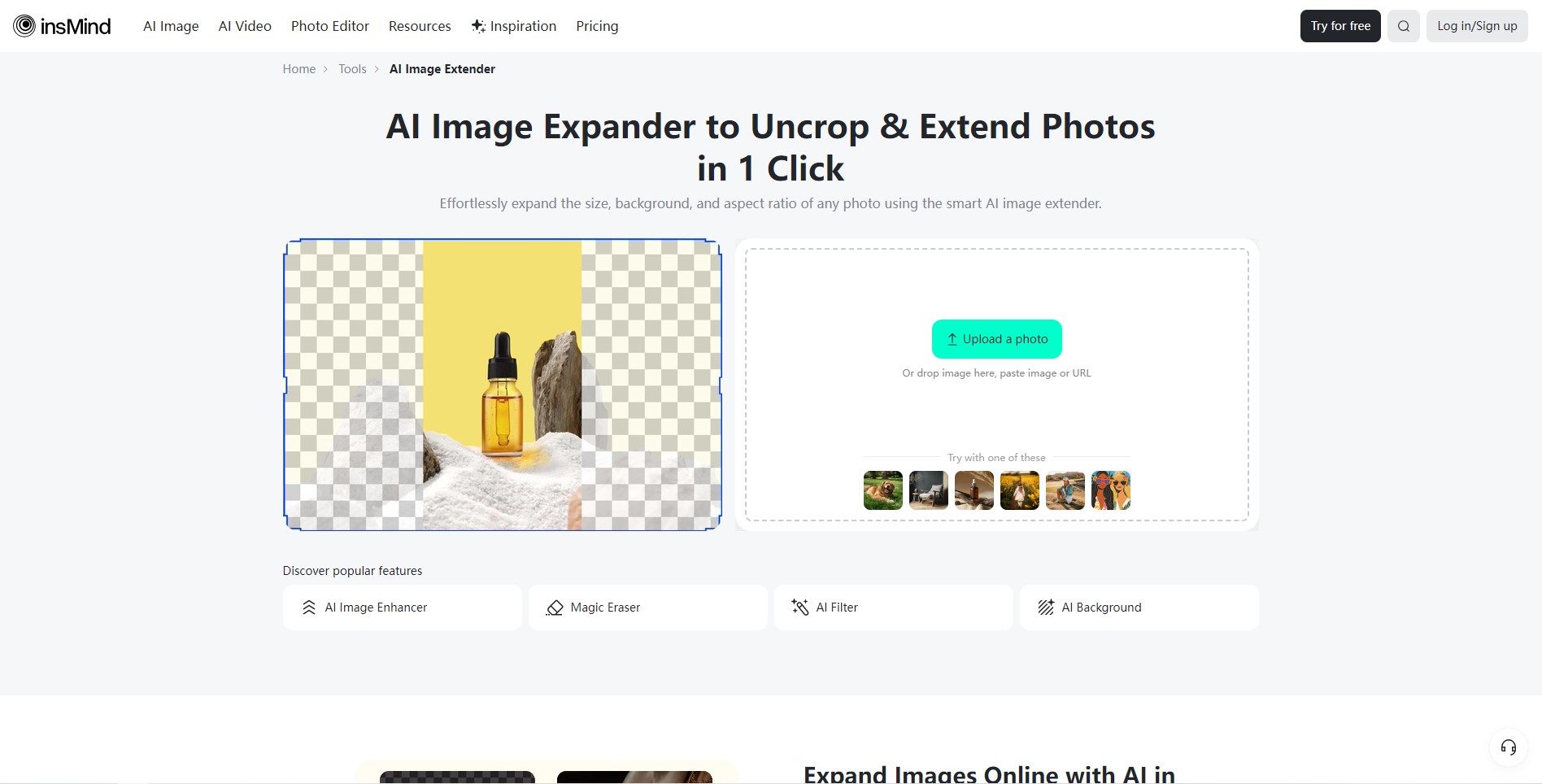
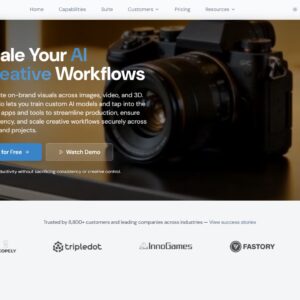
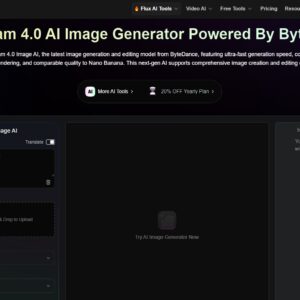
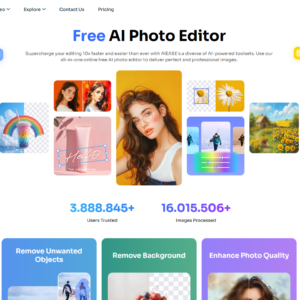

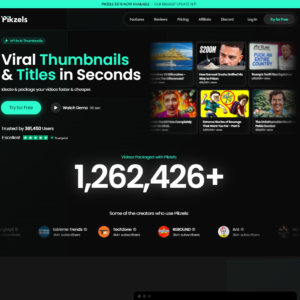


Reviews
There are no reviews yet.