What is Comet Browser
The Comet Browser is an AI-native web browser developed by the renowned AI search engine company, Perplexity. It fundamentally redefines the browsing experience by incorporating advanced generative AI, specifically the Comet Assistant, directly into the core of its architecture. It’s time to stop thinking of your browser as just a window, and start thinking of it as your most efficient employee.
Unlike traditional browsers that merely display information and require you to be the constant driver, the Comet Browser is built to act as a personal digital assistant and thinking partner. This innovative design allows you to delegate complex, multi-step tasks that traditionally would have taken you half an hour or more, freeing up your valuable mental energy for creative work.
The entire design ethos of the Comet Browser is centered on agentic computing, meaning the AI doesn’t just respond to a query; it takes action. The Comet Browser moves beyond simple chat functions to actively interact with the web, your open tabs, and even integrated services like your email and calendar, allowing it to complete multi-step tasks on your behalf. This makes the Comet Browser a significant leap towards the future of browsing where your intention, not just your clicks, determines the outcome.
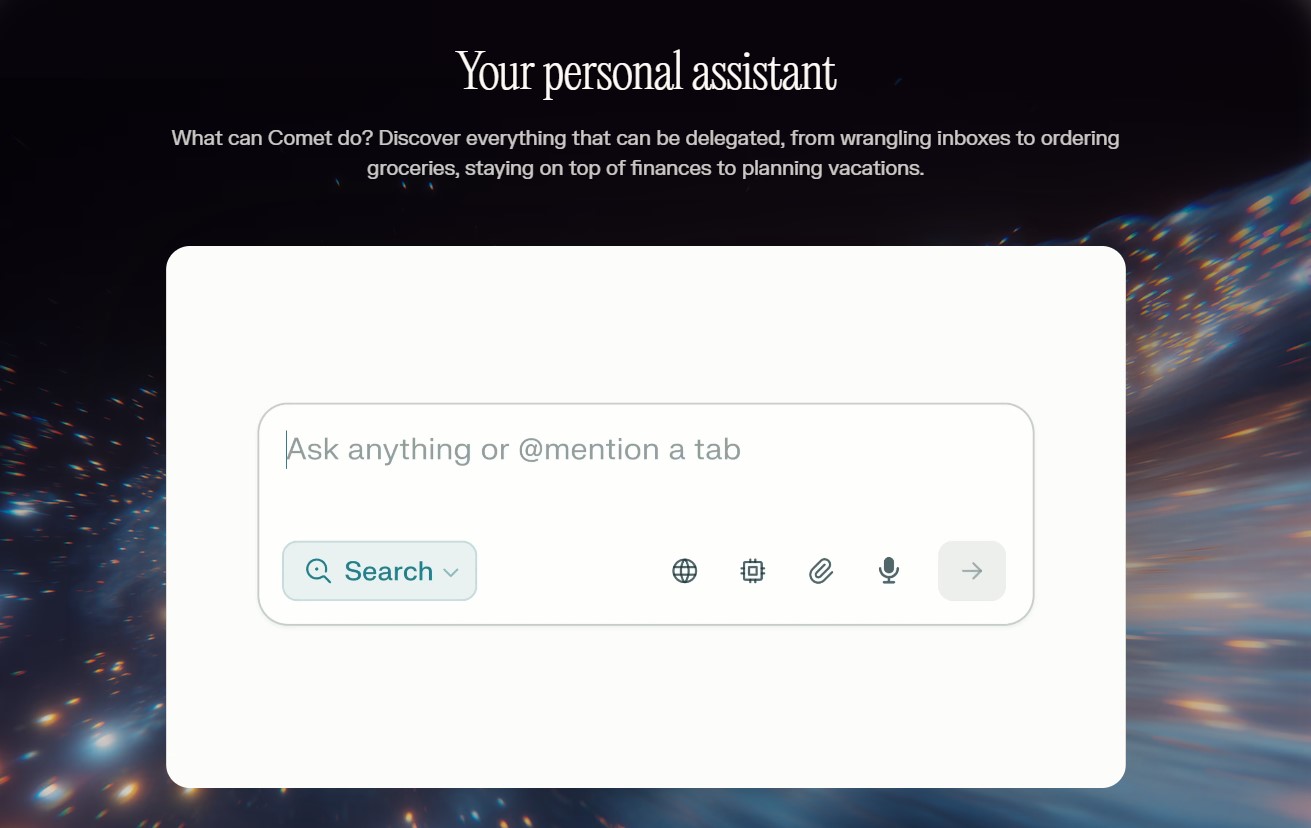
How to use Comet Browser
Getting started with the Comet Browser is designed to be a seamless experience, especially for users migrating from other popular Chromium-based browsers like Google Chrome. The primary difference lies in utilizing the built-in Comet Assistant to execute commands, instead of just typing single-line search queries. It’s a transition from commanding a search engine to briefing an executive assistant using the power of the Comet Browser.
Setting Up Your Workspace and Migration
First, after downloading and installing the Comet Browser on your Mac or Windows device, you are warmly prompted to set it as your default browser. This initial step is highly recommended to fully integrate the agent into your daily workflow and maximize the utility of the Comet Browser.
The Comet Browser offers a brilliant one-click import feature that seamlessly transfers all your existing bookmarks, saved passwords, extensions, and personalized settings from your old browser, ensuring zero friction in the transition process. You literally lose nothing but gain a powerful new workhorse with the Comet Browser.
Utilizing the Comet Assistant for Delegation
The true power of the Comet Browser is unlocked through its integrated AI Assistant, which lives conveniently in a dedicated sidebar. Instead of navigating to a separate AI tool or search engine, you simply type natural language commands directly into the assistant’s interface.
This is where you start delegating complex tasks, such as, “Summarize the last three news articles I read in my ‘Finance’ space, identify the key market trend shifts, and draft an email to my team with key takeaways, titled ‘Market Update – [Today’s Date]’.” This entire process is orchestrated within the Comet Browser.
Leveraging Context and Cross-Tab Functionality
A key aspect of using the Comet Browser effectively is mastering its contextual awareness and memory. The browser doesn’t just process a single query; it can effortlessly draw context from all your open tabs, past conversations within a “Space,” and even linked external accounts (like email or calendar).
This capability allows for a deep, personalized interaction where the AI remembers your past requests and ongoing projects, making subsequent interactions much more efficient and relevant within the Comet Browser. You can instruct the Comet Browser to “Take the product link from Tab 4 and compare its reviews against the competitor product in Tab 7,” a level of cross-tab work that is impossible in traditional browsers.
Comet Browser Core Features
The Comet Browser’s feature set is carefully crafted around its mission to be a truly agentic and intelligent digital assistant, providing capabilities far beyond standard web browsers and fundamentally changing productivity.
Agentic AI Task Automation
This is the flagship feature that firmly sets the Comet Browser apart from any other browser currently available on the market. The Comet Browser is capable of performing sophisticated, multi-step actions and tasks across different websites and tabs without requiring your constant manual input or supervision.
For example, you can effortlessly command the Comet Browser to “Find the cheapest, highest-rated office chair under $300 on three different e-commerce sites, check the shipping time for my address, and add the best option to my shopping cart,” and the AI will execute the entire workflow from start to finish within the Comet Browser.
Unified AI Search and Contextual Summarization
The Comet Browser uses Perplexity as its default search engine, which is a significant advantage. This provides instant, synthesized answers complete with verifiable sources, immediately moving past the obsolete traditional list of ten blue links.
Furthermore, the assistant in the Comet Browser excels at both on-page and crucial cross-tab summarization. Users can quickly ask the assistant to “Summarize this lengthy 10,000-word report in three bullet points, focusing only on the financial implications” or, even better, “Compare the main arguments across all five of my open research tabs about climate policy and highlight areas of agreement.”
Project Spaces and Workflow Organization
To ruthlessly combat the universal problem of tab clutter and to help you maintain laser-sharp focus, the Comet Browser introduces the concept of dedicated “Spaces.” These are isolated and highly organized environments where you can collect pages, notes, and sidebar conversations specific to a single, defined project within the Comet Browser.
This ingenious feature ensures that when you switch between, say, “Work Project X” and “Personal Vacation Planning,” the Comet Browser’s context switches instantly with you. This completely eliminates the draining cognitive load of “attention residue” from previous work, making you more efficient and less stressed when using the Comet Browser.
Comet Browser Use Cases
The Comet Browser excels in scenarios that require heavy research, complex multi-tasking, and deep integration across different web applications, making it an indispensable tool for several professional and personal use cases.
Deep Research and Content Synthesis
For students, journalists, academic researchers, and content creators, the Comet Browser is nothing short of a game-changer. You can open dozens of source articles and command the assistant to synthesize the content, identify conflicting data points, or create a comprehensive, well-structured outline on a given complex topic in mere seconds. This capability drastically reduces the time spent on literature reviews with the Comet Browser.
Professional and Administrative Task Management
Busy professionals who manage complex schedules and overflowing inboxes will find the Comet Browser to be an invaluable asset. The Comet Assistant can be asked to “Draft a polite email declining the meeting based on my calendar availability for the next two weeks and suggest three alternative time slots for rescheduling” or “Organize my to-do list based on today’s scheduled meetings and flag items related to my upcoming deadlines.” All this is managed efficiently within the Comet Browser.
E-commerce and Complex Shopping
The agentic capabilities of the Comet Browser completely transform the traditionally tedious online shopping experience. Instead of spending hours manually comparing prices, checking shipping, and evaluating features across several retailers, the Comet Browser can handle the entire process. You simply set your criteria—”Find the optimal drone based on 4K video quality, battery life over 30 minutes, and a price under $800″—and the AI delivers the best-fit result, often completing the final checkout steps for you within the Comet Browser.
FAQ from Comet Browser
We’ve compiled answers to the most common questions users have about this groundbreaking AI browser, synthesized from the information provided by the team at Perplexity itself.
What platforms is Comet available on?
The Comet Browser is currently available for desktop users on both Mac and Windows operating systems. We know many of you are eager to use the Comet Browser on the go! The team at Perplexity has confirmed that support for more mobile platforms, such as iOS and Android, is actively under development and is expected to arrive soon, bringing the power of agentic browsing to your pocket via the Comet Browser.
Is Comet free?
We are happy to confirm that Perplexity has committed to offering a free version of its service for all users, and this commitment extends directly to the Comet Browser. This means a significant portion of the browser’s core AI features and the essential Comet Assistant functionality are accessible without requiring any paid subscription, making this revolutionary technology available to everyone through the Comet Browser.
How do I control privacy settings?
Privacy is paramount, especially with an agent that interacts so deeply with your digital life. Your data privacy is expertly managed through a dedicated section in the Comet Browser‘s settings. The Comet Browser provides users with clear, granular privacy controls, allowing you to easily view, edit, or delete browsing history, cookies, and cached data at any time, ensuring you remain in complete and total control of your digital footprint while using the Comet Browser.
Pricing Comet Browser
The Comet Browser is structured to be immediately accessible to everyone, perfectly aligning with Perplexity’s mission of democratizing access to powerful AI tools. The base Comet Browser experience is completely free for all users, and this free tier offers a highly functional version of the Comet Assistant, providing significant value right out of the box.
However, the Comet Browser‘s full, most advanced capabilities—which seamlessly leverage the highest-tier AI models, offer unlimited complex queries, and enable deeper, more sophisticated integrations—are tied to a Perplexity Pro subscription. This premium tier is specifically designed for serious power users, academic researchers, and dedicated professionals who require the maximum task execution capacity and the deepest context from the Comet Assistant within the Comet Browser. We strongly recommend the Pro version for anyone whose workflow involves constant, high-stakes delegation to the AI.
For the latest pricing, please visit this link:
Comet Browser vs Competitors
In the rapidly evolving landscape of AI-integrated browsing, the Comet Browser stands out by focusing relentlessly on agentic functionality, establishing itself as a category leader. This is in sharp contrast with competitors who often focus on simple sidebar chat, basic summarization, or just slightly enhanced search.
Comet Browser vs Google Chrome (and Microsoft Edge)
Chrome and Edge are, without a doubt, the dominant market leaders, primarily focused on raw speed, unparalleled stability, and massive extension ecosystems. Their AI features (like Google’s Search Generative Experience or Edge’s Copilot) are typically search-centric or feature-specific, helping you find or summarize something. The Comet Browser, by striking comparison, is action-centric; it’s not just about getting information, but about the AI doing the work for you across multiple tabs, emails, and sites. This fundamental difference is why power users are making the switch to the Comet Browser.
Comet Browser vs Arc
Arc, another darling of the innovative browser space, focuses heavily on organizational flow and a revolutionary user interface (e.g., Spaces, Easels, Peek). While Arc skillfully integrates some AI tools to enhance organization, the Comet Browser’s central value proposition remains its agentic capacity to execute complex, real-world tasks that deliberately cross application boundaries. Arc’s innovations are largely centered on re-imagining the browser UI and structure, while the Comet Browser’s are focused on automating the user.
Pros, Cons
To give you the most honest and helpful review, here is a balanced look at what makes the Comet Browser a worthwhile switch and where it still has areas of opportunity and room to improve.
Pros
Pioneering Agentic Capabilities
The ability to simply command the AI to complete multi-step, real-world tasks (like shopping, advanced scheduling, or synthesizing massive amounts of research) is currently unmatched in the entire current browser market, representing a true paradigm shift only found in the Comet Browser.
Seamless Perplexity Integration
As the underlying AI search engine and the browser are developed by the same talented company, the integration within the Comet Browser is supremely fluid, deeply contextual, and highly reliable, consistently delivering powerful, sourced AI-generated answers instantly.
Familiar Chromium Foundation
Because the Comet Browser is skillfully built on the foundational Chromium engine, it maintains full compatibility with existing Chrome extensions and offers a recognizable, stable, and speedy user interface, making the switch effortless for nearly all users.
Strong Workflow Organization
Features like “Spaces” and the AI’s contextual memory significantly reduce your mental load and tab clutter. This allows users of the Comet Browser to stay hyper-focused on one project at a time, making it an ideal environment for knowledge workers.
Cons
Potential Security Concerns
As an “agentic” browser that is explicitly designed to integrate with sensitive personal accounts (like email and calendar), any security vulnerability in the Comet Browser is significantly magnified. Users must be exceptionally diligent about privacy controls and be proactively aware of new-generation threats like indirect prompt injection.
Performance and Stability
As a relatively new, cutting-edge product, the Comet Browser may occasionally encounter more small bugs or moments of slower performance compared to the fastest, most minimalist browsers on the market. This is simply the nature of being on the cutting edge of browser technology.
Learning Curve for Advanced Features
While incredibly easy to use for basic web browsing, fully harnessing and utilizing the Comet Browser‘s groundbreaking “agentic” capabilities requires users to learn how to structure complex, multi-step prompts effectively, which represents a brand new skill set for most people.
How We Rated It
As experienced marketing and affiliate specialists with over a decade in the tech industry, we meticulously evaluated the Comet Browser against several crucial criteria that determine long-term user value and sustained adoption. Each factor is rated on a comprehensive scale of 1 to 5.
Accuracy and Reliability: 4.5/5
Perplexity’s core search foundation is globally recognized as highly accurate, which gives the Comet Browser a solid base. However, the complex, multi-step “agentic” actions, while revolutionary, sometimes require you to check the results or fine-tune your initial prompt for 100% reliability, hence the slight deduction.
Ease of Use: 4.0/5
It’s simple and intuitive to use for standard web tasks, thanks to its familiar Chromium build. Mastering the advanced, truly “agentic” features of the Comet Browser, however, requires a slight, but worthwhile, learning curve to fully master the optimal command structure and delegation techniques.
Functionality and Features: 5.0/5
This is, unquestionably, a perfect 5.0. Its agentic, cross-application task execution is a breakthrough feature that completely redefines what is possible within a web browser, making every competitor immediately look outdated by the Comet Browser.
Performance and Speed: 4.0/5
Being Chromium-based ensures a very good base speed and stability. However, the constant, powerful AI processing and deep context management sometimes introduce a negligible, yet perceptible, slight latency compared to the fastest, most minimalist browsers on the market.
Customization and Flexibility: 4.0/5
There is very high flexibility due to full Chromium extension support and its highly customizable “Spaces.” The ability to save and modify AI instruction sets also offers a profound level of deep personalization for your workflow within the Comet Browser.
Data Privacy and Security: 3.5/5
While the browser provides excellent, granular user controls, the very nature of an AI agent acting on your behalf across sensitive, logged-in accounts (like banking or corporate email) introduces a new and more complex layer of inherent risk that demands constant user vigilance.
Integration Capabilities: 5.0/5
Simply excellent. The powerful ability of the Comet Browser to integrate with and execute tasks across critical services like your email, calendar, and third-party productivity tools is a core, game-changing strength.
Cost-Efficiency: 4.5/5
The generous free tier offers exceptional value, providing users with instant access to revolutionary AI features at absolutely no cost. The optional Pro pricing is highly competitive and justifiable for any professional power user.
Support and Resources: 3.5/5
As a relatively new, cutting-edge product, the general community support forums and troubleshooting resources for the Comet Browser are naturally still in the process of rapidly growing and expanding compared to older, more established browsers.
Overall Score: 4.33/5
The Comet Browser is a highly innovative, powerful, and category-defining new browser that decisively sets the gold standard for agentic computing. It represents an essential, must-try tool for any professional or power user looking to maximize their digital efficiency and delegate their tedious work.
The Comet Browser is not simply another web browser; it is a profound preview of the inevitable future of digital assistance. By seamlessly blending world-class AI search with the unprecedented capacity for complex task execution, it fundamentally transforms your browser from a passive viewing window into a powerful, collaborative, and autonomous assistant. If you are honestly tired of constantly juggling a dozen tabs, wasting hours on repetitive administrative tasks, and manually synthesizing large amounts of data, the shift to agentic browsing with the Comet Browser is not just an option—it is an absolute necessity for modern productivity. Download the Comet Browser today and let your browser finally start working for you, not the other way around!
Visit BigSpy AI homepage


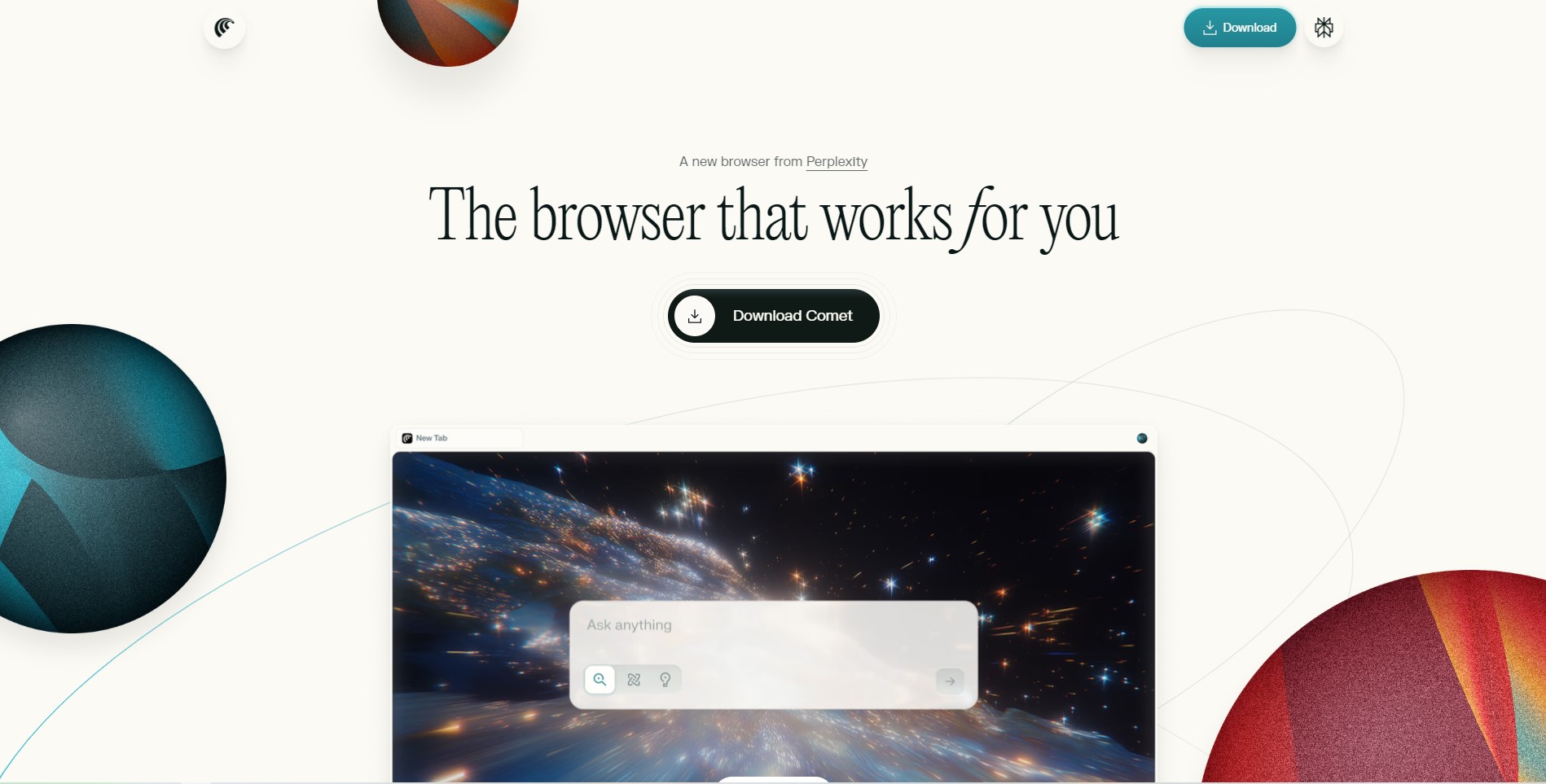
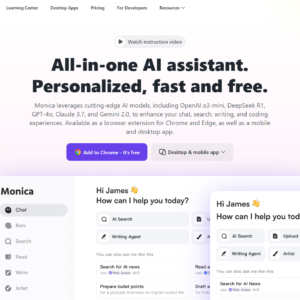
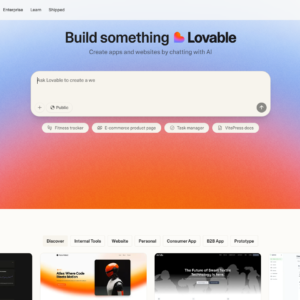
Reviews
There are no reviews yet.