What is Keep It Shot:
Keep It Shot is an AI-powered Mac app designed to help you automatically rename your screenshots and media files with descriptive names. It also creates a local, offline search index for easy access using keywords.
The app supports batch renaming, offering users an efficient way to manage large numbers of files. It is particularly useful for designers, developers, and anyone who frequently works with images and media files.
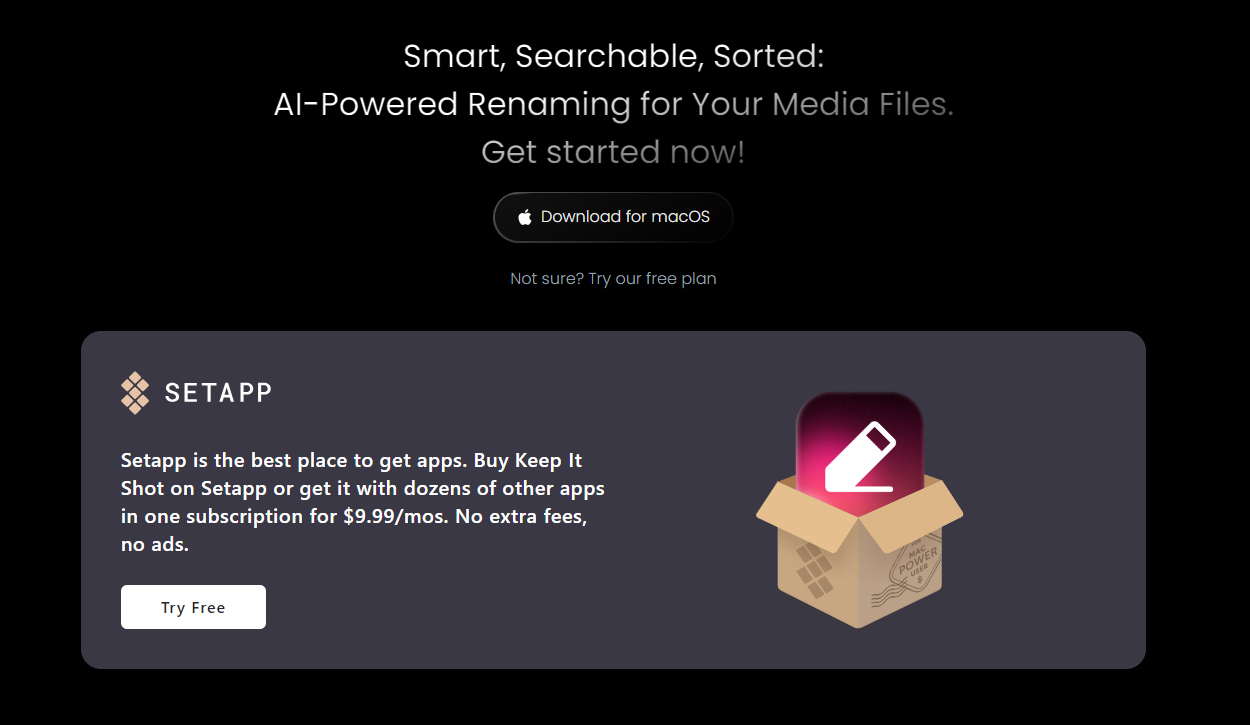
How to use Keep It Shot:
Using Keep It Shot is simple and user-friendly:
-
Download the app and install it on your Mac.
-
Set your renaming preferences, such as keywords and descriptions.
-
Once set, the app will automatically rename screenshots and other media files as they are created.
-
You can search your files offline by using the keywords, descriptions, or OCR text generated by the AI.
-
The app also allows batch renaming for convenience and offers an option to revert files back to their original names.
Keep It Shot Core Features:
-
AI-Powered Renaming: Automatically generates meaningful, descriptive names for your screenshots and media files.
-
Offline, Private Search: All renaming data, including image descriptions and keywords, is stored locally, ensuring privacy and fast access.
-
Batch Renaming: Rename multiple files in just a few clicks, ideal for large file collections.
-
OCR and Image Descriptions: Extracts text from images (OCR) and generates short descriptions for better searchability.
-
Revert Option: Easily revert renamed files back to their original names if needed.
-
Lightweight and Fast: Optimized for speed, providing quick indexing and search results.
Keep It Shot Use Cases:
-
For Designers and Developers: Automatically rename screenshots and design assets with AI-generated descriptive names to improve organization and productivity.
-
For Content Creators: Quickly rename media files from photo and video shoots to make them more accessible and searchable.
-
For Remote Workers: Organize screenshots and images taken during virtual meetings or project work, making it easy to find specific files later.
-
For Students and Researchers: Rename and organize research material such as scanned documents, images, and study notes, and easily find them later with offline search.
FAQ from Keep It Shot:
Q1: Does Keep It Shot store my images or data?
A1: No, Keep It Shot is designed to be fully private. All data, including images and keywords, are stored offline on your device.
Q2: Can I revert the renaming?
A2: Yes, Keep It Shot allows you to revert the renamed files back to their original names with a simple click.
Q3: Does the app support batch renaming?
A3: Yes, you can rename multiple files at once using Keep It Shot’s batch renaming feature, saving you time and effort.
Q4: How does the offline search work?
A4: Keep It Shot creates a local index with OCR, image descriptions, and keywords, allowing you to search for your files quickly without needing an internet connection.
Q5: What types of files does Keep It Shot support?
A5: Keep It Shot supports various image formats, including PNG, JPEG, and other common media file types. Check the official website for a complete list.
Pricing Keep It Shot:
Keep It Shot offers several pricing options:
-
Free Plan: 15 credits/month to get started and try the app.
-
Individual Plan: $8/month for 300 credits/month.
-
Product Manager/Designer Plan: $24/month for 2000 credits/month.
For the latest pricing, please visit this link: Keep It Shot Pricing
Visit BigSpy AI homepage



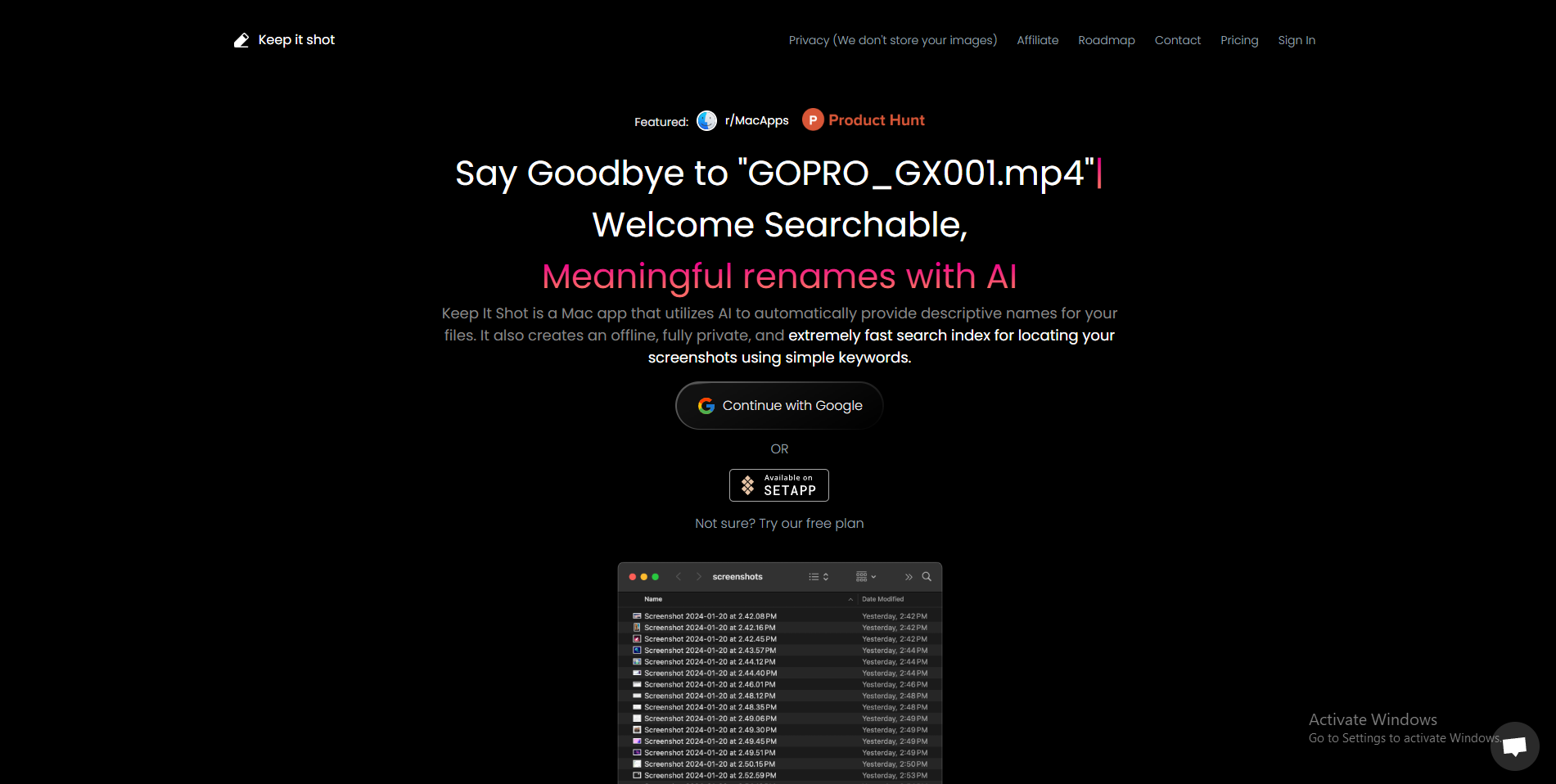
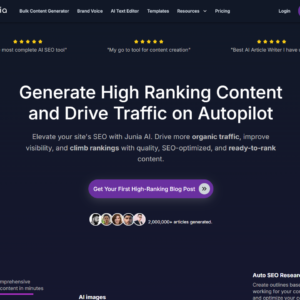
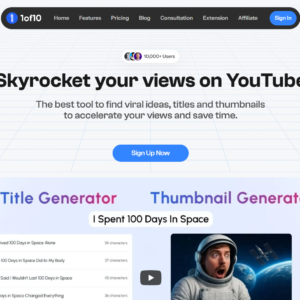
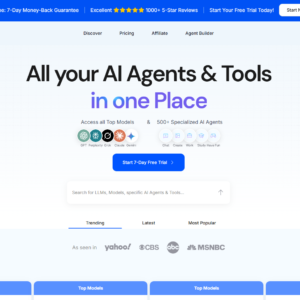
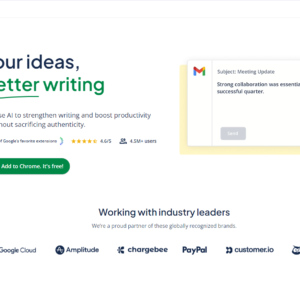
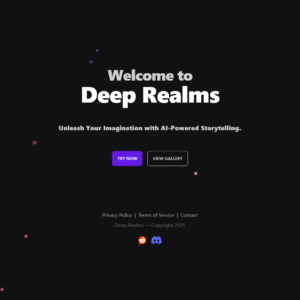
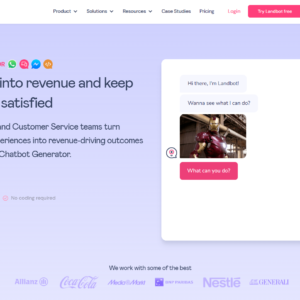
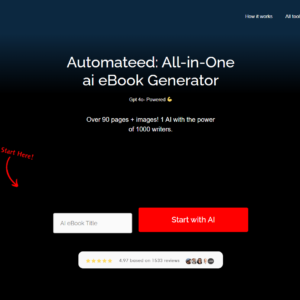
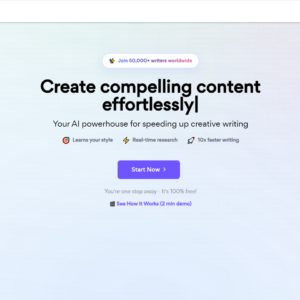
Reviews
There are no reviews yet.