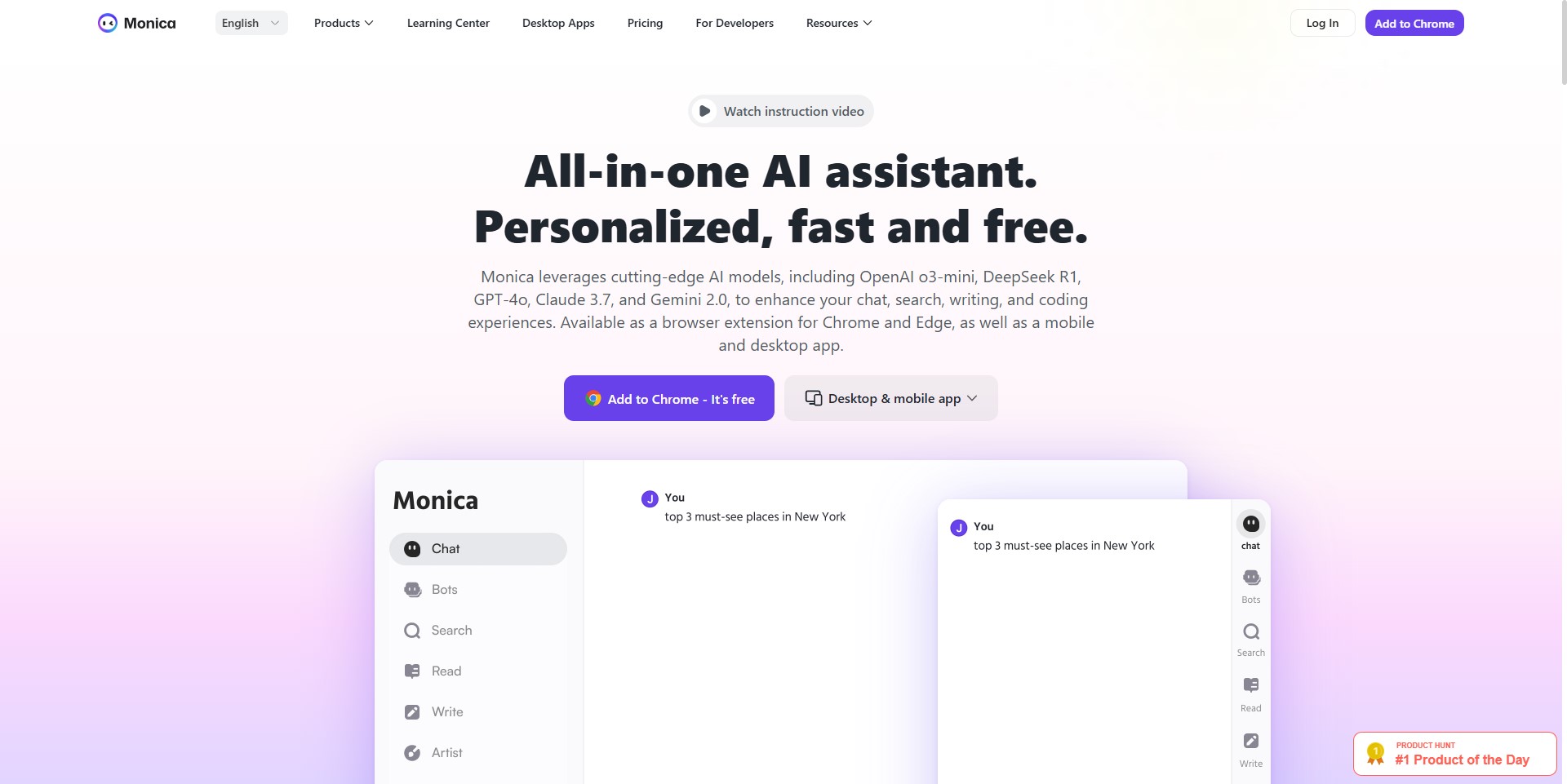|
Hey there! If you’re looking for the most honest, in depth scoop on Monica AI, you’ve found the right place. I’ve been using this tool non-stop for over a month in 2025, and I’m here to share everything in my Monica AI reviews. From smashing deadlines to creating quirky images, I’ve tested it all as a real user not some random bot.
So, is this the AI assistant of your dreams? Let’s dive into my full experience and find out why this might just be your next must-have tool!
What Is Monica AI, and Why Should You Care?
Monica AI is like your personal superhero sidekick, ready to tackle everything from browser tasks to phone and laptop chores. It’s an AI assistant available as a Chrome or Edge extension, a mobile app (iOS and Android), and a desktop app (Windows and Mac).
I stumbled upon Monica AI while searching for a tool to speed up my writing, summarize long documents, and maybe spark some creativity with visuals. Spoiler alert: It does all that and more! Powered by top-tier models like GPT-4o, Claude 3.5, and Gemini 1.5, it has the brains to back up its promises.
At first, I was skeptical another overhyped AI tool? But after a month of using it, I’m hooked. Monica isn’t just a tool; it’s a vibe that fits perfectly into my chaotic life as a student and part-time creator. It’s like having an AI assistant that truly gets me.
How I Got Started: Setup and First Impressions
Getting started with Monica AI was a breeze. I simply went to monica.im, installed the Chrome extension, and signed up with my email. It took me just about 5 minutes. The interface is sleek, fresh, and visually appealing, with soft pastel tones and clean buttons, which is totally my aesthetic.
But if you’re new to AI tools, it might feel a little overwhelming at first with so many options to explore. To get the lay of the land, I watched a quick 3-minute YouTube tutorial, and after that, everything was smooth sailing.
Why This Tool Stands Out: My Top Features
Let’s talk about the real magic here what makes Monica AI stand out from the crowd. After using it daily, there are several features that completely blew me away, and I honestly couldn’t imagine going back to life without them.
Writing That Feels Like Magic
I have a confession: I’m a chronic procrastinator. Emails pile up, school essays keep looming over me, and even social media captions seem to take forever to craft. But that’s where Monica’s writing feature really shines. It’s like having a personal assistant who knows exactly how to help you get things done faster and more effectively.
You can use it anywhere you’re typing whether it’s Gmail, Google Docs, or even Twitter. All you have to do is hit Cmd + M (on Mac) or Ctrl + M (on Windows), and Monica jumps in with suggestions to improve your text or help you get started.
For example, I had to send a casual email to my professor about an assignment, and Monica whipped up a message that was so natural, I couldn’t believe it: “Hey Prof. Tran, just checking on the assignment due dateany news? Thanks!” It didn’t sound robotic at all it was conversational and easy-going.
But that’s not all Monica offers over 80 templates for writing in various formats. So, whether you’re writing a formal email, a TikTok caption, or even a quick social media post, you’ve got templates for almost any occasion.
I tried it out for a TikTok caption “Day in the life” and it turned it into something way more engaging: “A day in my wild life let’s roll, fam!” I posted it, and sure enough, the likes rolled in. It’s a time-saving goldmine, and the best part? It actually gets the tone you’re aiming for.
Summaries That Saved My Sanity
Ever been confronted with a 30 page PDF or an hours-long YouTube video and wanted to cry because you just don’t have the time or energy to go through it all? Monica’s summary tool saved my sanity more times than I can count.
For instance, I had this dense research paper for class that I needed to get through, but there was no way I was reading the whole thing. I uploaded it to Monica, and within 60 seconds, it generated a clean, concise bullet-point breakdown of the main points.
Same thing with a 30-minute YouTube video I needed to watch for a project about AI trends Monica processed the video link and gave me a fast summary of the key takeaways. It’s perfect for when you’re cramming for an exam, or just too tired to go through long documents yourself.
Monica makes it so easy to get the essential information without the stress, and trust me, when you’re juggling multiple tasks, this feature is a life-saver.
Image Creation That Sparks Joy
Now, I’m no artist, but Monica’s text-to-image feature is a whole new level of fun. I don’t have to spend hours figuring out how to use design tools like Photoshop anymore. With Monica, I can simply type in a description, and boom a unique image is generated in seconds.
For example, I typed “fox in a tuxedo at a party,” and in a matter of moments, Monica created a dapper little fox wearing a tuxedo at a party, looking like it belonged in an animated movie. It uses advanced models like Stable Diffusion XL or DALL·E 3, which means the images are often really high-quality.
Sometimes, the results can be a bit off like that time the fox had three legs but most of the time, the images are solid, creative, and just what I was looking for.
If you’re looking for something fun and lighthearted, you can try out wild prompts like “disco llama in space,” and it’s guaranteed to put a smile on your face. For me, it’s the perfect way to bring a little creativity into my day, especially when I need some quick visuals for a project or just want to have fun.
Chatting Like a Bestie
The chat feature is where I easily lose track of time. I’ve had a lot of random chats with Monica, and it’s surprisingly engaging. It’s like texting with a good friend who always knows how to respond just right.
One of the highlights was when I asked, “What’s the best study snack?” Monica didn’t just give me a generic answer it came through with: popcorn, energy bars, and dark chocolate (yes, please!). It felt personal and thoughtful, like someone who knows me and knows exactly what I like.
Monica also pulls in real-time web data, so the answers are always fresh and up to date. Plus, you can switch between different AI models, each offering a different personality. Claude is calm and thoughtful, GPT-4o is quick and witty, and Gemini is a nice mix of both.
Depending on what vibe I’m going for, I flip between these models, and it’s honestly like having multiple chat buddies at my disposal.
Translation That’s Lightning Fast
One of the things that really stood out to me is the translation tool. As someone who juggles both Vietnamese and English daily, this feature has been a lifesaver. I simply highlight a Vietnamese blog post, click “Translate,” and within seconds, Monica gives me a flawless English translation.
It handles over 120 languages, which makes it incredibly useful for exploring content in different languages or even helping with language homework.
If you’re someone who deals with content in multiple languages or if you’re traveling, this tool is absolutely essential. It’s fast, accurate, and works for anything from short phrases to entire documents.
Video Clips for Extra Flair
This is one of the cooler features Monica can create short video clips from text. It’s a bit mind-blowing, especially for quick social media posts like Instagram Reels or TikToks.
For example, I tried typing “puppy running in a field,” and Monica generated a 10-second video clip of a cute puppy running through a field. The quality isn’t always perfect (it can be a little choppy or basic at times), but it’s a great option when you need a quick video for content creation.
It works best on the desktop version for me; when I tried it on my phone, it lagged a bit. But overall, it’s a fun and easy way to add some extra flair to your content when you’re in a pinch.
Where It Falls Short: The Real Deal
While Monica AI has impressed me in so many ways, no tool is without its flaws. After using it consistently, here are the hiccups I ran into that might be worth considering before diving in.
Free Plan Limits Are a Drag
Like many services, Monica AI offers a free plan to get started, but it does have its limitations. The free version allows for 30 basic queries a day, which includes simple tasks like writing suggestions, summaries, and some basic chat functions.
While it’s perfect for light use, the more advanced features such as text-to-image generation, extra chat interactions, and access to advanced models are locked behind a paywall.
The frustration came when I hit the cap after just two days. I found myself unable to continue using the premium features, and I had to wait until the next day to use them again. It’s a bit of a teaser, giving you just enough to get hooked but not enough to fully explore all of Monica’s capabilities.
If you’re planning on using the tool regularly, the free plan might feel a bit restrictive, and you’ll likely find yourself upgrading to the premium version sooner rather than later.
Mobile App Isn’t Flawless
The mobile app for Monica AI is convenient for handling quick tasks on the go, especially when you need to look something up or send a fast message. However, it’s not flawless, and I encountered a few issues during my time using it.
For example, I tried uploading a fairly hefty PDF to the app, expecting it to generate a quick summary. The app froze for about 30 seconds before crashing completely, which was frustrating when I was in a rush.
I also attempted to upload a video link to summarize, but the app bailed halfway through and didn’t generate the expected results. While these issues aren’t necessarily dealbreakers for casual use, they are a bit of a hindrance when you need to work on something more substantial.
I found that using my laptop for heavier tasks like summarizing large documents or handling image generation worked much more smoothly. If you plan on using Monica for anything beyond quick tasks, the desktop version might be a better choice for now.
Learning Curve for Newbies
For anyone new to AI tools, Monica can feel a little overwhelming at first. When I opened it for the first time, I was a bit taken aback by the sheer number of options available. You’ve got chatting, summaries, image generation, settings, and more all packed into the interface.
If you’re used to a more straightforward app, it can be a little daunting trying to figure out what each function does and how to navigate them effectively.
It took me about two days to feel comfortable switching between different models or using the quick-access tools. While there are helpful tutorials available, those who aren’t particularly tech-savvy might need a bit more time to get used to the platform. So, if you’re diving in for the first time, be prepared for a learning curve before everything clicks.
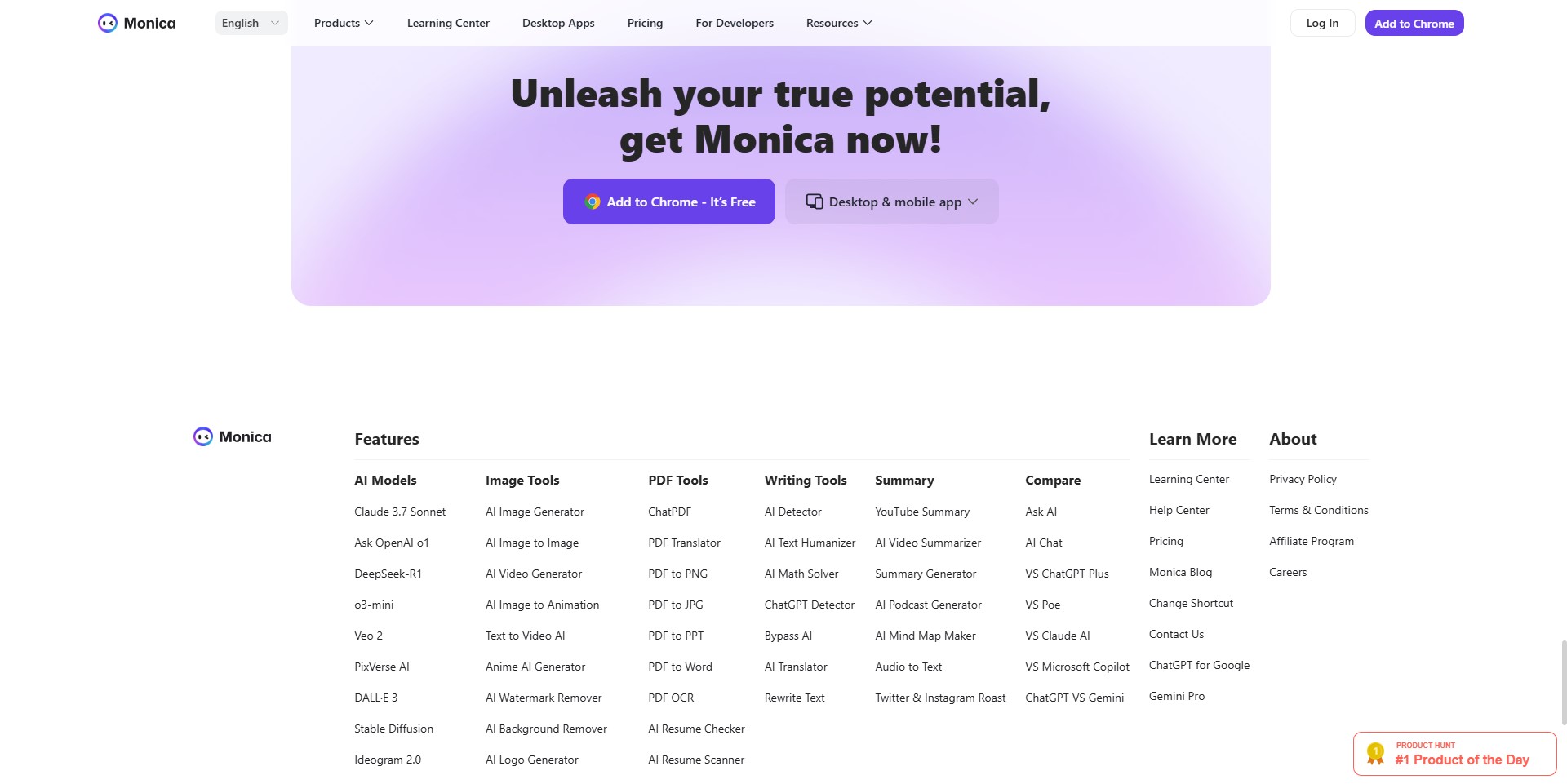
How Monica Compares to the Big Players
As someone who’s tested a few of the major AI tools like ChatGPT, Claude, and Google Bard, I wanted to give you a quick comparison to see how Monica stacks up against the competition.
Monica vs. ChatGPT
ChatGPT is incredibly powerful, especially for deep, focused conversations or tackling large-scale tasks. It’s fantastic for brainstorming, generating long-form content, or getting into detailed discussions. However, ChatGPT is more of a standalone tool it doesn’t come with a lot of extra features outside of text-based interaction.
On the other hand, Monica has browser integration, summaries, and the ability to generate images, which makes it a multitasking champion. Monica is perfect for those daily tasks like writing emails, summarizing documents, and creating quick visuals things that require more than just deep chat.
For more focused discussions and long-form content, I’d still go for ChatGPT. But for everyday wins whether that’s handling emails, summarizing long papers, or creating fun images Monica takes the lead.
Monica vs. Claude
Claude, developed by Anthropic, has a reputation for its calm and thoughtful conversational style. It’s great if you’re looking for a laid-back, intelligent chat. However, Claude lacks many of the multimedia features Monica brings to the table. There’s no image generation, and Claude doesn’t provide quick summaries for articles or videos.
If you’re looking for a pure conversation tool, Claude is a solid choice. But if you need versatility like summarizing long documents, generating visuals, or having a variety of AI models at your fingertips Monica is the clear winner for me. Monica’s ability to multitask across different types of content and formats makes it far more versatile.
Monica vs. Google Bard
Google Bard is another AI player that focuses on delivering real-time web information and is often faster at pulling up the latest data. It’s great for those times when you need quick, web-based insights. However, Bard feels a bit bare-bones compared to Monica, especially in terms of content creation and versatility.
While Bard can pull data from the web and offer some basic conversation, it doesn’t have Monica’s writing suggestions, image generation, or advanced document summarization capabilities. I prefer Monica for the all-in-one experience, where I can write, generate visuals, summarize content, and have meaningful chats all in one place.
Bard is faster for certain tasks, but Monica feels more complete for a broader range of needs.
Pricing Breakdown: What You’re Getting
Let’s dive into the pricing, so you know exactly what you’re getting with each plan:
- Free Plan: 30 queries/day, access to basic features. Great for those just starting out or testing the waters.
- Pro Plan: $8.30/month or $99/year – 5,000 queries, 200 images, and 200 advanced chats. This is my personal go-to plan, providing just the right balance of features and value.
- Unlimited Plan: $16.60/month or $199/year – Enjoy unlimited queries, full access to all features, and priority customer support. This plan is for power users who need absolutely no limits and want the best possible experience.
Personally, I opted for the Pro Plan, and it’s been worth every penny. It costs about the same as a monthly bubble tea habit, and it covers everything I need: plenty of queries, image generation, and advanced chat options.
If you’re just curious or want to try out the basic features, the Free Plan is a solid choice. But for serious users, the Pro Plan offers the best bang for your buck.
Who Should Jump on This Tool?
After using Monica AI for a solid month, I can confidently say it’s a fantastic tool for several types of people. Here’s who would get the most out of it:
- Students: If you’re drowning in assignments, Monica can help you summarize notes, write essays, and even translate texts quickly and effectively.
- Creators: Whether you’re a content creator, influencer, or digital artist, Monica can assist with drafting posts, generating visuals, and brainstorming ideas saving you tons of time and effort.
- Busy Bees: For anyone juggling a million things at once, Monica makes it easy to write quick emails, stay on top of tasks, and get through research in a fraction of the time.
- Tech Geeks: If you love experimenting with new AI models and features, Monica has a lot to explore its flexibility across multiple tools and capabilities is a dream come true.
If all you’re looking for is a simple chatbot for conversation, you might not get much out of Monica. But if you need a versatile assistant to help with writing, summarizing, creating, and everything in between, it’s a slam dunk.
My Pro Tips to Crush It with Monica
After using Monica for a month, I’ve picked up a few tips and tricks to make the most of it. Here are my favorites:
- Use voice input on mobile: When you’re too tired to type or just need to get something down quickly, using voice input on mobile is a game-changer. The accuracy is spot on, and it’s much faster than typing.
- Save stuff to the AI Memo: Monica’s AI Memo is like a smart vault for your notes, ideas, and conversations. You can store things like web pages, chat logs, or files, and ask Monica to recall or clarify anything later. It’s like having a personal knowledge base.
- Get creative with image prompts: Don’t be afraid to try quirky or fun prompts when generating images. For example, typing something like “neon tiger at a club” led to some hilarious and totally unexpected visuals. It’s a great way to spark creativity and have a laugh.
- Pin the extension to your browser: For quick and easy access, pin the Monica extension to your browser’s toolbar. It’s perfect for jumping straight into your tasks with just one click.
- Switch models based on your needs: Monica offers several AI models, each with its unique style. I love switching between Claude for deeper, calmer conversations and GPT-4o when I need fast, witty responses. Experiment and see which works best for your mood or task.
Real-Life Wins: How It Saved My Week
I’ll admit, last week was chaotic. I was swamped with a group project, and energy was low. But Monica really came through when I needed it most. Here’s what happened:
I was faced with a 40-page sustainability report that I needed to summarize, and I had zero time to read through it all. In just five minutes, Monica generated a spot-on summary with key points and insights saving me hours of work.
Next, I had to send a quick update email to my team. I asked Monica for a simple but polished message, and in seconds, it whipped up a professional draft: “Hey team, quick check-in on our progress with the project. Here’s where we stand…” It saved me from having to craft the email myself, so I could move on to other things.
Finally, I needed something fun for our group’s presentation. I told Monica to make a “team spaceship” image for our slides. A few seconds later, it gave me a fun, creative visual of our team flying a spaceship through space. It was the perfect touch and gave our presentation a bit of flair!
By the end of the day, Monica had saved me hours of work, boosted my creativity, and helped me stay chill in the midst of a stressful week. I was the MVP of the group project, and I’m still buzzing about how much time Monica saved me.
What the Internet Says: Other Reviews
I’ve also scoured X (formerly Twitter), Reddit, and blogs to see what others are saying about Monica. The vibe is overwhelmingly positive, with most users praising its ability to blend seamlessly into their workflow whether it’s for writing, summarizing, or creating content. Many users have mentioned how Monica can handle a wide range of tasks, making it a go-to tool for their everyday needs.
That said, some folks have pointed out limitations with the free plan (which caps the number of queries) and occasional glitches with the mobile app. But overall, the feedback has been glowing. One X user called it “ChatGPT’s flashier twin,” while a Reddit thread referred to it as a “Swiss Army knife for AI.” I can definitely see why there’s so much hype.
How It’s Rewired My Daily Life
Before Monica, I found myself juggling multiple apps for different tasks Google Docs for writing, Canva for images, ChatGPT for brainstorming. But now, Monica has replaced all those tools, providing a one-stop hub for everything. I can now write faster, research more efficiently, and even create visuals all without switching between apps.
I feel like I’ve unlocked a new level of productivity, and the best part is that I’ve freed up more time to binge my favorite shows or just take a breather. Monica isn’t just a tool—it’s a lifestyle upgrade.
Hidden Gems You Might Miss
As I dug deeper into Monica’s features, I discovered some hidden gems that I wasn’t initially aware of:
- The AI Memo is a total game-changer. It allows you to save web pages, chats, or documents and ask Monica follow-up questions later. Think of it like your personal knowledge vault—perfect for research, brainstorming, or keeping track of ideas you’ll want to revisit later.
- Monica also has a “parallel translation” mode, which shows both languages side by side. I tested it with a Vietnamese poem and its English translation, and it was incredibly helpful for language learners or anyone working with bilingual content.
Why It’s a 2025 Must-Have
AI is everywhere in 2025, but Monica stands out thanks to its all-in-one approach. It’s more than just a chatbot it’s a versatile assistant that can handle everything from writing and summarizing to generating images and video clips. It’s built to fit into your daily workflow, no matter what you’re doing.
Monica is constantly evolving, with real-time web access and frequent updates. It’s the kind of tool that will only get better over time. Whether you’re a student, creator, or just someone who needs a boost in productivity, Monica is a must-have for 2025.
How to Get Started Today
If you’re ready to dive in, getting started is easy! Head over to monica.im, grab the extension or mobile app, and sign up. You can start with the Free Plan to see what the tool can do, and then upgrade to a Pro Plan or Unlimited Plan if you find it’s the right fit for you. It’s quick, simple, and totally worth trying.
Final Verdict: My Honest Rating
After a month of real, hands-on use, I can confidently say that Monica AI is a total win. Yes, the free plan has its limits, the mobile app has some bugs, and there’s a small learning curve. But despite that, it has saved me hours of time, made boring tasks more fun, and helped me tap into my creative side. It’s not perfect, but it’s one of the best tools I’ve used in 2025.
I’m giving Monica AI a solid 8.5/10. If you’re someone who needs multitasking, writing help, and creative tools all in one place, this is a must-try!
What do you think, guys? Have you tried Monica yet? Drop your own Monica AI reviews below—I’d love to hear your thoughts! If you’re still on the fence, give it a spin at monica.im. Happy AI-ing, fam!

Frequently Asked Questions (FAQ)
1. What is Monica AI?
Monica AI is an all-in-one AI assistant designed to help with tasks like writing, summarizing, creating images, translating content, and more. It integrates directly into your browser or mobile device (available for Chrome, Edge, iOS, and Android) to make everyday tasks faster and more efficient.
2. How do I get started with Monica AI?
Getting started with Monica AI is easy! Simply visit monica.im to download the extension or app, sign up with your email, and you’re all set. You can start using the free plan right away and explore its basic features. If you want access to premium features, you can upgrade to a Pro or Unlimited plan.
3. What are the key features of Monica AI?
Monica AI offers several standout features:
- Writing Assistance: Helps with email drafts, essays, social media posts, and more.
- Summarization: Quickly summarizes long texts or videos into key points.
- Image Creation: Generates creative images from text prompts using advanced models like Stable Diffusion XL and DALL·E 3.
- Translation: Instantly translates text in over 120 languages.
- Video Clips: Creates short video clips from text prompts for quick visual content.
4. Is there a free version of Monica AI?
Yes! Monica AI offers a free plan that allows you to make 30 basic queries per day. It’s great for light use, but advanced features such as creating images or accessing more in-depth conversations are behind a paywall.
5. What’s the difference between the free plan and the paid plans?
- Free Plan: You get 30 queries per day and basic features like writing suggestions and summaries.
- Pro Plan: At $8.3/month or $99/year, you get 5000 queries, 200 images, and 200 advanced chats.
- Unlimited Plan: For $16.6/month or $199/year, you get unlimited queries, all features, and priority support.
6. What devices can I use Monica AI on?
Monica AI is compatible with a variety of devices:
- Web Browser: Chrome and Edge extensions.
- Mobile: Available for iOS and Android.
- Desktop: Available for both Windows and Mac.
7. Is Monica AI easy to use for beginners?
While Monica AI offers a range of features, it may be overwhelming for first-time users. However, it’s user-friendly once you get the hang of it. A short tutorial or guide (such as a 3-minute YouTube video) can help ease the learning curve, especially for new users who are unfamiliar with AI tools.
8. Does Monica AI work offline?
No, Monica AI requires an internet connection to function properly as it pulls real-time web data and uses cloud-based models for processing.
9. Can Monica AI create custom images?
Yes! Monica AI can create custom images based on text prompts. Whether it’s something simple like “a fox in a tuxedo at a party” or a more quirky prompt like “disco llama in space,” it generates creative and fun visuals. However, keep in mind that results may vary sometimes the generated images are not perfect.
10. Are there any limitations with the mobile app?
The mobile app is useful for quick tasks but can be less reliable with large files or complex tasks. For example, uploading large PDFs or videos may cause crashes or lag on the app. It’s best to use the desktop version for more intensive tasks.
11. How does Monica AI compare to other AI tools like ChatGPT or Google Bard?
- Monica vs. ChatGPT: ChatGPT is great for deep, focused conversations but lacks the additional features like summarization and image creation that Monica offers.
- Monica vs. Claude: Claude is a calm, thoughtful AI but lacks multimedia capabilities. Monica offers a wider range of features, making it more versatile.
- Monica vs. Google Bard: Bard is quick for web-based info but doesn’t have the comprehensive toolset that Monica does for writing, images, and multimedia content.
12. Can Monica AI handle multiple languages?
Yes! Monica AI supports over 120 languages and can translate text instantly. It’s especially helpful if you’re working with multilingual content or need to translate documents for school or work.
13. Can I try Monica AI for free?
Absolutely! The free plan allows you to test out Monica AI’s basic features and explore what it can do. If you’re impressed, you can always upgrade to the Pro or Unlimited plan for more advanced tools.
14. What’s the best way to maximize Monica AI’s potential?
Here are some pro tips:
- Use voice input on mobile for fast and accurate text generation.
- Save key content using the AI Memo to create a personal knowledge vault.
- Experiment with fun image prompts to unleash your creativity (e.g., “neon tiger at a club”).
- Pin the extension to your browser for quick and easy access.
- Switch between AI models depending on your task: Claude for deep conversations, GPT-4o for fast answers, and Gemini for a balanced mix.
15. Can I access support if I have issues?
Yes, if you choose the Unlimited Plan, you get priority support, which can help resolve any issues quickly. For Pro and Free Plan users, support may take a little longer, but they still offer assistance through their help desk.
Final Thoughts: Is Monica AI Worth It?
After using Monica AI for a month, I can confidently say it’s a game-changer. While no tool is flawless, Monica stands out because of its versatility. Whether you’re a student, creator, or just someone looking to simplify everyday tasks, Monica’s blend of writing assistance, summarization, image creation, and translation features makes it a valuable asset.
The free plan offers a solid starting point, and if you’re looking for something more advanced, the Pro and Unlimited plans are worth the investment. Sure, there are a few drawbacks, like mobile app glitches and the free plan limits, but the pros far outweigh the cons. It saves time, boosts productivity, and adds some fun to mundane tasks.
If you’re on the fence, give it a try with the free plan. You might just find that Monica AI becomes your new best friend for tackling both everyday and creative challenges!