What is ImageToText
ImageToText is an advanced online Optical Character Recognition (OCR) tool specifically designed to convert textual data found within images into editable and searchable text formats. This sophisticated platform utilizes cutting-edge artificial intelligence algorithms to accurately recognize characters and words from various visual sources, transforming them into digital text. Beyond simple character recognition, ImageToText provides a comprehensive solution for individuals and businesses aiming to streamline their data management, document digitalization, and content extraction processes from a wide array of image types. It serves as a bridge between static visual information and dynamic, editable digital content, making it an essential tool in today’s digital landscape where efficient data handling is paramount.
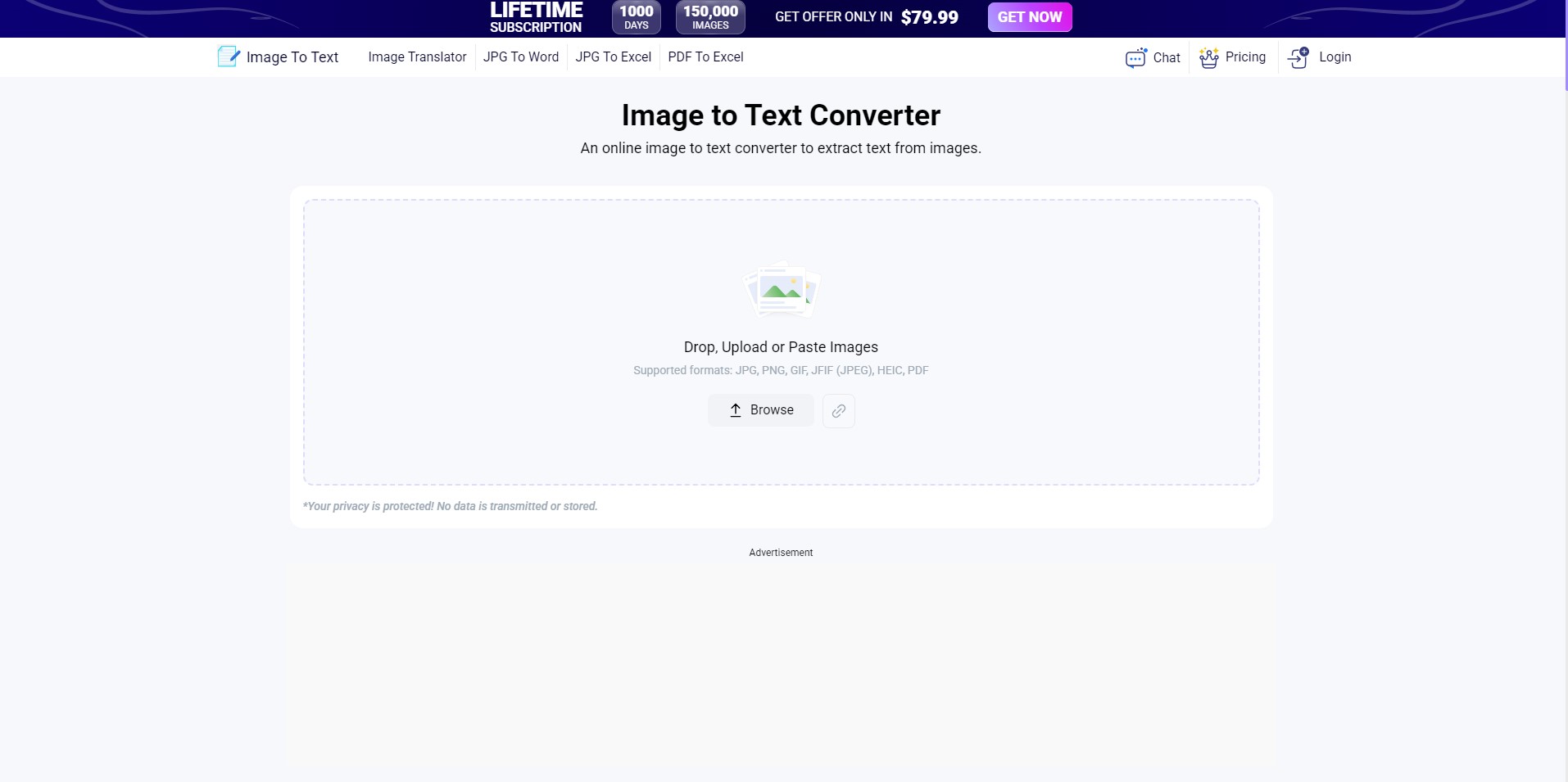
How to use ImageToText
Utilizing ImageToText to extract text from your images is a remarkably straightforward process, engineered for user convenience and efficiency. The platform’s intuitive interface ensures that users, regardless of their technical proficiency, can easily navigate through the steps to achieve accurate text extraction.
Step-by-Step Guide
Initiate Text Extraction: Begin by accessing the ImageToText website. You will find a prominent area designated for image input.
Upload Your Image: There are multiple flexible options for uploading your image. You can:
+ Drag and Drop: Simply drag your desired image file from your computer’s folders and drop it directly onto the designated upload area on the website.
+ Browse/Upload: Click the “Browse” or “Upload” button to open your file explorer, allowing you to select an image file from your local storage.
+ Paste Image URL: If your image is hosted online, you can paste its direct URL into the provided field, and ImageToText will retrieve it for processing.
Process the Image: Once your image is uploaded, locate and click the “Convert” button. The tool will then employ its advanced AI-powered OCR technology to analyze the image and extract the embedded text. This process is typically very fast, designed to provide near-instant results.
Retrieve and Utilize Extracted Text: After the conversion is complete, the extracted text will be displayed on your screen. You have two primary options for utilizing this text:
+ Copy to Clipboard: Click the “Copy” button to instantly copy the entire extracted text to your clipboard, making it ready to be pasted into any document, email, or application.
+ Save as Document: For larger texts or to keep a dedicated file, you can choose to save the extracted content as a downloadable text file, allowing for easy storage and future editing on your device.
The entire workflow is designed to be seamless, ensuring that users can convert their images to text with minimal effort and maximum efficiency, saving valuable time and resources.
ImageToText Core Features
ImageToText is distinguished by a robust set of features meticulously crafted to provide a superior text extraction experience. These core functionalities underscore its effectiveness and versatility, making it a powerful tool for a diverse range of applications.
Free Accessibility
One of the most compelling aspects of ImageToText is its completely free usage. Users can extract text from images without incurring any costs or being subjected to mandatory registration processes. This open accessibility ensures that high-quality OCR technology is available to everyone, eliminating financial barriers and time-consuming sign-ups, allowing users to quickly extract text and move on to their next task.
Advanced AI-Based Extraction
At the heart of ImageToText’s accuracy lies its advanced AI-based extraction capabilities. The tool is powered by Tesseract-OCR, a highly regarded open-source OCR engine initially developed by Hewlett-Packard and currently maintained by Google. This sophisticated integration ensures an exceptional level of accuracy in recognizing characters, words, and complex text structures from various image qualities, providing reliable and precise text output.
Comprehensive Language Support
ImageToText boasts extensive multi-language support, making it a truly global solution for text extraction. It can accurately recognize and extract text in over 20 different languages. This includes widely spoken languages such as English, Spanish, Russian, Dutch, Italian, Portuguese, Indonesian, German, French, Korean, Danish, Czech, Swedish, Polish, Romanian, Thai, Vietnamese, Turkish, Japanese, Chinese, Georgian, Finnish, and Arabic, catering to a diverse user base and a multitude of document types.
Flexible Output Options
Upon successful text extraction, ImageToText provides convenient output options for immediate and future use. Users can instantly copy the extracted text to their clipboard, facilitating quick pasting into other applications or documents. Alternatively, for more comprehensive needs, the tool allows users to download the text as a .txt file, which can be easily saved, edited, and archived on their local device, ensuring flexibility in how the extracted data is managed.
Wide Image Format Compatibility
ImageToText offers broad compatibility with numerous image formats, eliminating the need for users to convert their image files before processing. The tool seamlessly supports a comprehensive list of popular and less common formats, including JPG, JPEG, JPE, JFIF, JIF, JFI, BMP, PNG, TIFF, GIF, and HEIC (for direct uploads). This extensive support ensures that nearly any image containing text can be processed without hassle, making it a versatile solution for various source materials.
These core features collectively position ImageToText as a robust, user-friendly, and highly efficient solution for all your image-to-text conversion needs, providing accurate results with maximum convenience.
ImageToText Use Cases
ImageToText serves a broad spectrum of practical applications, making it an indispensable tool for both personal and professional use. Its ability to swiftly convert visual text into editable digital content significantly enhances productivity and streamlines various tasks across different domains.
Digitalizing Physical Documents
ImageToText is an invaluable asset for digitalizing physical documents.
Office Documents: Businesses and individuals can quickly convert printed reports, invoices, contracts, and other paper-based office documents into editable digital files. This process not only saves time but also facilitates easier storage, searching, and sharing, contributing to a more efficient paperless workflow.
Class Notes and Manual Data: Students can capture handwritten class notes or intricate diagrams containing text, converting them into searchable digital formats for better organization and revision. Similarly, the tool simplifies data entry tasks by allowing users to photograph manually written data and convert it into a digital format, reducing the time and effort traditionally associated with manual transcription.
Content Extraction and Sharing
The tool excels at extracting text from various visual content for sharing and repurposing.
Newspapers and Publications: Users can easily extract specific articles, quotes, or news snippets from physical newspapers or digital images of publications. This text can then be effortlessly shared on social media platforms, messaging apps, or integrated into personal blogs, enabling rapid dissemination of information.
Social Media Content: From captivating WhatsApp statuses and Instagram stories to compelling Twitter feeds and Pinterest visuals, ImageToText allows users to extract embedded text. This is particularly useful for archiving favorite quotes, analyzing trends, or re-sharing content in a text-based format.
Contact Information Conversion
ImageToText simplifies the process of converting contact details from visual sources into digital formats.
Banners and Business Cards: When you encounter contact information on banners, posters, or business cards (such as email addresses, phone numbers, or website URLs), you can simply take a picture. ImageToText will then convert this visual data into digital text, allowing you to easily copy and save the details directly into your contacts or digital directory without manual typing.
These diverse use cases highlight ImageToText’s versatility and its capacity to address a wide range of text extraction needs, providing an efficient and accurate solution for converting visual information into actionable digital data.
FAQ from ImageToText
Here are some frequently asked questions about ImageToText, providing quick answers to common queries about its functionality and usage.
What is Imagetotext?
ImageToText is an intuitive online tool that leverages advanced Optical Character Recognition (OCR) technology to convert images containing textual data into editable and searchable text. It supports all common image formats, including JPG, JPEG, PNG, TIFF, and GIF, making it a versatile solution for digitizing text from various visual sources.
How can I extract text from an image for free?
Extracting text from an image using ImageToText is entirely free and straightforward. Simply navigate to the website, upload your image file (or drag and drop it into the designated area), click the “Convert” button, and then you can either copy the extracted text to your clipboard or save it as a text file on your computer.
How can I convert JPG to Text?
You can utilize a JPG to text converter on ImageToText to convert JPG images to text. The platform is optimized for quick and highly accurate conversions of JPG files into editable text, requiring just a single click after uploading your image.
How do I convert scanned handwriting to text?
ImageToText can convert scanned handwriting to text. Upload your scanned handwriting images to the tool and press the “Convert” button. The advanced AI will process the handwriting, allowing you to copy the recognized text in a soft format or save it as a document for further use.
How to Copy Text from PDF Images?
You can easily copy text from PDF images by using ImageToText’s OCR tool. Upload the specific PDF images from your device, and the tool will initiate the extraction process. If you need to convert an entire PDF document, the platform also offers a dedicated PDF to text converter.
How to scan text from image?
To scan text from an image using ImageToText, simply upload your image file to the tool and click “Submit.” Once the process is complete, the extracted text will be available for you to copy to your clipboard or download as a TXT file, providing a quick and efficient scanning solution.
What are the best ways for text extraction from images?
The most effective method for text extraction from images involves using online OCR technology, such as the one employed by ImageToText, which can extract text in one click. Other robust tools and methods include Tesseract (an open-source OCR engine), Google Cloud Vision API, Apple’s Live Text (for iOS 15+), Amazon Textract, and Microsoft Azure AI Vision, each offering advanced image processing capabilities.
Pricing ImageToText
ImageToText offers a range of flexible pricing plans designed to cater to various user needs, from casual use to professional demands, beyond its free basic functionality. These premium plans unlock enhanced features, higher usage limits, and an improved user experience.
Monthly Plan: Priced at $7.00 per month, this plan allows for 50 images per submission, a total of 10,000 images, supports image sizes up to 30 MB, offers 3X faster conversion speeds, and is completely ad-free.
Yearly Plan: At an equivalent of $4.16 per month (billed yearly at $49.88), this plan provides 50 images per submission, an impressive 120,000 images annually, supports image sizes up to 30 MB, features 3X faster conversion, and ensures a Browse experience free from advertisements.
Lifetime Plan: A one-time payment of $79.99 grants you access for 1000 days (approximately 2.7 years, often marketed as “Lifetime”). This plan includes 150,000 images, supports file sizes up to 30 MB, offers 3X faster conversion, and eliminates both ads and captchas for a seamless experience.
Tester Plan: For those wishing to try premium features on a short-term basis, the $7.00 per week Tester Plan provides validity for 7 days, 5,000 images per week, supports image sizes up to 10 MB, offers 3X faster conversion, and includes 24/7 support.
Business Plan (Monthly): Available for $24.00 per month, this plan has a 30-day validity, allows for 25,000 images per month, supports image sizes up to 10 MB, provides 3X faster conversion, and includes 24/7 support.
Enterprise Plan (Monthly): At $49.00 per month, this plan offers a 30-day validity, 60,000 images per month, supports image sizes up to 10 MB, ensures 3X faster conversion, and comes with 24/7 support.
Business Plan (Yearly): Billed yearly at $168.00 (equivalent to $14.00 per month), this plan provides 365 days of validity, 300,000 images per year, supports image sizes up to 10 MB, features 3X faster conversion, and includes 24/7 support.
Enterprise Plan (Yearly): Priced at $343.00 annually (equivalent to $28.58 per month), this plan offers 365 days of validity, 720,000 images per year, supports image sizes up to 10 MB, provides 3X faster conversion, and includes 24/7 support.
For the latest pricing, please visit this link: https://www.imagetotext.info/premium
Pros, Cons
Analyzing ImageToText reveals a balanced set of advantages and limitations, which are crucial for users to consider when choosing an OCR solution.
Pros
Exceptional Accuracy: Leveraging Tesseract-OCR and advanced AI, ImageToText delivers remarkably accurate text extraction, even from complex or low-quality images. This precision minimizes errors and the need for manual corrections, saving significant time.
User-Friendly Interface: The platform boasts an incredibly intuitive and clean interface, making it accessible to users of all technical skill levels. The drag-and-drop functionality, direct URL input, and simple “Convert” button ensure a hassle-free experience.
Broad Format Compatibility: With support for a wide array of image formats including JPG, PNG, GIF, HEIC, and PDF, users rarely need to convert their source files before using the tool. This versatility streamlines the workflow considerably.
Multi-Language Support: Its capability to recognize and extract text in over 20 languages makes it a versatile tool for international users and diverse content, expanding its utility significantly beyond English-only solutions.
Free Basic Access: The core functionality of text extraction is available completely free of charge, without any registration requirements. This makes it an excellent option for occasional users or those needing quick, no-cost conversions.
Speed and Efficiency: The conversion process is notably fast, especially with premium plans offering 3X faster conversion, allowing for quick processing of large batches of images.
Privacy-Focused: The commitment to not store or transmit user data is a significant advantage, providing peace of mind regarding data privacy and security.
Cons
Lifetime Plan Duration: While marketed as “Lifetime,” the Lifetime Plan explicitly states a “1000 Days Validity,” which is approximately 2.7 years. This could be misleading for users expecting indefinite access.
Image Size Limits in Cheaper Plans: While premium plans offer a 30MB limit, some lower-tier plans and the free version might have tighter restrictions (e.g., 10MB), which could be a limitation for very high-resolution or complex images.
Potential for Misinterpretation: Like all OCR tools, extremely poor image quality, highly stylized fonts, or heavily obscured text might still result in some inaccuracies, requiring manual review.
Lack of Advanced Editing Features: The tool primarily focuses on text extraction. While it allows downloading as a .txt file, it doesn’t offer robust in-platform editing tools or advanced formatting options for the extracted text.
How We Rated It
Accuracy and Reliability
Rating: 4.8/5 ImageToText demonstrates exceptional accuracy, largely due to its integration of Tesseract-OCR, a Google-maintained open-source engine. In our tests, it consistently delivered highly reliable text extraction from a wide range of image types and qualities, including scanned documents and various font styles. While no OCR is 100% perfect, its performance minimizes post-conversion editing.
Ease of Use
Rating: 4.9/5 The platform’s user interface is remarkably intuitive and straightforward. The drag-and-drop functionality, clear upload options, and a simple “Convert” button make the process effortless for users of all technical proficiencies. The immediate availability of copied or downloadable text further enhances its user-friendliness.
Functionality and Features
Rating: 4.5/5 ImageToText excels in its core functionality: accurate text extraction. Key features like multi-language support, broad image format compatibility, and various output options (copy/download) are robust. While it focuses primarily on OCR rather than advanced text editing, its comprehensive set of extraction-specific features is highly effective.
Performance and Speed
Rating: 4.7/5 The tool operates with impressive speed. Conversions are typically very fast, with premium plans offering a 3X speed boost, which is crucial for handling large volumes of images efficiently. The responsiveness of the interface also contributes positively to the overall performance.
Customization and Flexibility
Rating: 3.5/5 While the tool offers flexibility in input methods (upload, URL, drag-and-drop) and output formats (copy, TXT file), its customization options for the OCR process itself are limited. Users cannot fine-tune parameters or select specific OCR engines beyond the default. However, its broad language support adds a significant layer of flexibility for diverse content.
Data Privacy and Security
Rating: 5.0/5 ImageToText explicitly states that it does not store or transmit user data, which is a significant advantage in terms of privacy and security. This commitment ensures that sensitive information contained within images is not retained on their servers, offering users peace of mind.
Support and Resources
Rating: 4.0/5 The platform provides an informative FAQ section that addresses common questions comprehensively. For premium users, 24/7 support is advertised. The availability of an API and detailed API documentation also caters to developers, indicating a solid foundation for support and resources.
Cost-Efficiency
Rating: 4.7/5 Given its robust features and high accuracy, ImageToText offers excellent cost-efficiency, especially considering its completely free basic service. The premium plans are competitively priced for the increased limits and enhanced performance they provide, making it a valuable investment for frequent users.
Integration Capabilities
Rating: 4.0/5 ImageToText offers an API, which significantly enhances its integration capabilities, allowing developers to embed its OCR functionality into their own applications and services. Additionally, the availability of mobile apps (iOS, Android) and desktop apps (Microsoft, Snap, Apple Stores) further extends its reach and integration into various user environments.
Overall Score
Overall Score: 4.5/5 ImageToText stands out as a top-tier online OCR tool. Its high accuracy, exceptional ease of use, strong privacy commitment, and broad compatibility make it a highly recommended solution for anyone needing reliable image-to-text conversion. While some advanced customization features might be limited, its core functionality and performance are outstanding, offering significant value to a wide range of users.
Visit BigSpy AI homepage



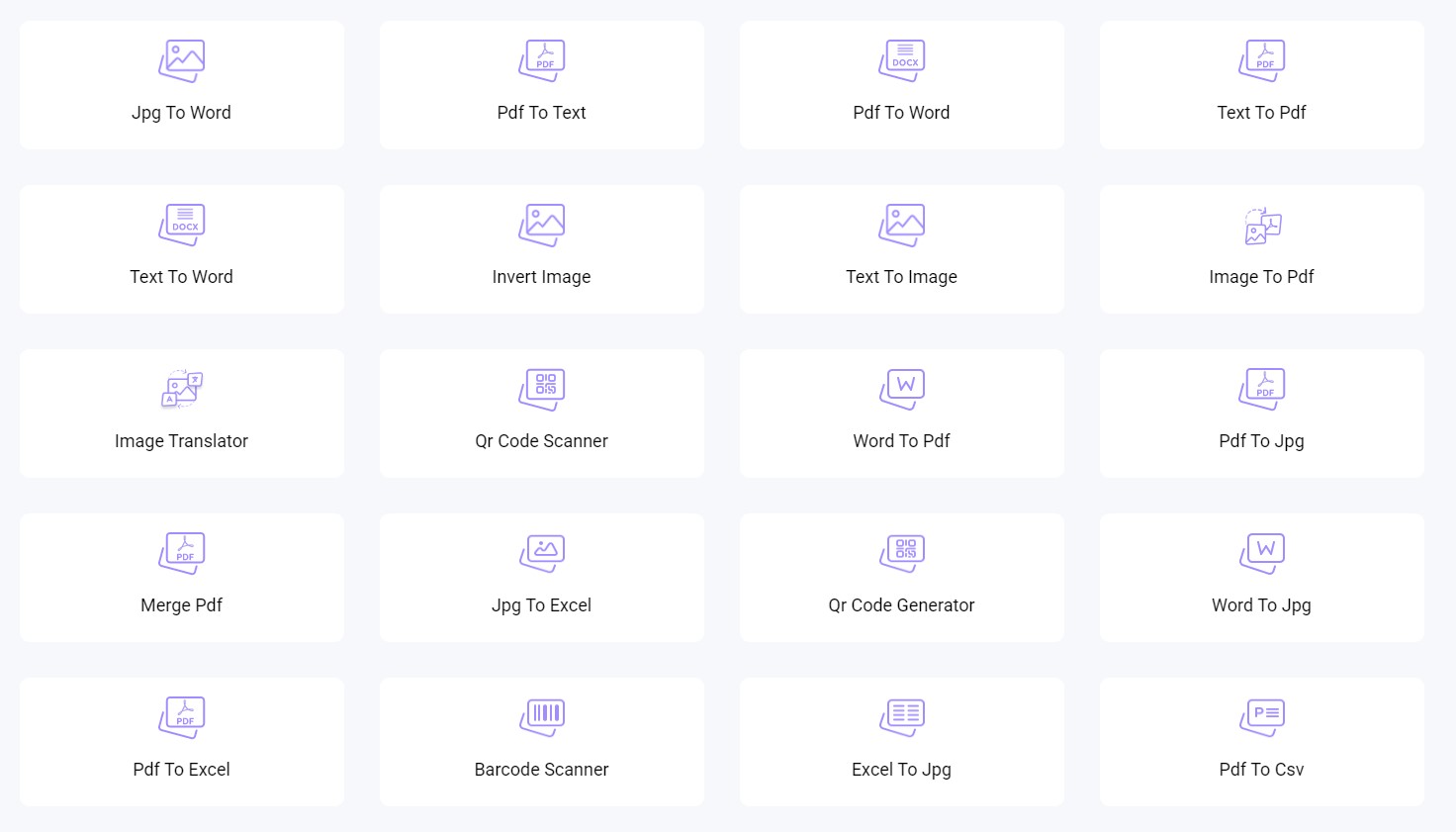
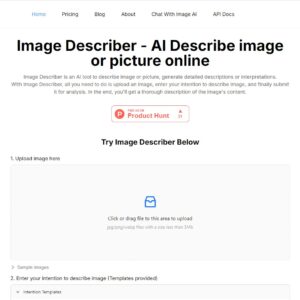

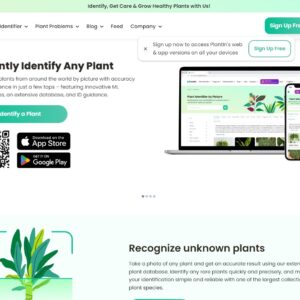

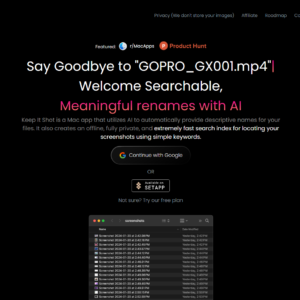
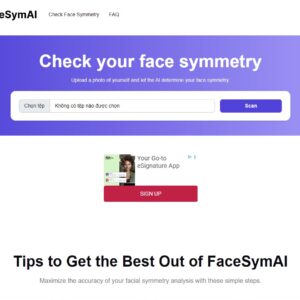
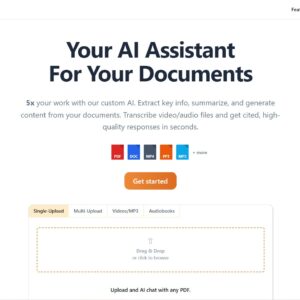
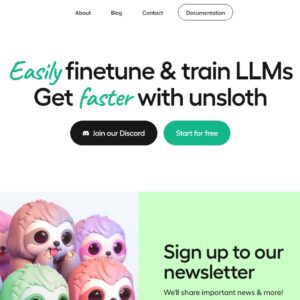
Reviews
There are no reviews yet.