What is EditGPT AI
EditGPT AI stands as a groundbreaking artificial intelligence tool specifically engineered to elevate the quality of written content. At its core, EditGPT AI integrates sophisticated AI capabilities, including those powered by ChatGPT, to offer a comprehensive suite of editing and proofreading functionalities. This innovative platform goes beyond basic spell-checking, providing in-depth analysis and intelligent suggestions for grammar correction, stylistic improvements, and structural refinement. It is built to cater to a diverse range of users, from students and academics striving for perfection in their papers to professionals aiming for polished and impactful communication in their documents. The tool’s unique ability to understand context and and nuance allows it to offer highly relevant and effective modifications, making it an indispensable asset for anyone serious about producing high-quality written material.
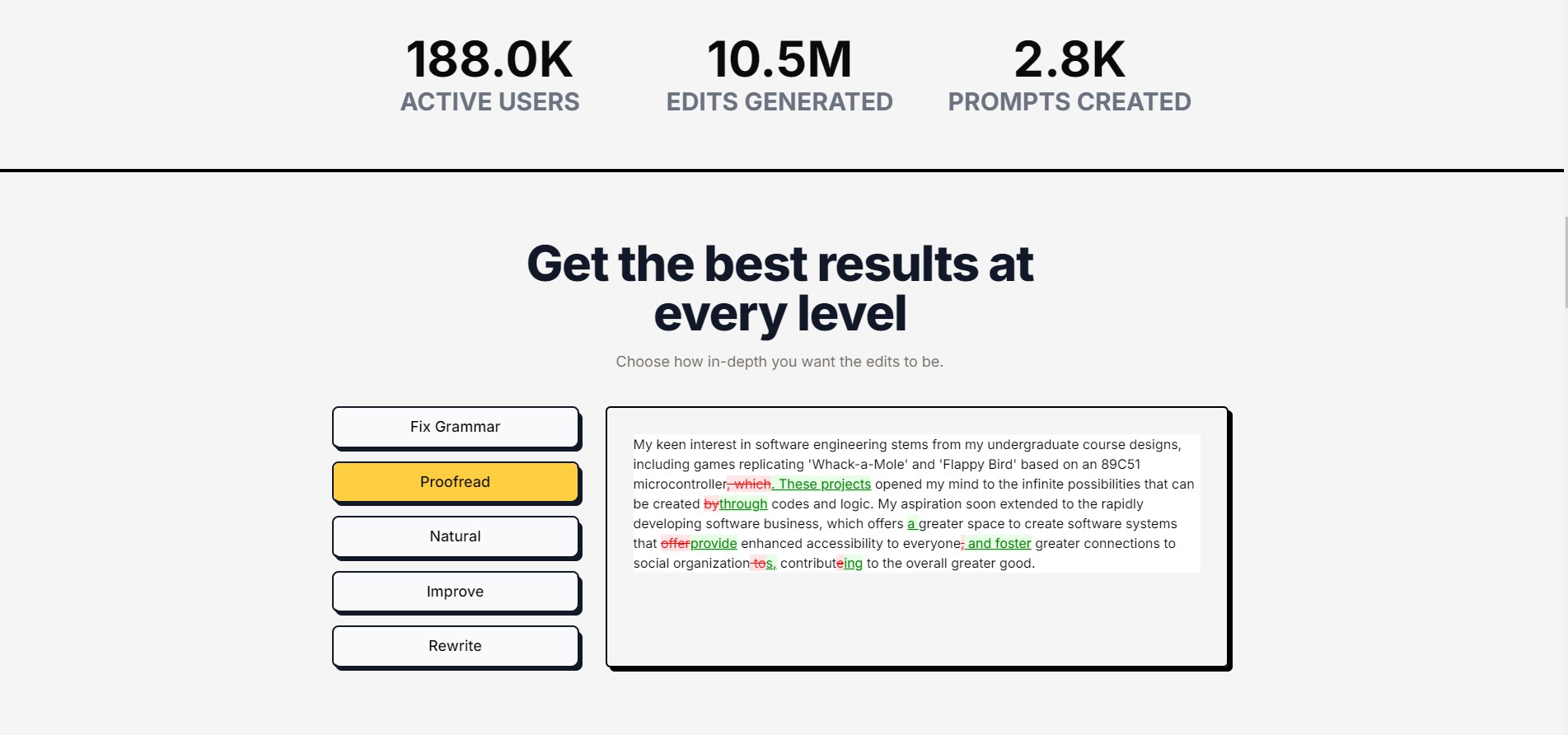
How to use EditGPT AI
Utilizing EditGPT AI is a straightforward and intuitive process, designed for maximum user convenience. The tool offers two primary access methods, ensuring flexibility whether you prefer a browser extension or a dedicated web-based editor.
Installing and Accessing EditGPT AI
For seamless integration into your Browse experience, EditGPT AI is available as a Chrome extension. Once installed, this extension allows you to leverage EditGPT AI’s powerful features directly within your web browser, especially when working with online text editors or platforms like ChatGPT itself. Alternatively, users can access the comprehensive web-based editor directly on the EditGPT AI website. This standalone editor provides a dedicated interface for inputting, editing, and managing your content, making it ideal for longer documents or when you prefer a focused writing environment.
Leveraging Pre-defined and Custom Prompts
Upon inputting your text into either the extension or the web editor, EditGPT AI empowers you with a variety of options for refining your content. You can select from a range of pre-defined prompts that cater to common editing needs, such as general proofreading, improving clarity, or making the text sound more natural. For users with specific or unique requirements, EditGPT AI offers the invaluable feature of custom prompts. This allows you to create and save your own tailored instructions for the AI, enabling highly specific modifications related to tone, structure, or even industry-specific terminology. This flexibility ensures that EditGPT AI can adapt to virtually any editing challenge, providing personalized results that align perfectly with your objectives.
Document Import and Export Capabilities
For users working with traditional document formats, EditGPT AI provides robust import and export functionalities for Microsoft Word documents. A standout feature is its ability to maintain tracked changes during this process. This means you can bring your Word documents into EditGPT AI for AI-powered refinement, and when you export them, all the suggested modifications will be visible as tracked changes, just like in Word. This feature is particularly beneficial for collaborative environments, allowing co-authors or reviewers to easily see and manage the edits proposed by the AI, streamlining the review and approval process significantly.
EditGPT AI Core Features
EditGPT AI is equipped with an array of robust features meticulously designed to provide a comprehensive and intuitive editing experience. These core functionalities empower users to elevate their writing to a professional standard with unparalleled efficiency.
AI-Powered Proofreading and Editing
At the heart of EditGPT AI lies its sophisticated AI engine, which provides advanced proofreading and editing capabilities powered by ChatGPT. This goes beyond simple grammar and spell checks, offering intelligent suggestions for improving sentence structure, word choice, and overall readability. The AI analyzes context and nuance, ensuring that proposed changes are not only grammatically correct but also enhance the meaning and impact of your content.
Comprehensive Change Tracking in Word Documents
A significant advantage of EditGPT AI is its ability to track changes in Microsoft Word documents. This feature allows users to import their Word files, apply AI-driven edits, and then export the documents with all modifications clearly marked. This mirroring of Word’s native track changes functionality is invaluable for collaborative workflows, enabling authors and reviewers to easily visualize, accept, or reject individual edits, thereby maintaining full control over the final version of their work.
Custom Prompts for Tailored Editing Needs
EditGPT AI provides remarkable flexibility through its custom prompts feature. Users are not limited to predefined editing categories; instead, they can create and save their own specific instructions for the AI. This allows for highly personalized editing, whether you need to achieve a particular tone, follow unique stylistic guidelines, or address industry-specific jargon. The ability to craft custom prompts ensures that EditGPT AI can adapt precisely to your unique content requirements.
Extensive Multi-Language Support
Breaking down language barriers, EditGPT AI offers extensive multi-language support, accommodating over 80 languages. This means users can submit content in a wide array of languages and receive AI-powered editing and suggestions. The system is also capable of automatically detecting the language, further simplifying the process for international users and those working with multilingual content.
Tone and Structure Modification
Beyond basic corrections, EditGPT AI empowers users to actively modify the tone and structure of their writing. Whether you aim for a more formal, casual, academic, or persuasive tone, the AI can intelligently adjust the language to match your desired voice. Similarly, it can suggest structural improvements to enhance clarity, flow, and logical progression, ensuring your message is conveyed effectively and engagingly.
Specialized Industry-Specific Editing
Recognizing that different fields have unique linguistic requirements, EditGPT AI offers specialized industry-specific editing. This includes tailored support for technical documents, legal texts, and medical content. The AI is trained to understand the nuances and conventions of these specialized fields, providing accurate and contextually appropriate suggestions that adhere to professional standards and terminology.
Adherence to Academic Formatting Guidelines
For students, researchers, and academics, EditGPT AI provides invaluable assistance with academic formatting. The tool can help ensure that your papers, essays, and bibliographies comply with widely recognized styles such as MLA, Chicago, and APA. This feature significantly reduces the time and effort required to adhere to stringent academic guidelines, allowing users to focus more on the content of their research.
Project Mode for Long-Form Content Management
The Project mode feature is specifically designed to handle long-form content and multiple revisions with ease. This robust functionality allows users to manage extensive documents, such as theses or books, in a structured environment. It facilitates organizing different versions, tracking progress, and ensuring consistency across large bodies of text, making the editing process for complex projects much more manageable.
Rich Text Formatting Retention
EditGPT AI ensures that your document’s visual presentation remains intact with its rich text formatting support. This means that elements like bold, italics, underlines, and other formatting styles are preserved throughout the editing process. You can confidently apply AI-driven improvements without worrying about losing the visual structure or emphasis within your text.
Commitment to User Privacy
A crucial aspect of EditGPT AI’s design is its strong commitment to user privacy. The platform explicitly states that your data stays private and secure. They emphasize that your content is never shared or used for training their AI models. This dedication to data security provides users with peace of mind, knowing that their sensitive documents and personal information are protected while utilizing the service.
EditGPT AI Use Cases
EditGPT AI offers a versatile range of applications, proving to be an invaluable tool across various writing scenarios. Its adaptable AI capabilities cater to diverse needs, from academic pursuits to professional communications.
Proofreading Academic Papers and Theses
For students and researchers, EditGPT AI serves as an indispensable assistant for proofreading academic papers and theses. It meticulously scrutinizes complex scholarly texts for grammatical errors, stylistic inconsistencies, and awkward phrasing, ensuring that research findings are presented with clarity and academic rigor. This use case is critical for maintaining credibility and maximizing the impact of academic work.
Editing Cover Letters and CVs
In the professional realm, EditGPT AI excels at editing cover letters and CVs. It helps applicants polish their application materials, ensuring they are free of errors and effectively highlight their skills and experiences. By refining language and improving conciseness, EditGPT AI assists individuals in making a strong, professional impression on potential employers.
Improving Clarity and Flow of Writing
One of EditGPT AI’s core strengths is its ability to improve the clarity and flow of writing. It identifies convoluted sentences, repetitive phrases, and illogical transitions, offering intelligent suggestions to make the text more coherent and easier to understand. This is essential for all forms of writing, ensuring that the intended message is conveyed precisely and effortlessly to the reader.
Tailoring Content for Different Audiences
EditGPT AI provides a unique advantage by enabling users to tailor content for different audiences. Whether you need to simplify technical jargon for a lay audience, adopt a more formal tone for a professional presentation, or engage a younger demographic with more casual language, the AI can adapt the writing style to resonate effectively with the target readership.
Formatting Essays and Research Papers
Beyond just linguistic improvements, EditGPT AI also assists in formatting essays and research papers according to specific academic guidelines. It can help ensure adherence to various style manuals, such as MLA, Chicago, and APA, ensuring that citations, bibliographies, and document structure meet required standards, thereby saving students and academics considerable time and effort.
Editing Technical Proposals and Legal Documents
For specialized fields, EditGPT AI is adept at editing technical proposals and legal documents. It understands the precise language and stringent requirements of these domains, providing accurate suggestions that maintain the integrity and professional standards of such critical documents. This ensures clarity, accuracy, and compliance within highly regulated contexts.
FAQ from EditGPT AI
Here are some frequently asked questions about EditGPT AI, providing quick answers to common inquiries about its functionality and comparison with other tools.
How does EditGPT AI work?
EditGPT AI utilizes advanced AI, specifically leveraging the power of ChatGPT, to proofread, edit, and track changes in your content. Users simply input their text into the editor or via the Chrome extension, and then they can apply pre-defined prompts or create custom prompts to guide the AI in improving their writing based on specific criteria such as grammar, clarity, tone, or style. The AI processes the text and suggests modifications, which users can then review and apply.
What’s the difference between the EditGPT AI extension and the editor?
The EditGPT AI extension is a convenient browser add-on that allows you to directly edit and proofread content within platforms like ChatGPT’s interface or other online text fields. It provides a seamless, integrated editing experience as you type or paste text. In contrast, the EditGPT AI editor is a dedicated web-based interface accessible through the EditGPT AI website. This editor is designed for more comprehensive content management, particularly for longer documents, offering features like document import/export, project mode, and a more structured environment for detailed editing sessions. Both leverage the same underlying AI technology.
Is ChatGPT better than Grammarly?
EditGPT AI, by leveraging ChatGPT, offers a distinct set of advantages when compared to Grammarly, particularly in terms of flexibility and depth of editing. While Grammarly excels at grammar, spelling, and basic style suggestions, EditGPT AI’s integration with ChatGPT allows for more nuanced, context-aware editing and the powerful capability of using custom prompts. This means EditGPT AI can perform more complex tasks like tone modification, structural rephrasing, and highly specific industry-related editing that goes beyond Grammarly’s standard offerings. For users seeking highly tailored and advanced content refinement, EditGPT AI provides a more versatile solution.
What is the difference between ‘Proofread’ and ‘Proofread and improve clarity and flow’?
In EditGPT AI, the ‘Proofread’ function primarily focuses on identifying and correcting grammatical errors, spelling mistakes, and punctuation issues. It aims to ensure the text is technically correct. The ‘Proofread and improve clarity and and flow’ function, on the other hand, performs all the corrections of ‘Proofread’ but additionally focuses on enhancing the readability, coherence, and overall smoothness of the text. This involves suggesting improvements to sentence structure, rephrasing awkward sentences, and ensuring logical transitions between ideas to make the content more engaging and easier for the reader to understand.
Can I use my own prompts?
Yes, absolutely! One of EditGPT AI’s most powerful and distinctive features is its ability to allow users to add and save their own custom prompts. This flexibility empowers you to tailor the AI’s editing behavior precisely to your unique needs. Whether you require a very specific tone, adherence to particular stylistic guidelines, or industry-specific modifications, you can define your own instructions, providing an unparalleled level of control over the editing process and ensuring highly personalized results.
What’s the best prompt for people who don’t speak English as their first language?
For individuals who do not speak English as their first language, several prompts within EditGPT AI can be particularly helpful to refine their writing and make it sound more natural and native-like. Effective prompts include:
‘Fix only awkward parts’: This focuses specifically on refining phrases or sentences that might sound unnatural or grammatically unusual to a native speaker.
‘Streamline any awkward words or phrases’: This prompt goes a step further by identifying and simplifying complex or cumbersome language, making the text more concise and easy to read.
‘Polish any awkward words or phrases’: This prompt is designed to give a final shine to the text, smoothing out any remaining rough edges and ensuring a polished, professional output. These prompts are designed to address common challenges faced by non-native speakers, helping them achieve a more fluent and confident writing style.
Can I edit in other languages?
Yes, EditGPT AI boasts robust multi-language support, allowing you to edit content in over 80 languages. This extensive linguistic capability means that you are not limited to English; you can input text in a wide variety of global languages, and EditGPT AI will apply its AI-powered proofreading and editing functionalities. The system is also equipped with automatic language detection, which further streamlines the process for users working with diverse linguistic content.
Pricing EditGPT AI
EditGPT AI offers a flexible pricing structure designed to cater to a wide range of user needs, from casual editing to high-volume professional use. You can choose between monthly or yearly billing options, with discounts available for yearly commitments.
Free Tier
Cost: $0 / month
Ideal for: Casual users with occasional editing needs.
Features:
10,000 words / month
Limited to 600 words per request
Ability to view, accept, and reject changes
Iterative editing capabilities
Improved Multi-language detection and support
Pro Tier
Cost: $12 / month (billed yearly, originally $15/month)
Ideal for: Users who need more comprehensive editing capabilities.
Features:
300,000 words / month
Up to 10,000 words per request
Long-form editing via Project mode
Batch editing functionality
Enhanced Multi-language detection and support
Suggestions panel for refined recommendations
Option to save custom prompts for personalized editing
Import/Export Microsoft Word Documents with tracked changes
Access to more features added every week
Elite Tier
Cost: $25 / month (billed yearly, originally $30/month)
Ideal for: Power users who require high-volume editing and all advanced features.
Features:
2,000,000 words / month
Up to 10,000 words per request
Long-form editing via Project mode
Batch editing functionality
Enhanced Multi-language detection and support
Suggestions panel for refined recommendations
Option to save custom prompts for personalized editing
Import/Export Microsoft Word Documents with tracked changes
Access to more features added every week. This tier provides the maximum capacity and full suite of EditGPT AI’s advanced functionalities.
For the latest pricing, please visit this link: Click here
SOCIAL LISTENING
Visit BigSpy AI homepage



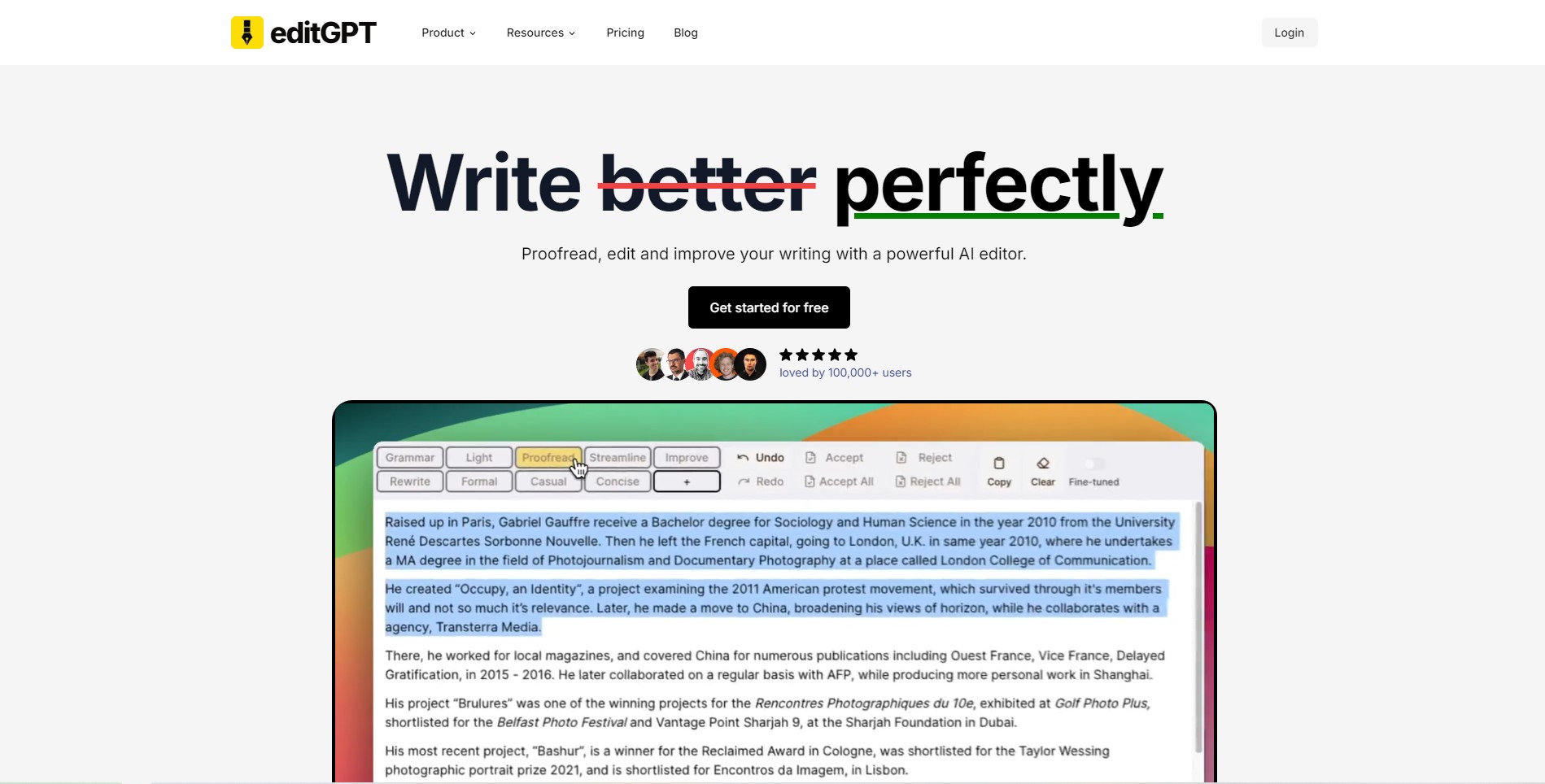
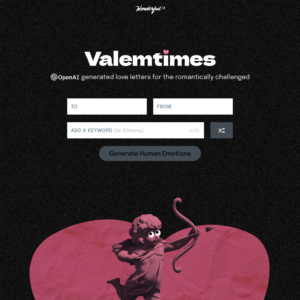

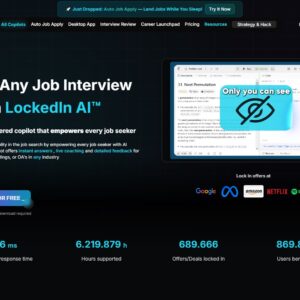
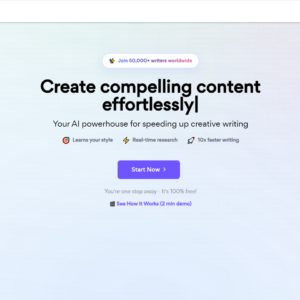
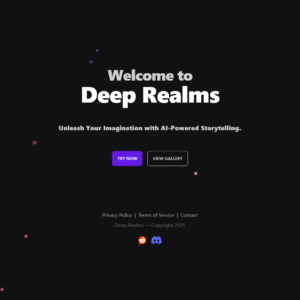
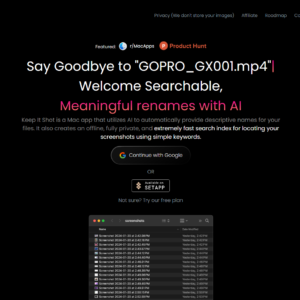
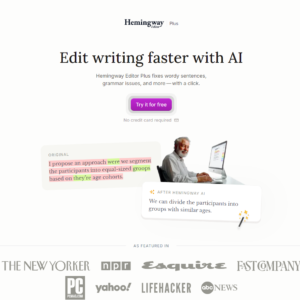
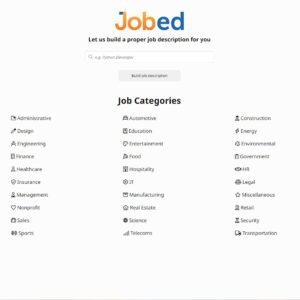
Reviews
There are no reviews yet.