What is CurseCut
CurseCut is a cutting-edge artificial intelligence tool meticulously developed to identify, filter, and remove offensive language and unwanted keywords from both audio and video files. Its primary purpose is to empower content creators, educators, and businesses to produce clean, professional, and audience-appropriate media without the burdensome and time-consuming process of manual editing. By leveraging advanced AI algorithms, CurseCut ensures that content adheres to various platform guidelines, brand standards, and personal preferences, making it an essential asset for anyone looking to refine their digital media.
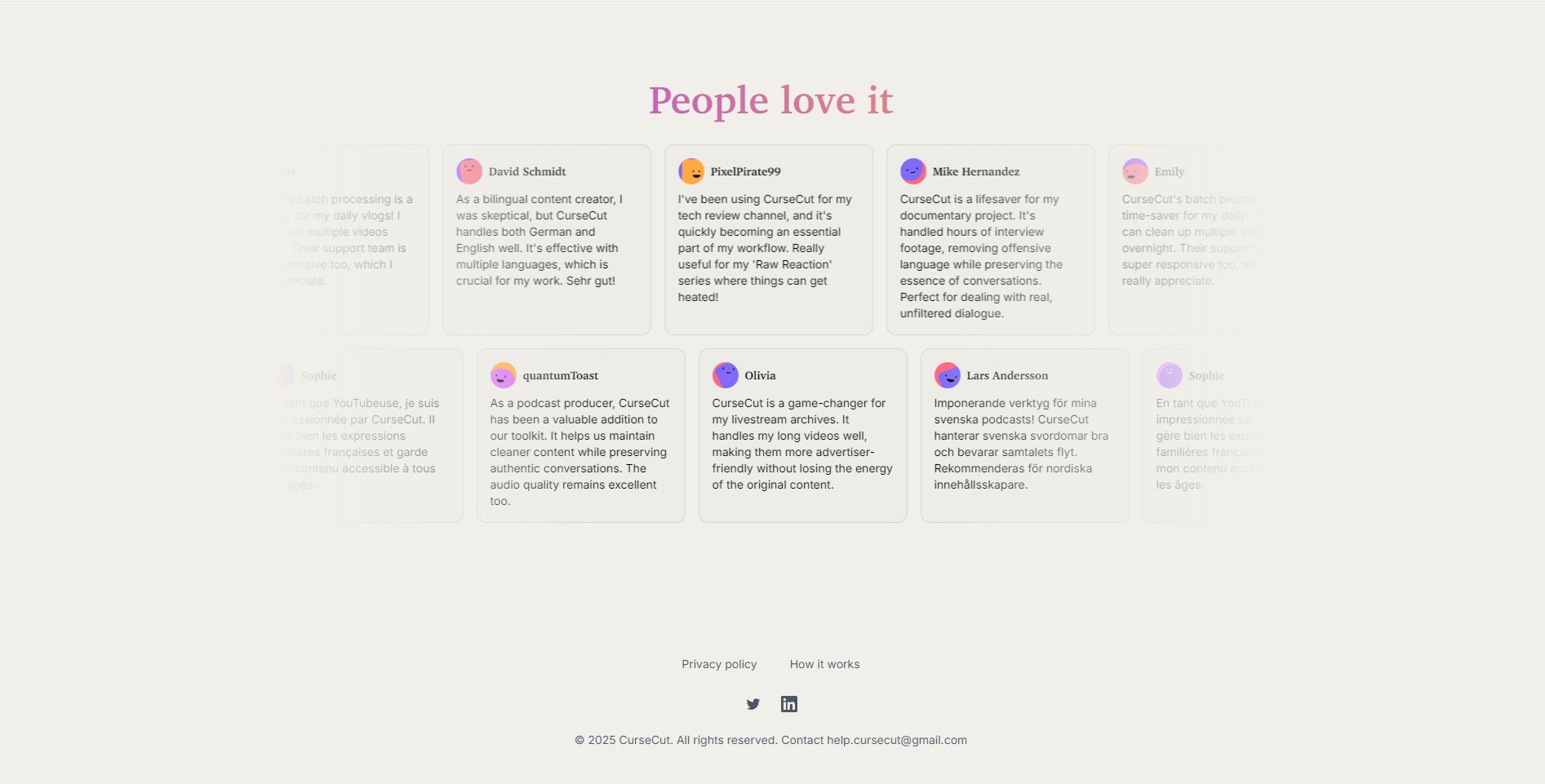
How to use CurseCut
Utilizing CurseCut to transform your content is a straightforward and intuitive process designed for efficiency and user-friendliness.
Uploading Your Content
To begin, users simply upload their desired video or audio file directly to the CurseCut platform. The interface is designed for easy navigation, ensuring a seamless initiation of the cleaning process.
Selecting Language and Defining Filters
Once the file is uploaded, users have the option to select the audio language from a comprehensive list of supported languages. For added convenience, if the language is unknown, this field can be left blank, allowing CurseCut’s intelligent system to attempt automatic detection. Crucially, users then input a customized list of words or phrases they wish to filter out. This personalized approach ensures that the censorship aligns perfectly with individual content requirements and audience sensitivities.
Automated Processing and Download
Upon confirming the settings, CurseCut automatically processes the file, leveraging its AI capabilities to detect and either mute or bleep out the specified offensive audio segments. The speed and precision of this automated process significantly reduce editing time. Once the processing is complete, the polished, profanity-free file is ready for immediate download, enabling creators to quickly integrate it into their workflow or publish it to their chosen platforms.
CurseCut Core Features
CurseCut is equipped with a robust set of features meticulously crafted to provide a comprehensive and highly effective solution for profanity removal in digital media.
AI-Powered Profanity Detection and Removal
At the heart of CurseCut’s functionality lies its sophisticated AI engine, capable of accurately identifying and removing offensive language from diverse audio and video contexts. This advanced artificial intelligence ensures high precision in detecting a wide array of problematic words and phrases, significantly reducing manual effort and potential oversight.
Customizable Word Filtering
This feature offers unparalleled control to content creators. Users can define specific words, phrases, or even variations of terms that they wish to censor. This flexibility allows for tailoring the censorship process to suit unique content requirements, brand guidelines, or target audience sensitivities, ensuring the output aligns perfectly with desired standards.
Local Processing for Data Security
A cornerstone of CurseCut’s design is its commitment to user privacy and data security. All processing, including the detection and removal of profanity, is conducted locally on the user’s device. This means that sensitive video and audio files never leave the user’s computer and are not uploaded to external servers, providing an unmatched level of confidentiality and peace of mind.
Transcription with Timestamps of Censored Words
Beyond mere removal, CurseCut provides a valuable transcription feature. Users receive a detailed text transcript of their audio, complete with precise timestamps indicating exactly where censored words or phrases were detected and modified. This offers full transparency and allows for easy review and verification of the editing process.
Support for Various Audio and Video File Formats
CurseCut boasts extensive compatibility, supporting a wide array of popular audio and video file formats. This includes common types such as .mp4, .mov, .avi, .wmv, .mkv, .flv for video, and .mp3, .wav, .aac, .flac, .ogg for audio. This broad support ensures that users can process almost any media file without compatibility concerns.
Efficient Batch Processing
For users managing large volumes of content, CurseCut’s batch processing capability is a game-changer. This feature enables the simultaneous processing of multiple files, significantly reducing the time required to clean entire series of podcasts, video libraries, or music albums, thereby enhancing workflow efficiency.
Advanced Multi-language Support
CurseCut’s AI-powered system is proficient in recognizing and filtering profanity across more than 30 languages. It offers both automatic language detection for convenience and the option for manual selection, ensuring precise and accurate censorship regardless of the language spoken in the content.
Precision Censorship Control
This feature allows for fine-tuning the censorship process. Users can adjust the degree of muting for each flagged word, striking a balance between completely censoring the offensive content and preserving enough context for the audience to understand the surrounding dialogue.
Versatile Bleeping Methods
CurseCut provides a range of customizable censorship techniques to suit various content styles and preferences. Options include the classic beep tone, complete silence insertion, the ability to upload custom sound effects, or even an intelligent audio reversal method for a more seamless and less jarring listening experience.
Free Unlimited Reprocessing
CurseCut empowers users with unparalleled flexibility through its free unlimited reprocessing feature. If a user discovers a missed word, wants to adjust the level of censorship, or simply wishes to experiment with different bleeping methods, they can reprocess their files as many times as needed without incurring additional charges. This ensures complete satisfaction with the final output.
CurseCut Use Cases
CurseCut’s versatile capabilities make it an invaluable tool across a multitude of content creation and media management scenarios, ensuring that digital content is always audience-ready and compliant.
Creating Child-Friendly Edits of Movies, Shows, and Podcasts
CurseCut is an indispensable asset for parents, educators, and content distributors aiming to produce versions of popular media suitable for younger audiences. It automates the removal of explicit language from films, television series, and audio podcasts, allowing for an immediate transformation into family-friendly content without compromising the original narrative flow.
Polishing Workplace Videos and Training Materials
In professional environments, maintaining a high standard of language is crucial. CurseCut effectively cleans up internal communications, corporate training videos, and presentation recordings by eliminating any inadvertent or colloquial profanity. This ensures that all workplace media reflects professionalism and adheres to company standards.
Preparing Live Streams and Broadcast Content
For broadcasters, streamers, and live event producers, unexpected profanity can lead to immediate compliance issues or damage brand reputation. CurseCut offers a crucial pre-processing step or post-production cleanup for live-recorded content, ensuring that all material slated for public broadcast or archival is free from offensive language, thereby maintaining a consistent and clean output.
Filtering Explicit Language from YouTube Videos
YouTube creators often face demonetization or content restrictions due to explicit language. CurseCut provides a robust solution to automatically filter out profanity from YouTube videos, helping creators comply with platform guidelines, protect their ad revenue, and ensure their content remains accessible to a wider demographic.
Ensuring Compliance with Platform/Network Policies
Many digital platforms and broadcast networks enforce strict guidelines regarding offensive language. CurseCut empowers content creators to pre-emptively ensure their material meets these stringent requirements. By automatically cleaning content, it minimizes the risk of content rejection, demonetization, or penalties, facilitating smoother distribution and broader reach across various digital ecosystems.
FAQ from CurseCut
Here are some of the most frequently asked questions about CurseCut, providing clarity on its functionality, security, and capabilities.
How does CurseCut ensure data security?
CurseCut prioritizes user data security by implementing a unique local processing approach. All video and audio file analysis, detection, and modification are performed directly on your device. This means that your sensitive media files never leave your computer and are never uploaded, stored, or processed on CurseCut’s servers, ensuring maximum privacy and confidentiality.
What file formats does CurseCut support?
CurseCut is designed for extensive compatibility, supporting a wide array of both video and audio file formats. For video, it supports popular formats such as .mp4, .mov, .avi, .wmv, .mkv, and .flv. For audio, it is compatible with .mp3, .wav, .aac, .flac, and .ogg. This broad support ensures that users can work with virtually any common media file type.
How accurate is CurseCut’s profanity detection?
The accuracy of CurseCut’s profanity detection is highly dependent on two primary factors: the quality of the audio in the source file and the completeness and specificity of the user-defined word list. While CurseCut leverages advanced AI, clearer audio signals enhance detection. For optimal accuracy, it is highly recommended to process separate audio tracks where possible, as this can provide a cleaner input for the AI to analyze.
Does CurseCut support multiple languages?
Absolutely, CurseCut offers robust support for a wide range of languages for both transcription and censorship. Its capabilities extend to languages including, but not limited to, Afrikaans, Arabic, Armenian, Azerbaijani, Belarusian, Bosnian, Bulgarian, Catalan, Chinese, Croatian, Czech, Danish, Dutch, English, Estonian, Finnish, French, Galician, German, Greek, Hebrew, Hindi, Hungarian, Icelandic, Indonesian, Italian, Japanese, Kannada, Kazakh, Korean, Latvian, Lithuanian, Macedonian, Malay, Marathi, Maori, Nepali, Norwegian, Persian, Polish, Portuguese, Romanian, Russian, Serbian, Slovak, Slovenian, Spanish, Swahili, Swedish, Tamil, Telugu, Thai, Turkish, Ukrainian, Urdu, Vietnamese, Welsh, Xhosa, and Zulu. This extensive language support makes it a globally versatile tool.
Pricing CurseCut
CurseCut offers flexible pricing options designed to accommodate various user needs, from individual creators to large-scale media operations. While specific details can change, the platform generally provides tiers that balance functionality with affordability, ensuring accessible professional-grade profanity removal.
For the latest pricing, please visit this link: Here
Pros, Cons
Understanding the strengths and limitations of any tool is crucial for making informed decisions. Here’s a balanced look at CurseCut.
Pros
Exceptional AI-Powered Detection: CurseCut leverages state-of-the-art AI for highly accurate and efficient profanity detection, significantly outperforming manual methods.
Robust Privacy with Local Processing: A major advantage is that all processing occurs locally on your device, ensuring your sensitive media files never leave your computer, thus guaranteeing maximum data privacy and security.
Extensive File Format Compatibility: Its support for a wide array of audio and video formats makes it highly versatile and compatible with most existing media libraries.
Time-Saving Batch Processing: The ability to process multiple files simultaneously is a massive time-saver for content creators dealing with large volumes of media, such as entire podcast seasons or video series.
Comprehensive Multi-Language Support: With support for over 30 languages, CurseCut is an ideal solution for global content creators or those working with multilingual media.
Granular Customization: Users can fine-tune censorship with customizable word lists, precise control over muting levels, and diverse bleeping methods, offering unparalleled flexibility.
Free Unlimited Reprocessing: The generous policy of free, unlimited reprocessing allows users to experiment with settings and achieve perfect results without additional costs.
Improved Content Compliance: Helps creators effortlessly meet platform guidelines and brand standards, reducing the risk of demonetization or content rejection.
Cons
Reliance on User-Defined Word Lists: While customizable, the accuracy of detection can be influenced by the completeness of the user-provided word list, requiring some initial effort from the user.
Audio Quality Dependence: As with any audio processing AI, detection accuracy can be affected by poor original audio quality, such as heavy background noise or unclear speech.
No Cloud-Based Convenience: While local processing ensures privacy, it means files cannot be accessed or processed from different devices without transferring them, which might be a slight inconvenience for some cloud-centric workflows.
Potential for Contextual Misinterpretation: AI, while advanced, may occasionally struggle with highly nuanced or context-dependent slang, potentially leading to minor false positives or negatives, though customizable filters help mitigate this.
How We Rated It
Accuracy and Reliability: 4.8/5
CurseCut demonstrates exceptional accuracy in identifying and removing profanity, particularly when provided with clear audio and a well-defined custom word list. Its AI capabilities are highly reliable, consistently delivering clean content across various media types.
Ease of Use: 4.5/5
The platform offers a very intuitive and user-friendly interface. The process of uploading files, selecting languages, and defining words to filter is straightforward, making it accessible even for users with limited technical expertise. The local processing adds to its seamless operation.
Functionality and Features: 4.7/5
CurseCut excels in its robust feature set, including comprehensive format support, efficient batch processing, advanced multi-language detection, and highly customizable filtering options. The precision censorship control and versatile bleeping methods significantly enhance its utility for diverse content creation needs.
Performance and Speed: 4.6/5
The tool performs commendably, processing files quickly, especially given that processing occurs locally on the user’s machine. Batch processing significantly boosts efficiency, making it a time-saving asset for high-volume content creators.
Customization and Flexibility: 4.9/5
This is where CurseCut truly shines. The ability to define custom word lists, choose between exact or approximate matching, fine-tune muting levels, and select from various bleeping methods offers an unparalleled level of control and flexibility, allowing users to tailor the output precisely to their requirements.
Data Privacy and Security: 5.0/5
CurseCut earns a perfect score for its commitment to data privacy. All processing is conducted locally on the user’s device, ensuring that sensitive media files never leave the computer, providing absolute peace of mind regarding data security.
Support and Resources: 4.0/5
While the self-service nature of the tool and clear FAQs reduce the need for extensive support, the provided information is comprehensive. Should specific issues arise, a responsive support mechanism would further enhance this area, though testimonials indicate positive experiences.
Cost-Efficiency: 4.5/5
Considering its advanced AI capabilities, extensive features, and the time saved on manual editing, CurseCut offers significant value. The free unlimited reprocessing feature further enhances its cost-efficiency, allowing users to perfect their content without additional expenditure.
Integration Capabilities: 3.5/5
As a standalone desktop application focusing on local processing for privacy, CurseCut’s direct integration capabilities with other platforms might be limited. However, its output is highly compatible with subsequent editing and publishing workflows.
Overall Score: 4.6/5
CurseCut stands out as a highly effective, user-friendly, and privacy-focused AI tool for profanity removal. Its robust feature set, combined with excellent customization and local processing, makes it an indispensable asset for content creators prioritizing clean, audience-ready media. It consistently delivers on its promises, making it a top recommendation in its category.
Visit BigSpy AI homepage


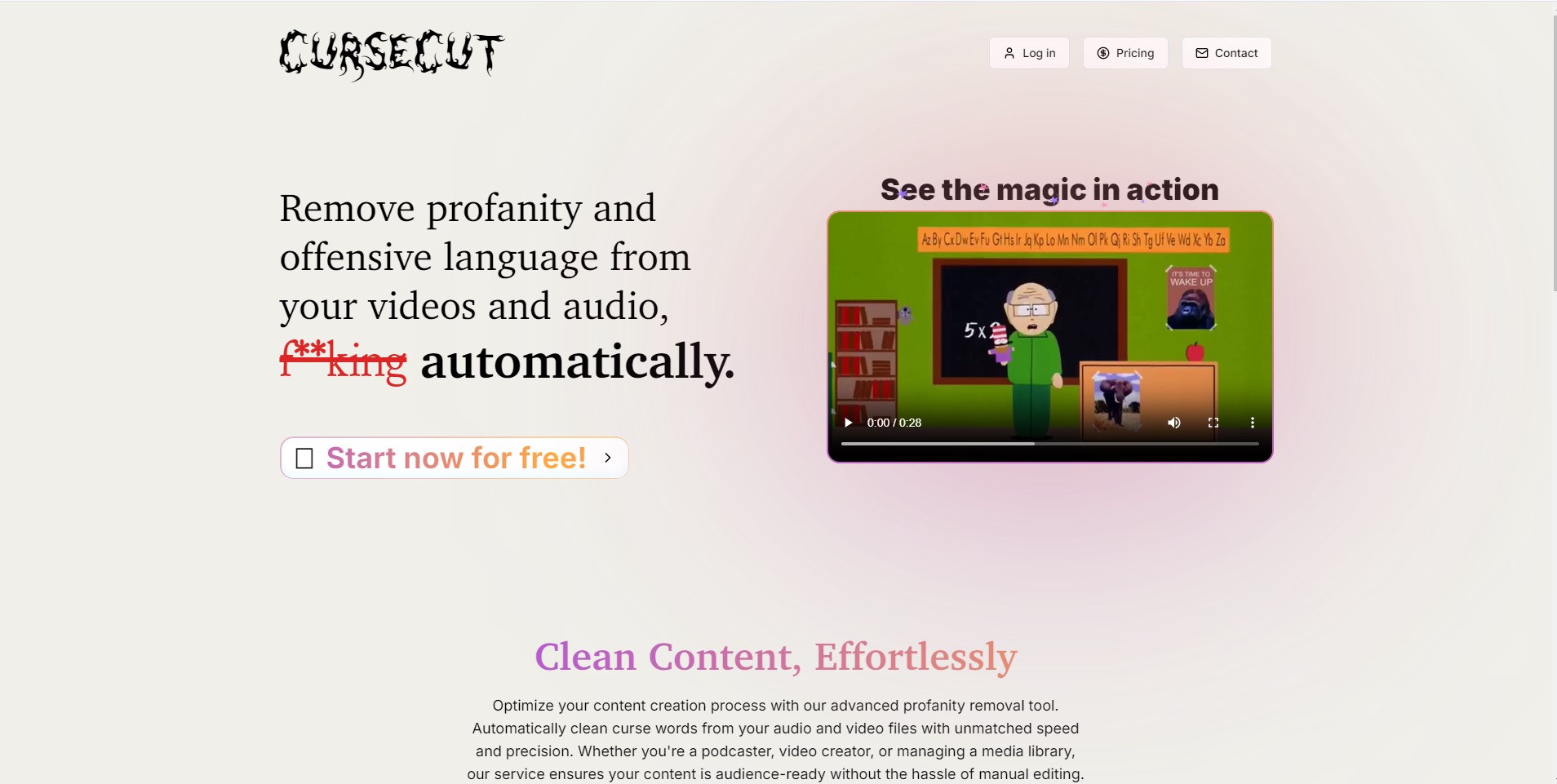
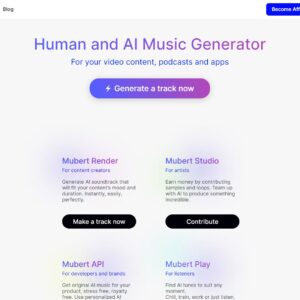

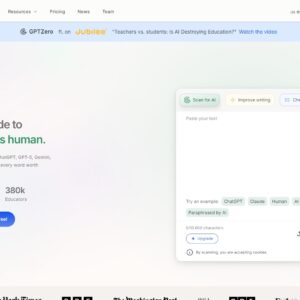
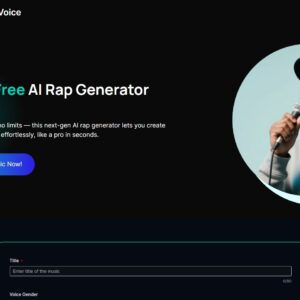
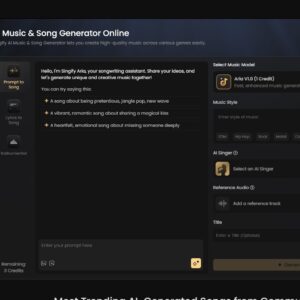
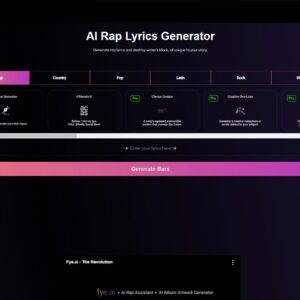
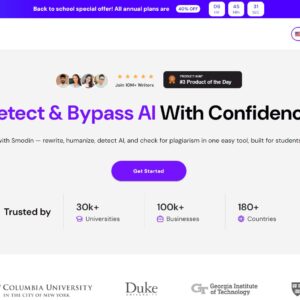
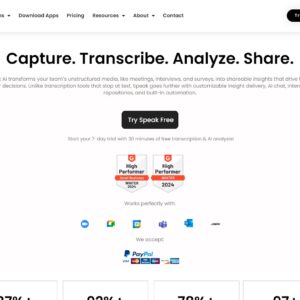
Reviews
There are no reviews yet.