What is Speakflow AI
Speakflow AI stands out as a sophisticated online teleprompter solution that caters to a broad spectrum of users, from individual content creators to professional production teams. It redefines the traditional teleprompter experience by integrating advanced features like AI-powered voice-activated scrolling, real-time collaboration, and direct video recording capabilities within a web browser. Unlike conventional software, Speakflow AI operates entirely online, negating the need for any complex installations or downloads. This ensures immediate accessibility and ease of use across various operating systems, including Windows, Mac, iOS, and Android. Its primary objective is to significantly reduce the time and effort typically associated with video production, while simultaneously enhancing the quality and professionalism of presentations through intelligent automation. Furthermore, Speakflow AI’s design ensures compatibility with physical teleprompter hardware, offering a hybrid solution for diverse professional setups.
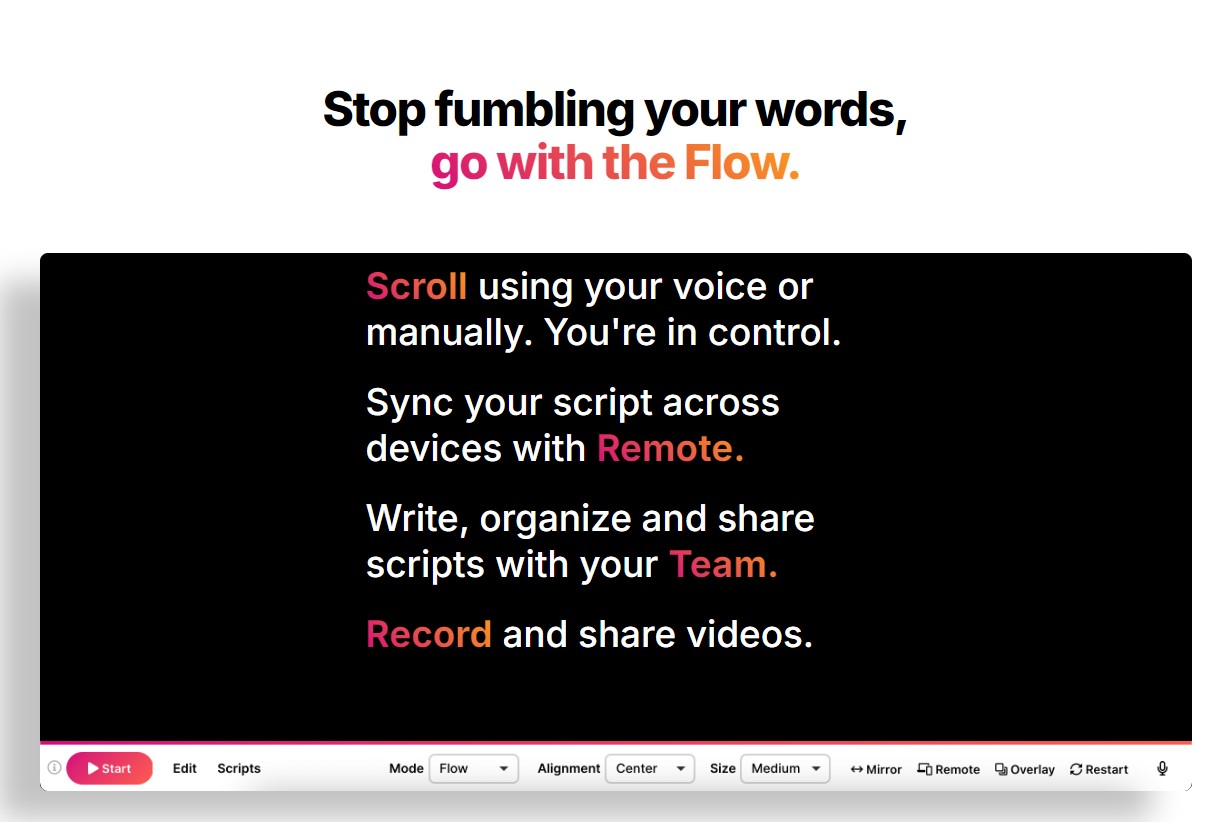
How to use Speakflow AI
Utilizing Speakflow AI is an intuitive process designed for efficiency and flexibility, allowing users to effortlessly manage their scripts and presentations with the aid of artificial intelligence.
Script Creation and Management
Users can begin by writing and meticulously organizing their scripts directly within the Speakflow AI interface. The platform provides robust tools for saving and managing multiple scripts, ensuring that all content is easily accessible and categorized. This organizational capability is crucial for users handling various projects or frequent speaking engagements, all while benefiting from AI-assisted editing suggestions.
Dynamic Scrolling Options
Speakflow AI offers unparalleled control over script progression, now with enhanced AI intelligence.
Flow mode (AI-Powered Voice-Activated Scrolling): This innovative feature allows the teleprompter to automatically scroll in sync with the user’s voice, intelligently adapting to speaking pace and pauses. This hands-free operation ensures a natural delivery pace, eliminating the need for manual adjustments and enabling presenters to maintain eye contact and focus on their audience.
Manual Scrolling: For situations requiring precise control or specific pacing, users also have the option to manually scroll through their scripts, providing maximum flexibility to adapt to varying presentation styles or unforeseen circumstances.
Multi-Device Synchronization (Remote mode)
Speakflow AI’s Remote mode revolutionizes multi-device workflows. This feature enables seamless synchronization of scripts across multiple devices, such as controlling a tablet from a smartphone or a laptop from a computer. This synchronization is invaluable for collaborative efforts or for presenters who prefer to use a secondary device as a remote control during their presentations, ensuring consistent script display.
In-Browser Video Recording
A key differentiator of Speakflow AI is its integrated video recording capability. Users can record high-definition videos (up to 1080p HD) directly within their web browser, eliminating the need for external recording software. This streamlined process allows for immediate review and sharing of recorded content, significantly speeding up the post-production workflow and enabling quick content delivery.
Team Collaboration Features
For professional teams, Speakflow AI provides powerful collaboration tools. Multiple team members can work concurrently on scripts, adding and editing content, organizing them with custom labels, and tracking all revisions through the comprehensive revision history. This fosters efficient teamwork, ensuring all members are on the same page and content is consistent, potentially with AI-driven insights for team management.
Speakflow AI Core Features
Speakflow AI is engineered with a comprehensive suite of features designed to elevate the user’s teleprompting experience, making it a versatile tool for various applications, now infused with artificial intelligence.
Online Teleprompter Functionality
At its core, Speakflow AI provides a fully functional online teleprompter. This web-based nature means instant access from any internet-connected device, bypassing the hassle of software installations and updates. It’s a true “always-on, always accessible” solution for dynamic presenters, leveraging cloud-based AI processing.
Advanced Script Control
AI-Powered Voice-Activated Scrolling (Flow mode): This intelligent feature allows the script to scroll automatically at the pace of your speech, using AI to understand nuances in your voice and adapt the scroll speed. It offers a natural and uninterrupted flow for your presentations, liberating users from manual control and enabling them to maintain eye contact and deliver with confidence.
Manual Scrolling: For situations demanding precise control over pacing, users can also opt for manual scrolling, providing flexibility to adapt to varying content delivery speeds or unexpected pauses.
Comprehensive Script Management
Script Writing, Editing, and Organization: Speakflow AI offers a robust environment for creating, refining, and structuring your scripts. Intuitive editing tools ensure easy content modification, while organizational features like labels allow for efficient categorization and retrieval of multiple projects.
AI Writing Assistant: Integrated artificial intelligence capabilities provide valuable assistance during the scriptwriting process, offering intelligent suggestions, grammatical corrections, and stylistic enhancements to improve clarity, conciseness, and overall impact of your content.
Revision History for Scripts: Every change made to a script is meticulously tracked, allowing users to review previous versions and revert if necessary. This provides a safety net and facilitates collaborative editing by clearly showing the evolution of the content over time.
Enhanced Collaboration and Workflow
Collaboration Features for Teams: Speakflow AI is built for seamless teamwork. Teams can collectively work on scripts, assign roles, and ensure all members are synchronized on content development, streamlining the entire production pipeline with shared workspaces and real-time updates.
Multi-Device Syncing (Remote mode): This innovative feature enables the control of a teleprompter display on one device from another, such as controlling a large screen from a smartphone. This cross-device synchronization empowers presenters with unparalleled flexibility and control during live sessions or recordings, creating a cohesive multi-screen environment.
Integrated Video Production
Video Recording (up to 1080p HD): Speakflow AI includes an integrated high-definition video recorder, allowing users to capture their presentations directly within the web browser. This eliminates the need for separate recording software and simplifies the content creation workflow from script to final output.
Shareable Video Links: Once recorded, videos can be easily shared via unique links, facilitating quick review and distribution among team members or to external audiences, accelerating feedback loops and content dissemination.
Presentation Aids and Customization
Overlay (Virtual Teleprompter): This feature allows the teleprompter text to appear as an overlay on top of other applications, ideal for webinars, online meetings, or streaming where you need to read a script while interacting with other software, maintaining a natural presentation.
Voice Commands: Beyond just scrolling, Speakflow AI supports various voice commands, providing another layer of hands-free control over the teleprompter functionality, allowing users to navigate scripts or control features verbally.
Bookmark Sections: Users can bookmark specific sections within their scripts, allowing for quick navigation and easy reference during a presentation or practice session, ensuring key points are always accessible.
Physical Teleprompter Hardware Compatibility
Speakflow AI’s design extends its utility to traditional setups, ensuring full compatibility with physical teleprompter hardware. This means users can leverage Speakflow AI’s advanced software features while utilizing their existing professional equipment, providing a versatile solution for a wide range of production environments and workflows.
Speakflow AI Use Cases
Speakflow AI’s versatility makes it an indispensable tool across various scenarios where clear, confident, and professional communication is paramount, now with the added intelligence of AI.
Delivering Professional Presentations
Speakflow AI is an invaluable asset for anyone looking to refine their public speaking or online presentation skills, offering an intelligent edge.
Conquering Stage Fright: By providing a reliable way to follow a script without memorization, Speakflow AI significantly reduces anxiety and stage fright, allowing presenters to focus on delivery and audience engagement, knowing the AI will keep pace.
Ensuring Fluency and Accuracy: The AI-powered teleprompter ensures that every word is delivered precisely as intended, preventing fumbling, “umms” and “ahhs,” and maintaining a consistent, professional tone throughout the presentation. This leads to a more polished and impactful delivery, whether in a boardroom, a lecture hall, or a virtual meeting.
Recording High-Quality Videos in the Browser
For content creators, marketers, and educators, Speakflow AI revolutionizes the video production process with smart features.
Streamlined Content Creation: The ability to record 1080p HD videos directly within the web browser, combined with AI-assisted script delivery, eliminates the need for complex editing software or lengthy post-production. This integrated approach saves significant time and resources, making video creation more accessible.
Consistent Performance: By having an intelligently presented script readily available, creators can ensure consistency in their message across multiple takes or video series, leading to higher quality and more cohesive content. This is particularly beneficial for tutorial videos, product demonstrations, or regular vlogs.
Collaborating on Scripts with a Team
Speakflow AI fosters efficient teamwork and content co-creation, making it ideal for large-scale projects or ongoing content streams, with AI potentially aiding in content harmonization.
Centralized Script Development: Teams can work together on scripts in real-time, allowing for multiple contributors to refine content, add notes, and make revisions collaboratively. This eliminates version control issues and ensures everyone is working from the latest iteration, possibly guided by AI for improved readability.
Streamlined Review and Approval: The comprehensive revision history feature provides a clear audit trail of all changes, simplifying the review and approval process among team members and stakeholders. This transparency is crucial for maintaining brand consistency and message accuracy across all shared content.
Syncing Scripts Across Multiple Devices for Seamless Use
The multi-device synchronization capabilities of Speakflow AI offer unparalleled flexibility in diverse presentation environments.
Remote Control for Presentations: A presenter can control the teleprompter on a main display (e.g., a large monitor or TV) from a discreet handheld device like a smartphone or tablet. This allows for fluid, unobtrusive control during live performances or recorded sessions, enhancing professional delivery.
Mobile Production Flexibility: For creators on the go, scripts can be easily accessed and controlled from any device, allowing for impromptu recordings or practice sessions wherever they are. This adaptability supports modern, flexible work styles and on-the-fly content creation.
Reducing Production Time and Costs for Video Creation
By integrating several stages of video production into one platform and leveraging AI, Speakflow AI significantly boosts efficiency and cuts down on expenses.
Minimizing Retakes: With a script readily available and AI-powered voice-activated scrolling keeping perfect pace, presenters are less likely to make errors, drastically reducing the number of retakes required. This directly translates to saved time and effort in the studio or at home.
Lowering Software and Hardware Costs: By offering in-browser recording and eliminating the need for separate teleprompter software, Speakflow AI minimizes expenditures on additional tools and equipment, making high-quality video production more accessible and affordable for a wider range of users.
FAQ from Speakflow AI
What is Speakflow AI?
Speakflow AI is an advanced online teleprompter platform that empowers users to write, save, and deliver scripts with unparalleled ease, enhanced by artificial intelligence. It incorporates innovative features such as AI-powered voice-activated scrolling, robust team collaboration functionalities, and direct in-browser video recording. Designed for maximum accessibility, Speakflow AI operates seamlessly across a wide range of devices, including Windows, Mac, iOS, and Android, all without requiring any software downloads. Its core purpose is to enhance presentation quality, streamline content creation workflows, and boost overall user confidence through smart automation.
Does Speakflow AI offer a free plan?
Yes, Speakflow AI provides a comprehensive ‘Free’ plan, allowing users to get started without any initial investment. This plan includes unlimited script creation and editing capabilities, diverse script formatting options to customize appearance, and a 3-day script history for reviewing recent changes. Users also benefit from automatic scrolling and a limited version of the AI-powered voice-activated scrolling (Flow mode), providing a taste of intelligent teleprompting. This free tier is an excellent opportunity for new users to explore the core functionalities of the platform.
What is Flow (Voice Scrolling)?
Flow is Speakflow AI’s proprietary AI-powered voice-activated scrolling feature, representing a significant innovation in teleprompter technology. This intelligent functionality allows the teleprompter text to advance automatically as you speak, precisely following the rhythm and pace of your voice. This eliminates the need for manual intervention, freeing you to maintain direct eye contact with your audience or camera, thereby enhancing the naturalness and engagement of your presentation. Flow mode ensures that your script is always perfectly synchronized with your delivery, providing a seamless and professional experience with smart adaptability.
Can I collaborate with my team on Speakflow AI?
Absolutely. Speakflow AI is designed with robust team collaboration in mind. With the ‘Studio’ plan, users can invite up to 10 team members to join their workspace. This enables collaborative script writing, efficient organization of content using custom labels, and comprehensive tracking of all changes and revisions made by team members, potentially with AI insights into content development. This feature is invaluable for production teams, marketing departments, or any group requiring synchronized content creation and approval workflows.
Can I sync Speakflow AI across multiple devices?
Yes, multi-device synchronization is a key feature of Speakflow AI, offered through its ‘Remote’ mode. The ‘Plus’ plan allows you to sync up to 2 devices simultaneously, providing flexibility for personal use (e.g., controlling a tablet from your phone). For more extensive team setups, the ‘Studio’ plan expands this capability, allowing you to sync up to 5 devices, enabling complex multi-screen presentations or recording environments. This ensures seamless control and visibility across all your connected devices.
Can I record videos with Speakflow AI?
Indeed. Speakflow AI integrates high-quality video recording capabilities directly into its web platform. With the ‘Plus’ plan, users can record up to 1 hour of video, while the ‘Studio’ plan extends this to 2 hours of video recording. Both plans offer recording in stunning 1080p HD quality, all directly within your web browser. This eliminates the need for separate recording software, streamlining your content creation process from script to final video. Recorded videos can also be easily shared via unique links, accelerating content sharing.
Are there discounts available for non-profits or educational institutions?
Yes, Speakflow AI is committed to supporting non-profit organizations and educational institutions. Discounts are available to registered 501(c)(3) charitable organizations, as well as K-12 students and teachers. To inquire about eligibility and specific discount rates, interested parties are encouraged to contact Speakflow AI directly via email for more detailed information and assistance, allowing more groups to benefit from AI-powered teleprompting.
Pricing Speakflow AI
Speakflow AI offers a flexible pricing structure designed to cater to a diverse range of users, from individuals starting out to large professional teams requiring advanced collaborative features, now with added AI functionalities. Each tier is meticulously crafted to provide increasing levels of functionality and support.
Free
The ‘Free’ plan is an excellent starting point for new users or those with basic teleprompting needs. It provides foundational features to get acquainted with the platform, including unlimited script creation and editing capabilities, comprehensive script formatting options to customize the text’s appearance, and a 3-day script history for recent changes. Users also benefit from automatic scrolling and a limited version of the innovative Flow (AI-Powered Voice Scrolling) feature, allowing for hands-free operation to a certain extent. This tier is perfect for personal practice and brief presentations.
Plus
Priced at $15/month (billed once yearly), the ‘Plus’ plan is designed to elevate your workflow by adding crucial features for more demanding individual users or small content creators. This tier includes everything offered in the ‘Free’ plan, significantly enhancing the teleprompting experience with unlimited Flow (AI-Powered Voice Scrolling) for completely seamless, voice-controlled progression. It also enables syncing up to 2 devices, allowing for remote control scenarios. Users can record up to 1 hour of high-definition video, benefit from an integrated AI Writing Assistant for improved script quality, and access a 30-day script history. Additional features include an Overlay (Virtual Teleprompter) for on-screen script display, the ability to Bookmark Sections for quick navigation, and Voice Commands for enhanced hands-free control.
Studio
The ‘Studio’ plan, available at $30/month (billed once yearly), is the ultimate solution for professional teams and collaborative environments. It encompasses all features from the ‘Plus’ plan and expands upon them significantly. This tier allows for recording up to 2 hours of video in 1080p HD, catering to longer content needs. Crucially, it enables you to invite up to 10 team members, fostering comprehensive collaboration on scripts. Multi-device syncing is expanded to up to 5 devices (Remote mode), providing extensive flexibility for complex productions. ‘Studio’ plan subscribers also receive Premium Support, ensuring priority assistance. Furthermore, this plan teases upcoming integrations with Notion and Google Docs, promising even more streamlined workflows in the near future through enhanced AI connectivity.
Basic
The ‘Basic’ plan is offered at $99/year and focuses on core teleprompter functionalities primarily for users with physical teleprompter hardware. This plan provides unlimited Flow (AI-powered voice recognition), enabling seamless voice-activated scrolling without any time limits. It also includes the ability to Flip Text Horizontally, a crucial feature for physical teleprompters that use mirrors. Users on this plan receive Priority Customer Support. However, it’s important to note that this plan does NOT include features such as syncing multiple devices (which are available in ‘Plus’ and ‘Studio’) or shareable video links (also exclusive to ‘Plus’ and ‘Studio’). This plan is ideal for users who primarily need robust teleprompter software for their existing hardware setups.
For the latest pricing, please visit this link: Click here
SOCIAL LISTENING
Visit BigSpy AI homepage




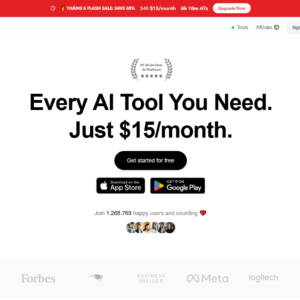
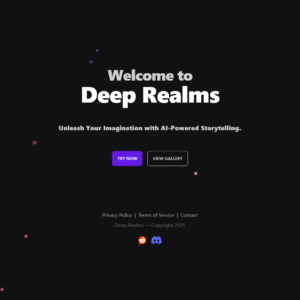
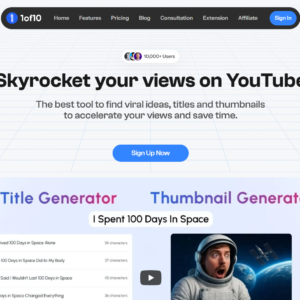
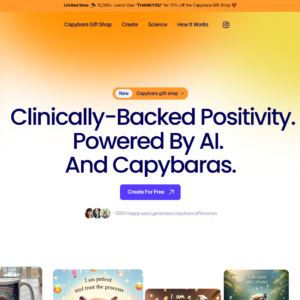

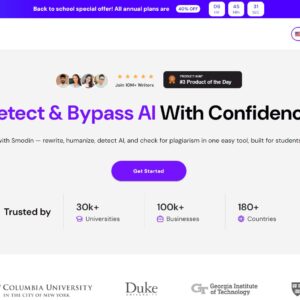
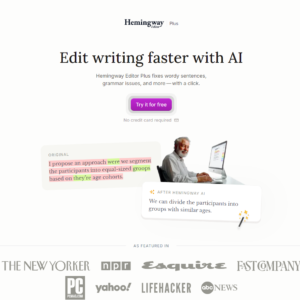
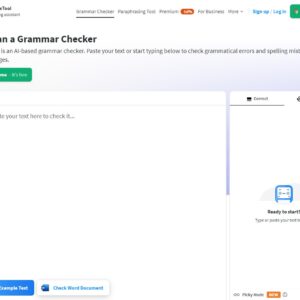
Reviews
There are no reviews yet.