What is Hemingway Editor
Hemingway Editor is a sophisticated writing enhancement application meticulously crafted to empower users in transforming their prose into bold, clear, and impactful content. It functions as an intelligent digital editor, going beyond basic spell-checking to critically analyze sentence structure, word choice, and overall readability. The primary objective of Hemingway Editor is to help writers identify and rectify common pitfalls that can diminish the clarity and conciseness of their work.
It achieves this by providing visual cues through a color-coded highlighting system, signaling areas that require attention. From overly complex sentences that might confuse readers to weak adverbs and passive voice constructions that dilute impact, Hemingway Editor guides users toward stronger, more direct communication. Its intelligent algorithms are designed to mimic the discerning eye of a human editor, ensuring that your writing is not only grammatically correct but also engaging and easy to understand for your target audience.
With the introduction of Hemingway AI Editor Plus, the tool integrates artificial intelligence to offer even more advanced functionalities, including automated fixes, an advanced grammar checker, and the ability to modify the tone and style of the text, further solidifying its position as a comprehensive writing assistant.
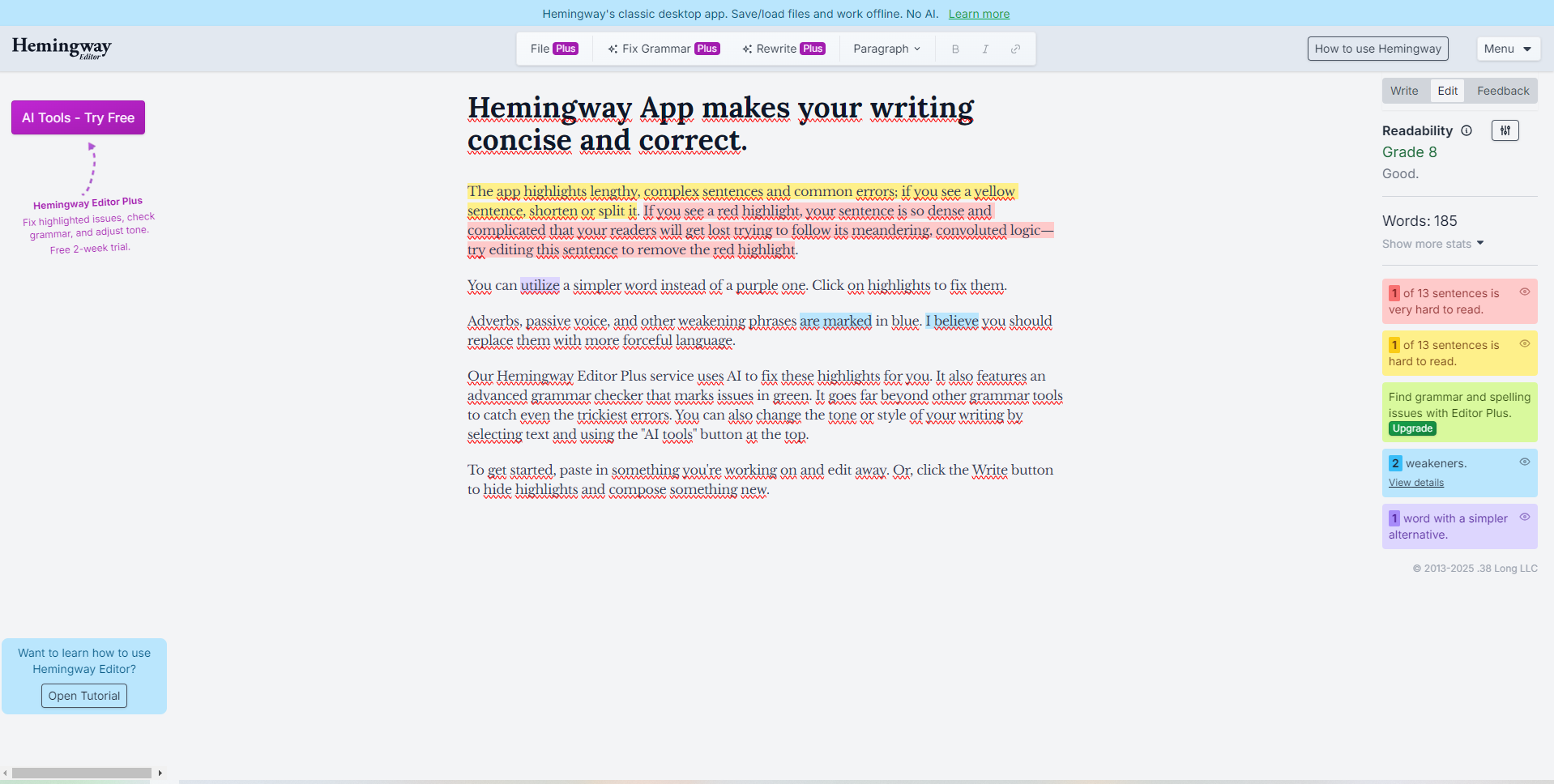
How to use Hemingway Editor
Utilizing Hemingway Editor is an intuitive and straightforward process, designed to integrate seamlessly into your writing workflow. To begin, simply navigate to the Hemingway App website or open the desktop application. Once the editor interface loads, you have two primary options for inputting your text.
The most common method is to paste your existing writing directly into the main editor window. As soon as your content is entered, Hemingway Editor automatically scans and analyzes the text, immediately displaying its signature color-coded highlights.
Each highlight signifies a specific area for improvement: yellow for lengthy sentences, red for excessively dense and complicated sentences, purple for suggested simpler word alternatives, and blue for adverbs, passive voice, or other weakening phrases. To understand the specific suggestion or reason behind a highlight, you can simply click on the highlighted text. This action will often reveal a pop-up explanation or an immediate option for correction.
Alternatively, if you prefer to compose new content without immediate visual distractions, you can click the “Write” button. This mode hides all the highlights, providing a clean canvas for your initial drafting. Once your drafting is complete, you can then switch back to the editing view to refine your work with the assistance of the Hemingway Editor.
The iterative process of pasting, analyzing, reviewing highlights, and making edits allows for continuous improvement, ensuring your final output is bold, clear, and concise. For Hemingway AI Editor Plus users, the experience is further enhanced with AI-powered suggestions and automated fixes that can resolve issues with a single click, streamlining the editing process even more.
Hemingway Editor Core Features
Hemingway Editor is packed with a robust set of features meticulously designed to elevate the clarity, conciseness, and overall impact of your writing. These core functionalities serve as the backbone of the Hemingway App, guiding users through a systematic process of self-editing.
Highlights Lengthy, Complex Sentences
One of the most prominent features is its ability to identify and mark sentences that are either too long or overly complicated. Sentences highlighted in yellow suggest they should be shortened or split for improved readability. Those marked in red indicate sentences that are so dense and convoluted that they are likely to confuse readers, urging a complete rephrasing for clarity. This visual cue system is invaluable for writers struggling with verbosity.
Identifies Adverbs, Passive Voice, and Weakening Phrases
The editor effectively flags adverbs, passive voice constructions, and other phrases that tend to weaken the impact or directness of your prose. These are typically marked in blue, prompting the writer to consider more forceful or active language. Eliminating unnecessary adverbs and opting for active voice strengthens the narrative and makes the writing more dynamic.
Suggests Simpler Word Alternatives
Hemingway Editor helps writers avoid overly complex or jargony vocabulary. It highlights words in purple and suggests simpler, more common alternatives. This feature is crucial for ensuring that your writing is accessible to a broader audience without sacrificing meaning or nuance.
Offers an AI-Powered Grammar Checker (Hemingway Editor Plus)
For users of the Hemingway AI Editor Plus service, a sophisticated grammar checker is integrated. This tool goes beyond basic spell-checking to identify and rectify even the trickiest grammatical errors, syntax issues, and punctuation mistakes, marking them in green. It ensures your writing adheres to high linguistic standards.
Provides Readability Grade Level
A key analytical feature, Hemingway Editor calculates a readability grade level for your text. This score, based on established readability formulas, indicates the approximate education level required to understand your writing. Aiming for a lower grade level often translates to broader accessibility and easier comprehension, especially important for content targeting a general audience.
AI-Powered Fixes and Style Adjustments (Hemingway Editor Plus)
The premium Hemingway AI Editor Plus service significantly enhances the editing process by offering AI-driven solutions. This includes automated fixes for highlighted issues, the ability to adjust the tone (e.g., confident, friendly, formal) and style of your writing, and creative rephrasing suggestions, providing an intelligent shortcut to polished prose.
Advanced Thesaurus (Hemingway Editor Plus)
The Plus version also includes an advanced thesaurus that provides context-relevant synonym suggestions, helping writers vary their language and find the perfect word without losing the intended meaning.
These core features collectively make Hemingway Editor an indispensable tool for anyone aiming to produce clear, concise, and impactful written communication.
Hemingway Editor Use Cases
Hemingway Editor is a versatile writing enhancement tool that finds application across a broad spectrum of writing disciplines and professional contexts. Its core functionality—to promote clarity and conciseness—makes it indispensable for anyone looking to refine their written output. Below are some key use cases demonstrating the wide applicability of the Hemingway App:
#1 Improving the Clarity and Conciseness of Articles
For journalists, bloggers, and content creators, Hemingway Editor is invaluable for ensuring articles are digestible and engaging. It helps eliminate jargon, passive voice, and overly long sentences, making complex information more accessible to a general readership. This leads to higher reader retention and better overall communication of ideas within news pieces, features, and online content.
#2 Refining Academic Papers for Better Readability
While academic writing often requires precision, it can sometimes suffer from excessive complexity and dense phrasing. Hemingway Editor assists students, researchers, and academics in identifying areas where their papers can be simplified without sacrificing intellectual rigor. This improves the readability of theses, dissertations, research papers, and scholarly articles, making them more understandable to peers and broader audiences alike.
#3 Polishing Marketing Materials for a Stronger Impact
In the world of marketing and advertising, every word counts. Hemingway Editor is crucial for crafting compelling marketing copy, sales letters, website content, and ad campaigns. By identifying weak phrases and wordy sentences, it helps marketers create clear, persuasive, and impactful messages that resonate directly with target consumers, driving engagement and conversions.
#4 Enhancing the Quality of Blog Posts
Bloggers often need to produce content rapidly while maintaining high quality. Hemingway Editor streamlines the editing process by quickly highlighting areas for improvement, enabling bloggers to write engaging, easy-to-read posts that keep readers scrolling. It helps maintain a conversational yet clear tone, essential for building an online audience.
#5 Strengthening Business Communications
Professional environments demand clear, unambiguous communication. Hemingway Editor assists in refining emails, reports, proposals, presentations, and internal memos. By ensuring brevity and clarity, it helps business professionals convey information effectively, reduce misunderstandings, and present ideas with greater authority and professionalism. This is particularly useful for executives, managers, and administrative staff who deal with a high volume of written correspondence.
#6 Optimizing Website Copy for SEO and User Experience
Beyond general readability, clear and concise website copy is vital for Search Engine Optimization (SEO) and user experience. Hemingway Editor helps website owners and SEO specialists craft content that is easy for both search engines to crawl and users to comprehend, potentially improving search rankings and reducing bounce rates.
#7 Improving Creative Writing and Storytelling
Even in creative fields, clarity is paramount. Hemingway Editor can help novelists, short story writers, and poets ensure their narratives flow smoothly and their descriptions are vivid and direct, preventing readers from getting bogged down by overly convoluted prose.
These diverse applications underscore the utility of Hemingway Editor as an essential tool for anyone committed to producing high-quality, effective written communication across various domains.
FAQ from Hemingway Editor
To address common inquiries about Hemingway Editor and its functionalities, we’ve compiled a list of frequently asked questions, providing detailed answers to help users better understand this powerful writing tool.
What does the Hemingway Editor do?
The Hemingway Editor is a comprehensive writing assistant designed to make your writing bold, clear, and concise. It analyzes your text and provides actionable feedback by highlighting areas that need improvement. Specifically, it flags lengthy and complex sentences, identifies instances of passive voice and unnecessary adverbs, and suggests simpler alternatives for complex words. Its primary goal is to enhance the readability and impact of your prose, ensuring your message is communicated effectively and without ambiguity.
What do the different highlight colors mean?
The Hemingway App uses a distinct color-coded system to visually guide your editing process:
- Yellow highlights indicate sentences that are too long or complex and should be shortened or split into multiple sentences for better flow and comprehension.
- Red highlights signify sentences that are exceedingly dense and complicated. These are often difficult for readers to follow due to their meandering or convoluted structure and require significant simplification or complete rephrasing.
- Purple words suggest that a simpler or more common alternative word could be used to improve accessibility without losing meaning. Clicking on these often provides immediate suggestions.
- Blue highlights pinpoint adverbs, instances of passive voice, and other weakening phrases that can dilute the strength and directness of your writing. The tool encourages replacing these with more forceful and active language.
- Green highlights (exclusive to Hemingway AI Editor Plus) denote advanced grammar errors detected by its sophisticated grammar checker, going beyond basic spellcheck functions.
What is Hemingway Editor Plus?
Hemingway Editor Plus is the premium, AI-powered version of the Hemingway App. It builds upon the core highlighting features by integrating advanced artificial intelligence capabilities to streamline the editing process significantly. Hemingway Editor Plus offers automated fixes for all highlighted issues, allowing you to resolve complex sentences, passive voice, and grammar errors with a single click. Furthermore, it includes a highly advanced grammar checker (marking issues in green) that can identify even the trickiest errors often missed by other tools. A standout feature is its ability to help you change the tone or style of your writing (e.g., more confident, formal, friendly, persuasive) by simply selecting text and utilizing the “AI tools” button, offering unprecedented control over your writing’s impact.
Is there a free version of Hemingway Editor?
Yes, there is a free online version of Hemingway Editor available directly on the Hemingway App website. This free version provides the core functionality of highlighting problematic sentences, adverbs, passive voice, and complex words, along with displaying the readability grade level. While it offers valuable guidance for manual editing, it does not include the AI-powered automated fixes, advanced grammar checker, or tone/style adjustment features found in the paid Hemingway Editor Plus service. For those interested in experiencing the full suite of AI capabilities, a free 2-week trial of Hemingway Editor Plus is also available, which includes up to 200 AI sentence corrections without requiring a credit card.
Pricing Hemingway Editor
Hemingway Editor offers flexible pricing plans designed to cater to various user needs, from individual writers to professional teams. The core Hemingway App is available in two main tiers: the classic desktop application and the subscription-based Hemingway AI Editor Plus, which integrates advanced artificial intelligence for enhanced editing capabilities. Understanding the different options ensures you select the plan that best aligns with your specific writing requirements and budget.
Hemingway Editor Classic
This option refers to the original Hemingway App desktop application. It is available as a one-time purchase, providing lifetime access to the classic features without any recurring fees. This version allows users to save and load files directly from their computer and work entirely offline, making it an excellent choice for those who prefer a traditional, installed software experience without internet dependency. It includes the foundational highlighting features for readability, conciseness, and basic grammar suggestions, but it does not incorporate any AI-powered functionalities. This is ideal for users who are comfortable with manual editing based on the app’s comprehensive feedback.
Hemingway Editor Plus
The Hemingway Editor Plus service represents the cutting-edge of the Hemingway App’s capabilities, powered by artificial intelligence. This tier offers a significant upgrade in functionality, providing automated solutions and advanced tools to expedite the editing process. Users can experience the benefits firsthand with a generous free 2-week trial, which allows for up to 200 AI sentence corrections, and importantly, no credit card is required to start the trial. This makes it easy for potential subscribers to test the AI’s effectiveness before committing.
After the trial, Hemingway Editor Plus is available through subscription plans, offering both monthly and annual billing options, with annual plans typically providing substantial savings. These plans are structured to provide varying levels of AI usage, primarily differentiated by the number of AI sentence rewrites available per month. All Hemingway AI Editor Plus plans include:
- Instant AI suggestions to rewrite wordy sentences and passive voice.
- Unlimited advanced grammar fixes (marked in green).
- The ability to adjust content tone, length, and style using AI.
- Unlimited document review and feedback from the AI.
- Unlimited AI synonym suggestions for words and phrases.
- Standard workflow features like importing/exporting files, setting target reading levels, and dark mode control.
- All basic highlighting functionalities (wordiness, weak language, readability grade level scoring).
Pricing Plan Comparison (Annual Billing, as of June 2025):
- INDIVIDUAL 5K PLAN (Best Value):
- Price: $8.33 USD/month (billed annually at $100)
- Features: 5,000 AI sentence rewrites per month. Ideal for individual writers with moderate AI editing needs.
- INDIVIDUAL 10K PLAN:
- Price: $12.50 USD/month (billed annually at $150)
- Features: Double the AI editing capacity with 10,000 AI sentence rewrites per month. Suited for prolific individual writers or those with heavier editing demands.
- TEAM 10K PLAN:
- Price: $12.50 USD/user/month (billed annually at $150 per user)
- Features: Includes 10,000 AI sentence rewrites per month per user, designed for teams. It offers centralized billing and provides priority email support, making it convenient for collaborative environments where multiple users need access to advanced AI editing tools.
For the latest pricing, please visit this link: https://hemingwayapp.com/hemingway-editor-plus
SOCIAL LISTENING
Visit BigSpy AI homepage


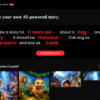
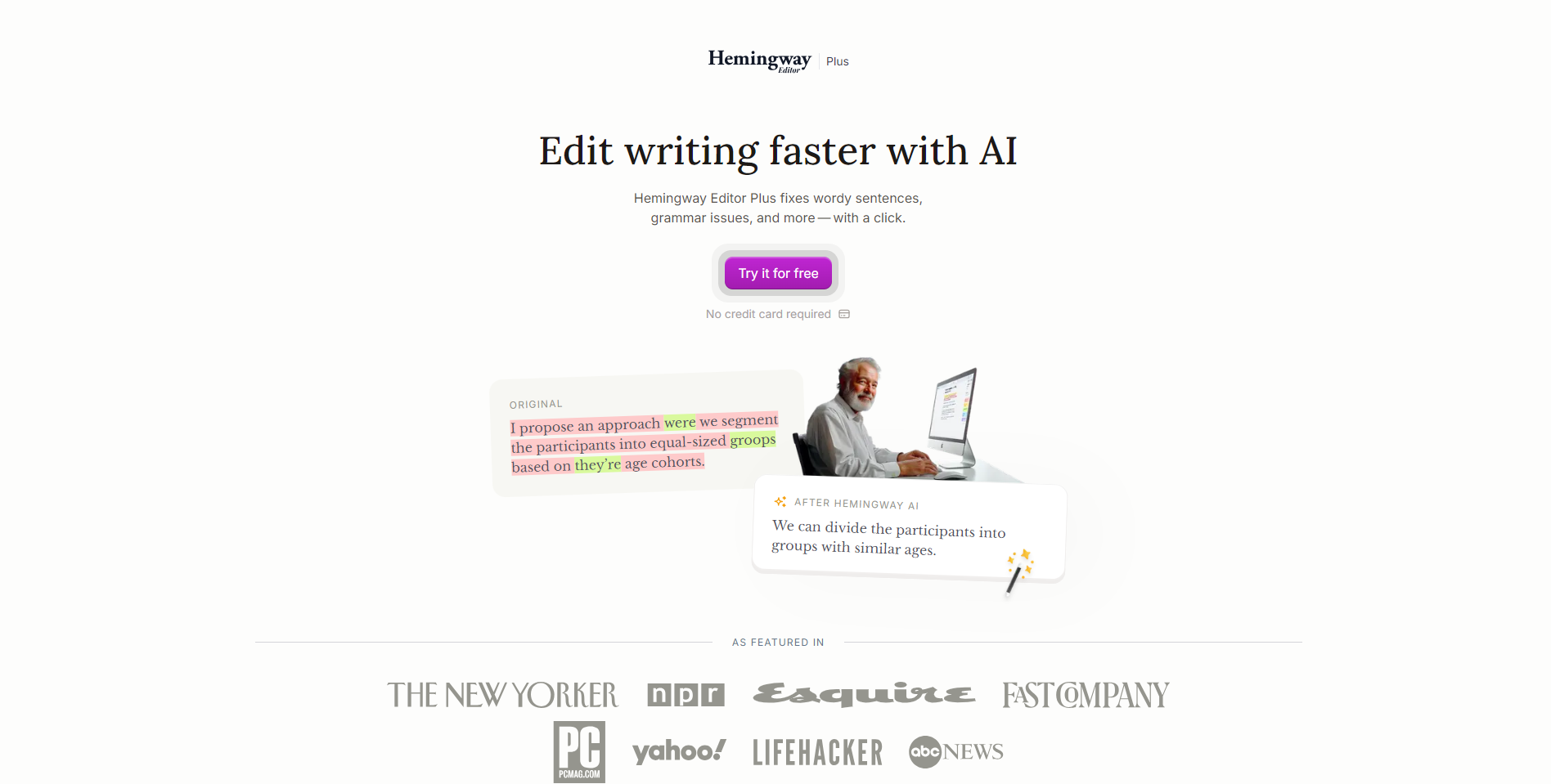





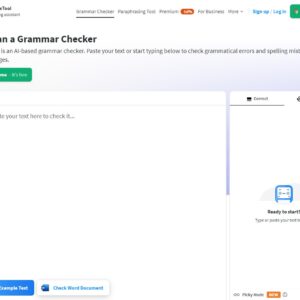

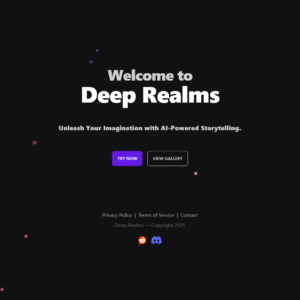
Reviews
There are no reviews yet.